Wds->bridge mode – Atlantis A02-PL303-WN User Manual
Page 29
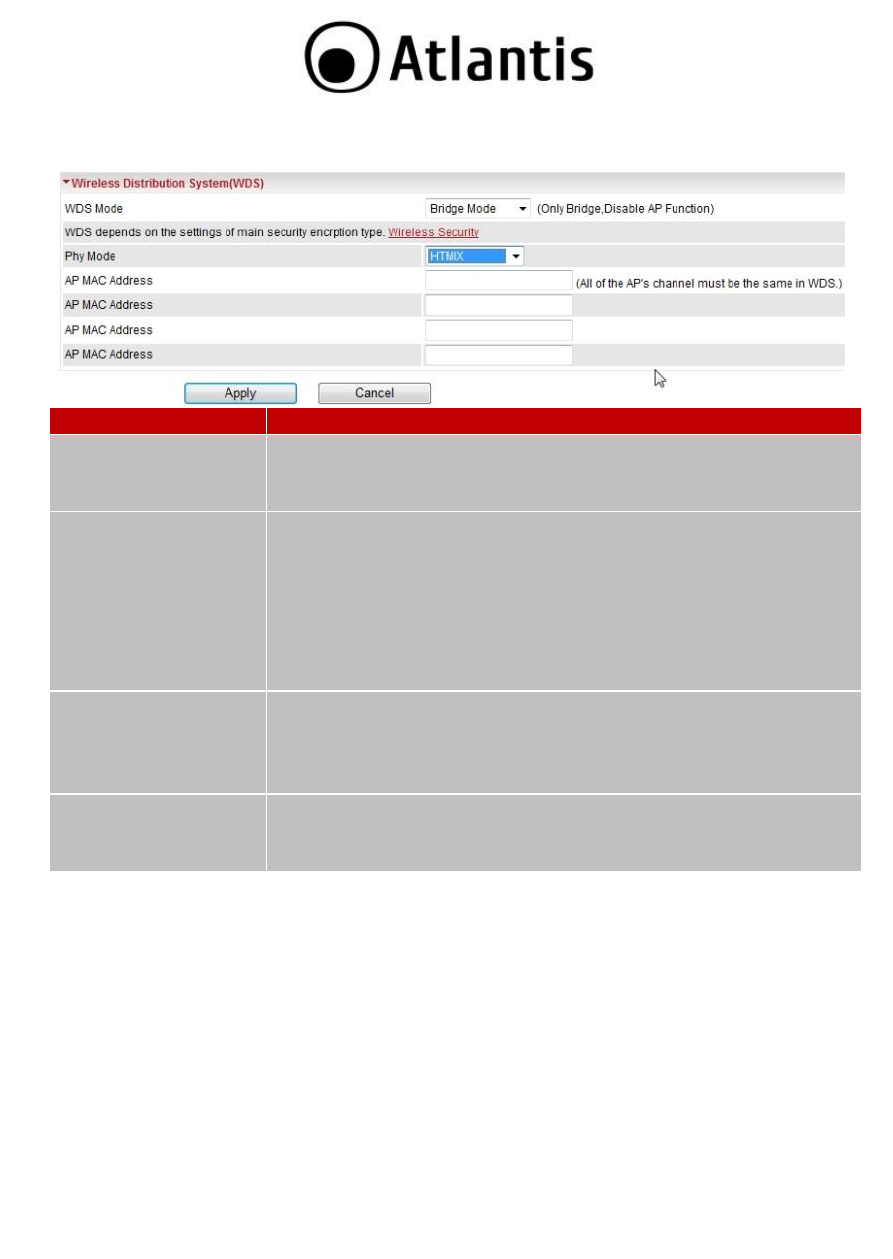
29
WDS->Bridge Mode
DESCRIPTION
MEANING
WDS Mode
Select Bridge Mode from the drop-down menu. In this case,
AP adapter acts as a wireless bridge and will not respond to
wireless requests.
Phy Mode
Select the appropriate mode from the drop-down menu. There
are 4 options:
CCK
OFDM
HTMIX
GREENFIELD
This Phy Mode must to be the same then remote AP.
AP MAC Address
Enter the associated AP’s MAC Address(es) in this feild and the
following fields. It is important that your peer’s AP must
include your MAC address in order to acknowledge and
communicate with each other.
Encryption Type (in
Wireless Security)
You can select None or other types: WEP, TKIP or AES. When
WEP, TKIP or AES is seleted, the Encryp Key field will display
to allow you to set an encryption key.
