Acer PCI to Ultra SCSI RAID Controllers DAC960PG User Manual
Page 7
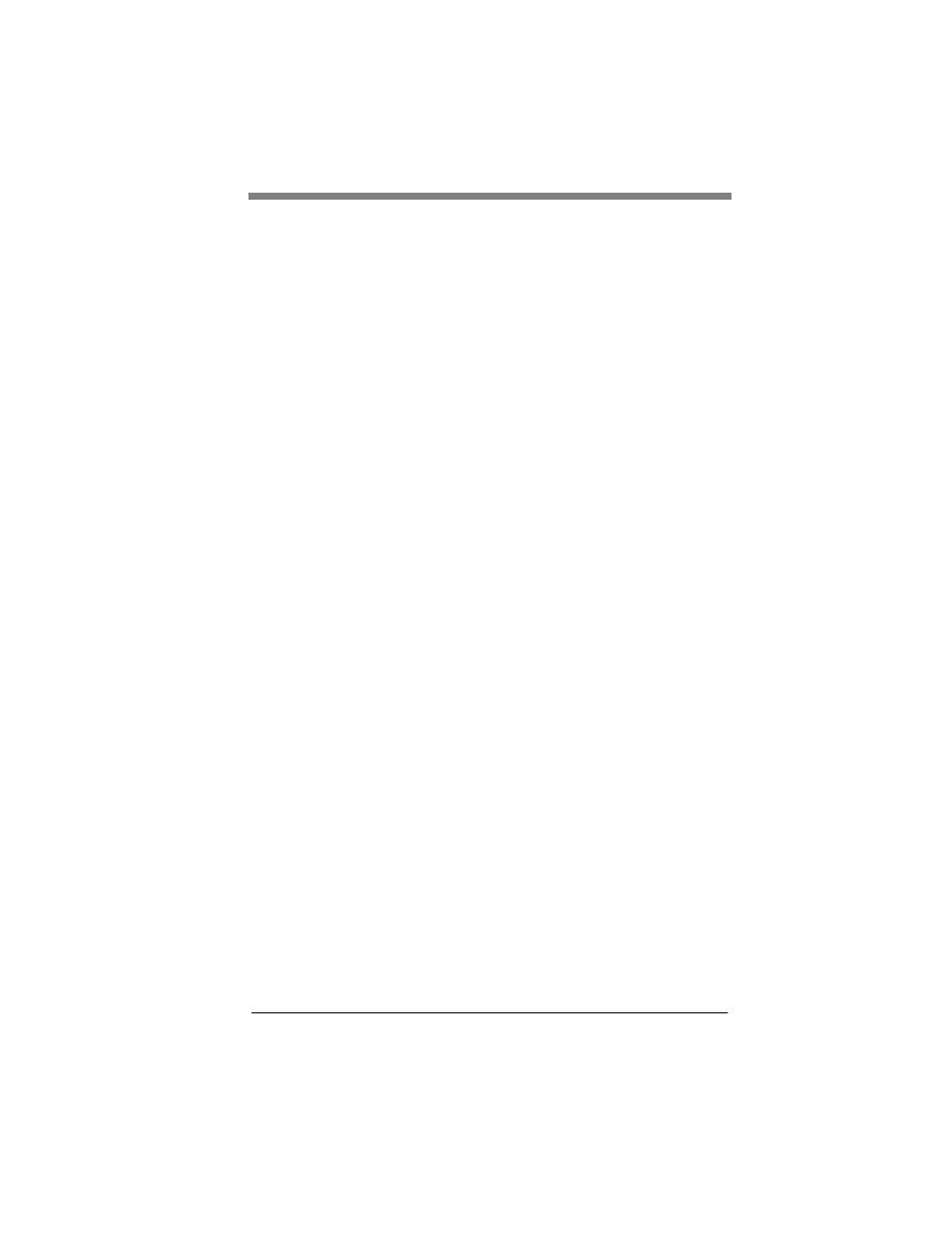
Manual No. 775012
v
Contents
........................................................................................ 1-1
Product Description ........................................................................... 1-1
Standard Package Contents ............................................................. 1-3
User-supplied Items .......................................................................... 1-4
............................................................... 2-1
SCSI Termination .............................................................................. 2-2
SCSI Cabling ..................................................................................... 2-4
SCSI Drive Preparation ..................................................................... 2-5
Mixing Narrow and Wide SCSI Devices ............................................ 2-5
.......................................................................................... 3-1
Before You Begin .............................................................................. 3-1
Connectors and Jumpers .................................................................. 3-2
External SCSI Connectors ......................................................... 3-3
Safety Considerations ....................................................................... 3-4
Installing the Controller ...................................................................... 3-5
.......................................................................... 4-1
BIOS Options Sequence ................................................................... 4-1
Setting BIOS Options ................................................................ 4-2
BIOS Configuration Utility (RAID EzAssist) ....................................... 4-4
Operating System .............................................................................. 4-4
Operating System Device Drivers ..................................................... 4-4
Global Array Manager (GAM) Server ................................................ 4-4
Global Array Manager (GAM) Client .................................................. 4-5
In Case of Problems .......................................................................... 4-5
