English, Faucet functions – Pfister GT529-MCS User Manual
Page 5
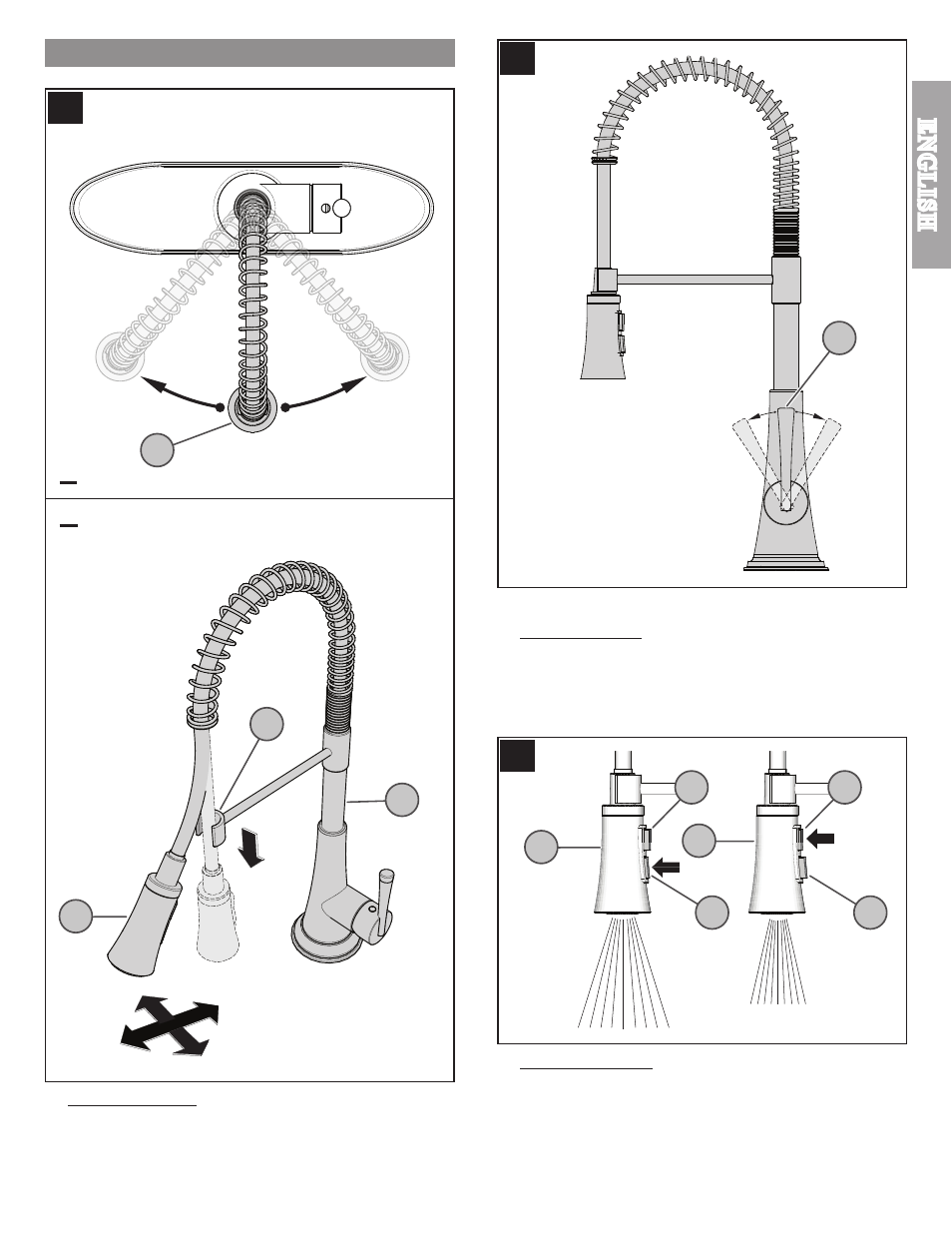
ENGLISH
16
14
15
FAUCET FUNCTIONS
16 SPRAY OPERATION
By activating the valve, water will flow in regular stream mode. To activate the spray mode,
press Button (16C) located behind Spray Head (16A). By pressing Button (16B), the spray
pattern will change between spray and stream while the faucet is in operation. By holding
Button (16B), the water flow will pause. The water flow will resume once Button (16B) is
released.
15 VALVE FUNCTION
By rotating the Lever Handle (15A) towards you, the water temperature will decrease to
cold flow only. By rotating the Lever Handle (15A) away from you, the water temperature
will increased to hot flow only.
14 SPOUT FUNCTION
A.The spout (14A) can be rotated around the faucet body in any direction.
B.Spray Head (14D) can also be removed from the dock (14B) and swing in any direction
around the Faucet Body (14C).
5
16A
16A
14C
14D
14A
14B
16B
16B
16C
16C
HOT
COLD
15A
A
B
- F-534-PSLC (10 pages)
- F-534-PSLC (4 pages)
- F-034-4SLS (4 pages)
- F-034-4SLS (8 pages)
- F-529-7SLS (4 pages)
- F-072-PDSS (4 pages)
- F-072-PDSS (6 pages)
- F-529-7PDS (4 pages)
- F-529-7NAS (4 pages)
- F-534-PGFS (4 pages)
- F-534-PGFS (10 pages)
- F-529-7GFY (4 pages)
- F-036-4GFS (4 pages)
- F-529-ADRS (8 pages)
- F-529-7SWS (10 pages)
- F-529-7SWS (4 pages)
- F-036-4SNC (4 pages)
- F-036-4SNC (6 pages)
- F-529-7ANS (1 page)
- F-529-7ANS (6 pages)
- F-538-5LCS (18 pages)
- F-529-7WHS (4 pages)
- GT26-4YPK (1 page)
- GT26-4YPK (18 pages)
- GT26-4YPU (17 pages)
- GT529-YPK (1 page)
- GT529-7YPZ (18 pages)
- GT72-YP2K (12 pages)
- GT72-YP2C (12 pages)
- GT72-YP2K (1 page)
- GT531-YPK (1 page)
- GT531-YPK (14 pages)
- GT531-YPC (18 pages)
- GT529-MPS (4 pages)
- GT533-PFS (4 pages)
- GT72-SMSS (4 pages)
- GT529-SMS (4 pages)
- F-WK1-100C (7 pages)
- F-WKP-650C (8 pages)
- F-WKP-533S (9 pages)
- F-529-7TNS (4 pages)
- F-529-7TNS (10 pages)
- GT529-ALS (4 pages)
- F-029-4HYS (8 pages)
