Ratio – Watlow Series 988 Enhanced User Manual
Page 12
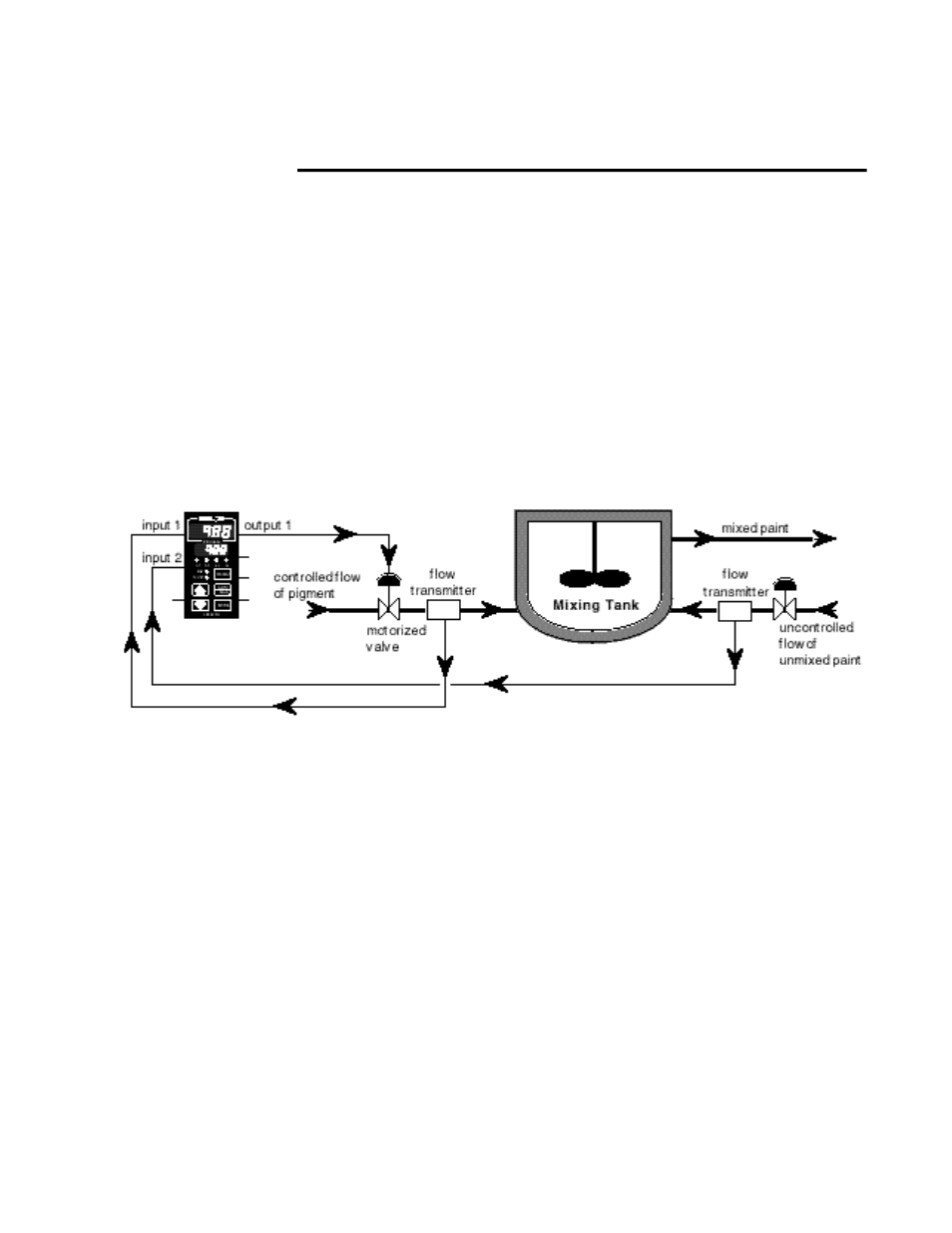
12
WATLOW Series 988 Enhanced Software Features
Ratio
Requirements
Ratio control requires enhanced software. Two analog inputs are required
to monitor the process, and at least one output adjusts the controlled part
of the process.
Overview
This feature allows the Series 988 to control one process as a ratio of
another process. This is especially useful in applications that mix two
materials, whether steam, paint or food ingredients.
Input 2 of the controller measures the part of the process that is either
uncontrolled or controlled by another device. The part of the process
controlled by the 988 will be maintained at a level equal to the quantity
measured at input 2 multiplied by the ratio term set by the user. Input 1
monitors the controlled part of the process.
Sample Application
Blue pigment must be added to paint at a ratio of one part per 100 to cre-
ate a mixed paint of the desired color. The uncolored paint flows into the
mixer in an uncontrolled stream that is set manually and sensed by input
2. A motorized valve controls the flow of pigment, which is monitored by
the flow sensor to input 1. The flow rate of the uncolored paint determines
the set point for the motorized valve that controls the pigment flow. If an
operator needs to change the rate of flow for the uncolored paint, the set
point will shift accordingly to maintain the correct ratio in the mixing
tank.
The application engineer set up this feature in software by choosing ratio
[rAti]
as the control [CntL] parameter in the Global Menu. The set point
value displayed was then a ratio value. He entered 0.01 to maintain an
input 1:input 2 ratio of 1:100.
Figure 9.12 - Mixing
tank with ratio con-
trol.
