Vehicle service information, Vehicle service manuals, Link errors or erroneous data – Actron 9040 User Manual
Page 8
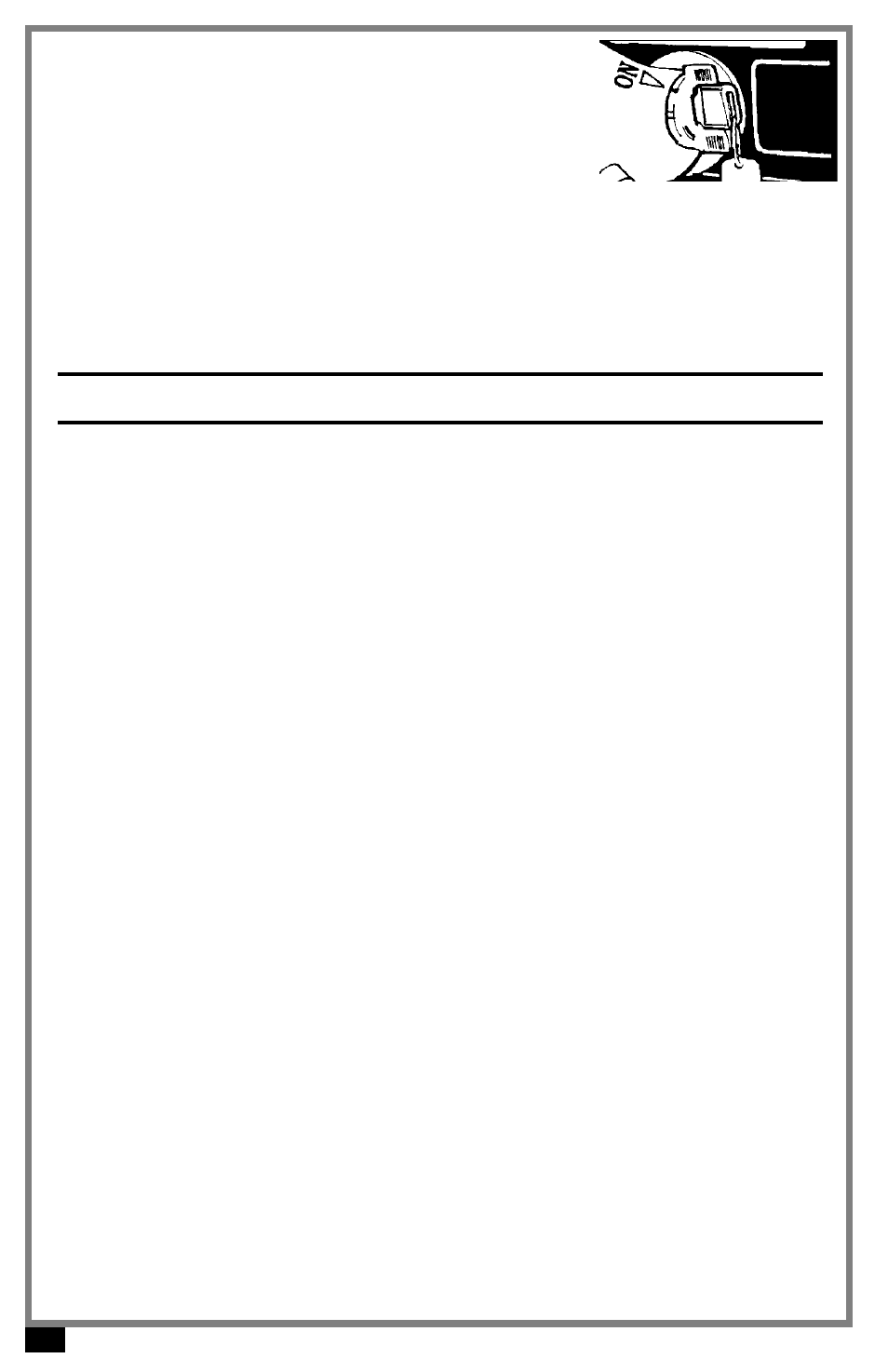
8
Vehicle Service Information
Vehicle service manuals containing additional diagnostic information are available at
most auto parts stores or the local library. If unable to locate them at those locations,
write the below listed publishers for availability and pricing. Please be sure to specify
the make, model and year of vehicle.
Chilton Book Company
Chilton Way
Radnor, PA 19089
Haynes Publications
861 Lawrence Drive
Newbury Park, CA 91320
Cordura Publications
Mitchell Manuals, Inc.
Post Office Box 26260
San Diego, CA 92126
Motors Auto Repair Manual
Hearst Company
250 W. 55th Street
New York, NY 10019
General Motors Corporation:
Buick, Cadillac, Chevrolet, GEO, GMC, Oldsmo-
bile, & Pontiac
Helm Incorporated
Post Office Box 07130
Detroit, MI 48207
Vehicle Service Manuals
Saturn:
Adistra Corporation
c/o Saturn Publications
101 Union St.
Post Office Box 1000
Plymouth, MI 48170
Ford Motor Company:
Ford, Lincoln, & Mercury
Ford Publication Department
Helm Incorporated
Post Office Box 07150
Detroit, MI 48207
Chrysler Corporation:
Chrysler, Plymouth, & Dodge
Chrysler Motors Service Training
26001 Lawrence Avenue
Center Line, MI 48015
Suitable manuals titles are:
Electronic Engine Controls
Fuel Injection and Electronic Engine Controls
Emissions Control Manual
. . . or similar titles
Link Errors or Erroneous Data
If the Code Scanner displays link errors when attempting to
read, erase, or look up codes, check the following:
Make sure the cable is securely connected to the DLC.
Verify ignition key is ON and not in the ACCESSORIES
position.
Examine the DLC closely and check for cracked or recessed pins, or for any sub-
stance that could prevent a good electrical connection.
Verify that the vehicle you are testing is an OBD II compliant vehicle. Just because it
has the OBD II J1962 DLC does not mean the vehicle is OBD II compliant.
Test for continuity between the DLC wiring and the PCM. In an extreme case there
may be a broken wire.
Check the vehicle for blown fuses. If the PCM fuse is blown, it cannot transmit data.
NOTE: The PCM fuse may be located on the fuse block in the passenger compart-
ment.
Make sure the PCM has a good ground. If the PCM has a ground directly to the case,
clean the connection and apply a conductive grease to the mating surfaces.
As a last resort, the PCM may be defective. Refer to the vehicle service manual for
correct procedures for testing the PCM.
If the Code Scanner is not working correctly after the checks and corrections above,
contact the technical support line at 1-800-228-7667 (8:00 - 6:00 EST Monday - Friday),
or visit our web site at www.actron.com.
