Code scanner does not power up – Actron 9040 User Manual
Page 7
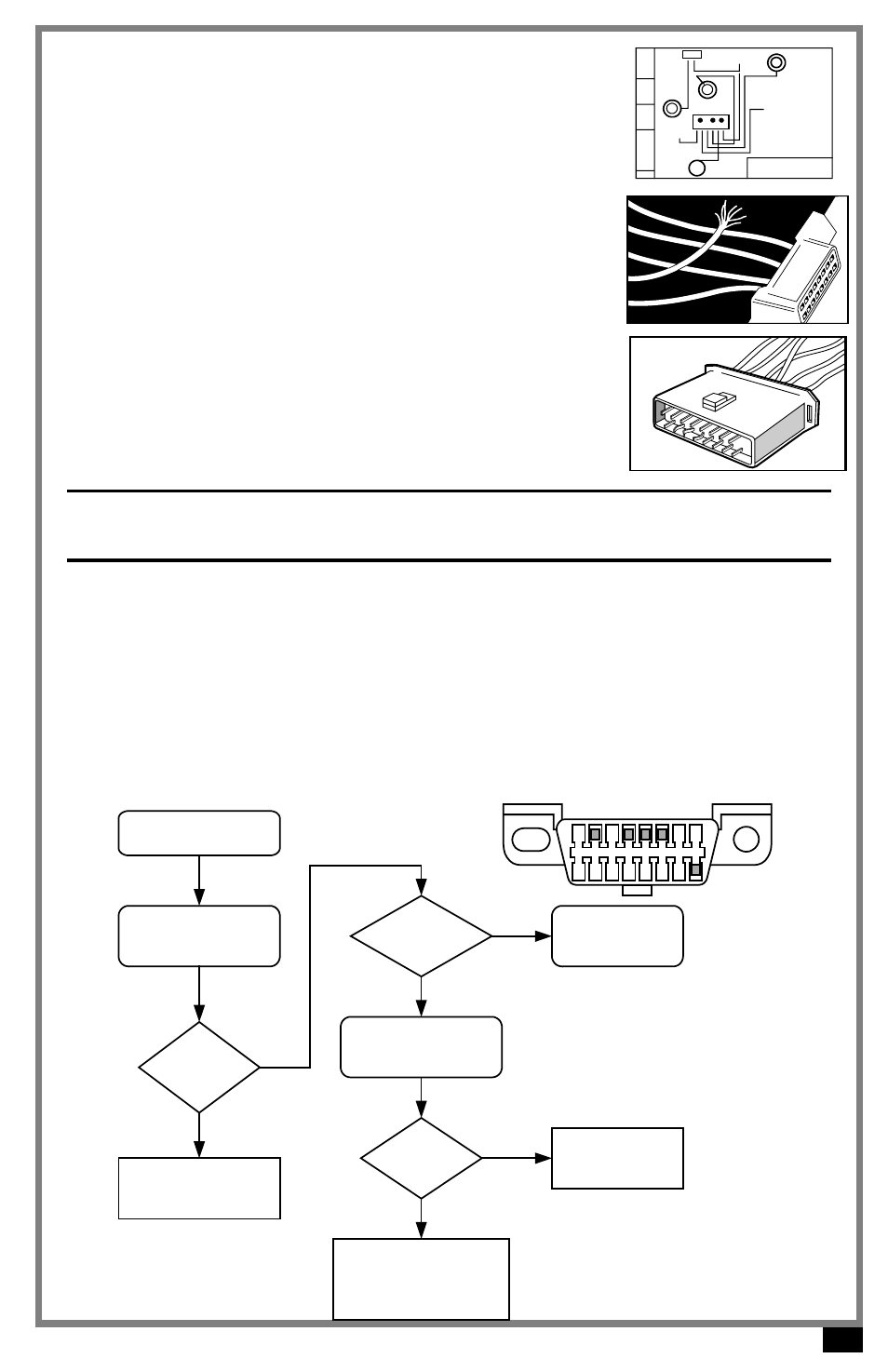
7
Inspect all vacuum hoses for:
* Correct routing. Refer to vehicle service manual, or
Vehicle Emission Control Information (VECI) decal
located in the engine compartment.
* Pinches and kinks.
* Splits, cuts or breaks
Inspect wiring for:
* Contact with sharp edges (a common problem).
* Contact with hot surfaces, such as exhaust
Inspect Electrical Connectors for:
* Corrosion on pins
* Bent or damaged pins.
* Contacts not properly seated in housing.
* Bad wire crimps to terminals.
* Problems with connectors are common in the engine
control system. Inspect carefully.
NOTE: Some connectors use a special grease on the contacts to prevent corrosion. Do
not remove. If required, apply more grease to the connector (available from vehicle
dealer).
Code Scanner Does Not Power Up
Make sure the DLC is properly connected to the vehicle connector. Verify pins are
clean and fully seated in connector.
The Code Scanner requires a minimum of 8 volts between pin 16 (12V) and pin 4
(Gnd) to power up. Use the flowchart to troubleshoot.
FRONT
OF CAR
HVAC
CRUISE
BRAKE BOOSTER
TO TRANS
MODE
EGR
VAC
REG
FUEL
PRESS
REG
EGR
VAC
REG
9RAC2LAB
T
ER
P
A.
M
Scan Tool does not
power up
Measure voltage
between pins 16 and 4
Above 8V?
Charge Battery
Contact Technical
Support
Is
Battery fully
charged?
Measure resistance
between pin 4 and
chassis ground
NO
YES
Less than
5Ω?
Open exists in power
circuit. Check for a blown
fuse or an open wire.
Refer to Service Manual
Repair ground
circuit. Refer to
Service Manual
NO
YES
NO
YES
4
16
