Progressive International Electronics RLM 2 User Manual
Page 34
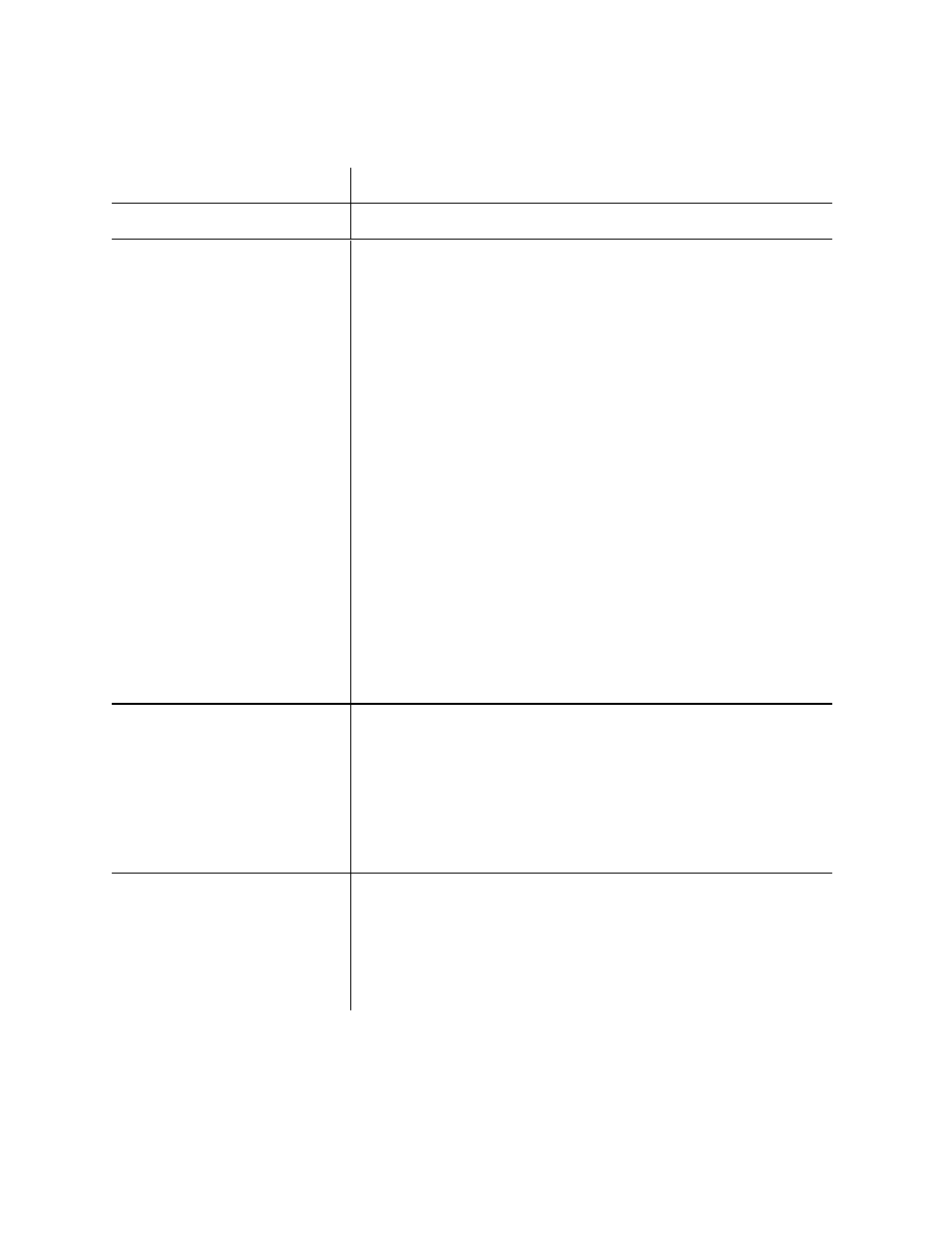
RLM Systems Installation Guide
Version 3.0 © November 2008
28
RLM II for ELECTRONIC DISPENSERS
Diagnostics
Troubleshooting
PROBLEM
ANALYSIS/RECOMMENDATION
RLM II does not talk to tank monitor.
Run Tester or WinTester utility.
RLM II does not talk to Tester or
WinTester. See Testing the RLM II Using
Tester/WinTester section.
! Check jumper settings on RLM II. Refer to Diagram: RLM II Adapter Board Jumper
Selections.
Baud correct?
Parity correct?
Stop bits correct?
Data bits correct?
Device address correct?
! Check power indicator on RLM II main board.
! Check PC.
Comm port on PC OK?
RS232 cable plugged into PC?
! Port parameters set correctly on Tester/ WinTester?
! Ensure that PC is plugged into host port of RLM II
RLM II does not capture any data.
! Ensure that LED on adapter board is flashing.
! Refer to dispenser specific diagnostics section to make sure connections are correct.
! Check software version in RLM II to make sure it is latest rev.
! Check to ensure there are no console to dispenser connection errors.
! Contact dealer for assistance.
RLM II data does not match dispenser
totals exactly.
! Make sure all dispensers are idle at beginning and end of totals test.
! Make sure there are no console (POS) to dispenser connection errors.
! Make sure RLM II software version is current.
! Contact dealer for assistance.
