Progressive International Electronics RLM 2 User Manual
Page 13
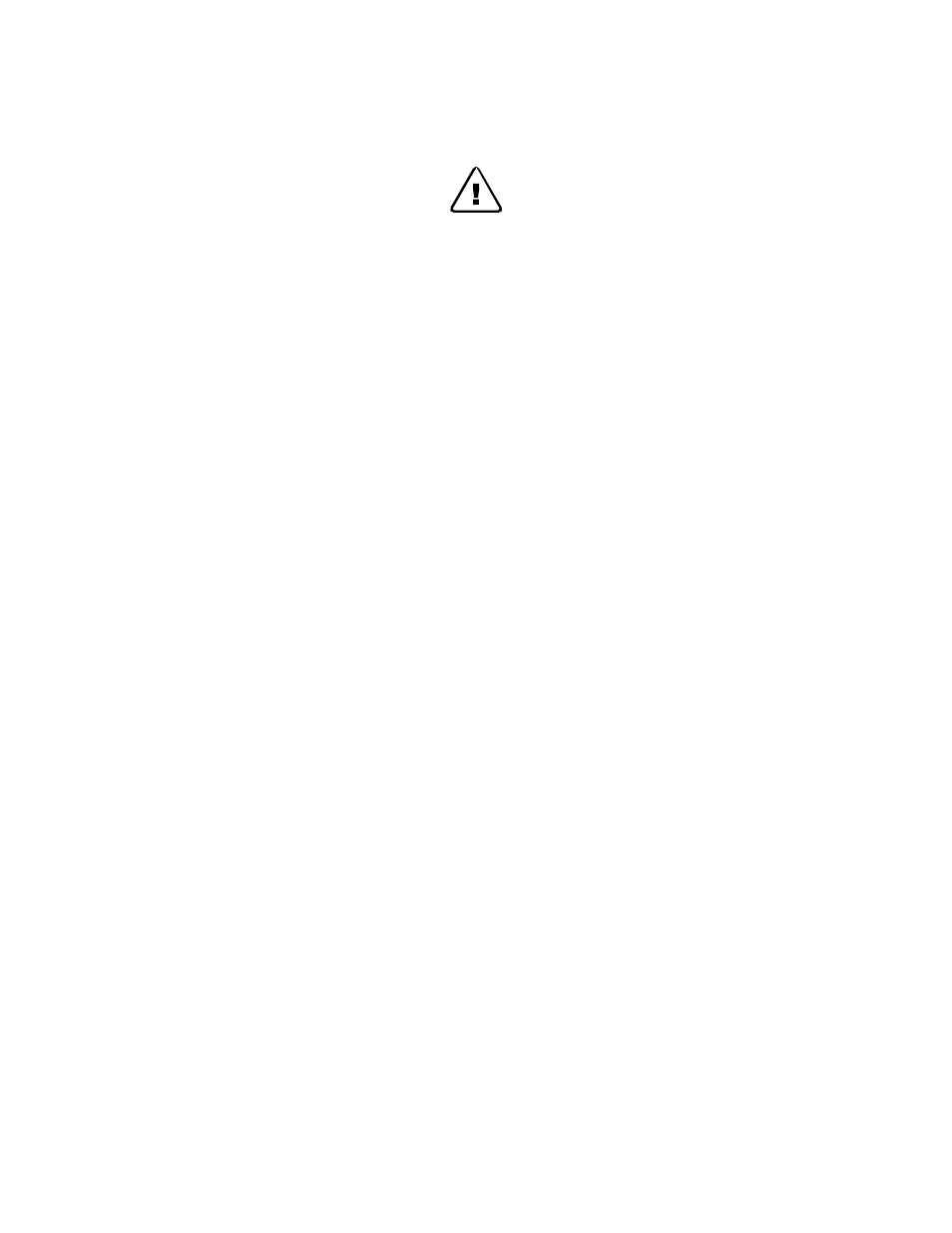
RLM Systems Installation Guide
Version 3.0 © November 2008
7
RLM II for ELECTRONIC DISPENSERS
Dispenser Specific Installation
RLM II for Bennett 310/515 Systems
Note all warnings at the beginning of installation section.
Following the instructions in RLM II General Installation, perform general installation
procedure and the preliminary test procedure using Tester/WinTester program.
Proceed with RLM II installation, referencing Diagram: RLM II Adapter Board Jumper
Selections in the preceding section — RLM II for Electronic Dispensers, General Installation.
1. Set switch position SW1of Adapter Board for Bennett 310/515 models.
2. Set switch position SW2 of the Adapter Board for RS232 full duplex. Plug adapter
harness onto position J3.
3. Referencing the Bennett 310/515 installation manual, locate port 3 on Bennett
310/515. Connect the RLM II to the Bennett 310/515 using the PIE 9000 15 0040
cable and the RJ45 adapters PIE 9000 16 3004 and PIE 9000 16 3003. If the G-
SITE is using the C2 style controller, both adapters will be required. If the G-SITE is a
486-style controller, adapter PIE 9000 16 0002 will not be needed. Reference
Diagram: RLM II to Bennett 310/515 at the end of this section.
4.
Return to the RLM II Installation Section for remaining system installation procedures.
