Startup and configuration, Diagnostics – Progressive International Electronics Omega2 User Manual
Page 11
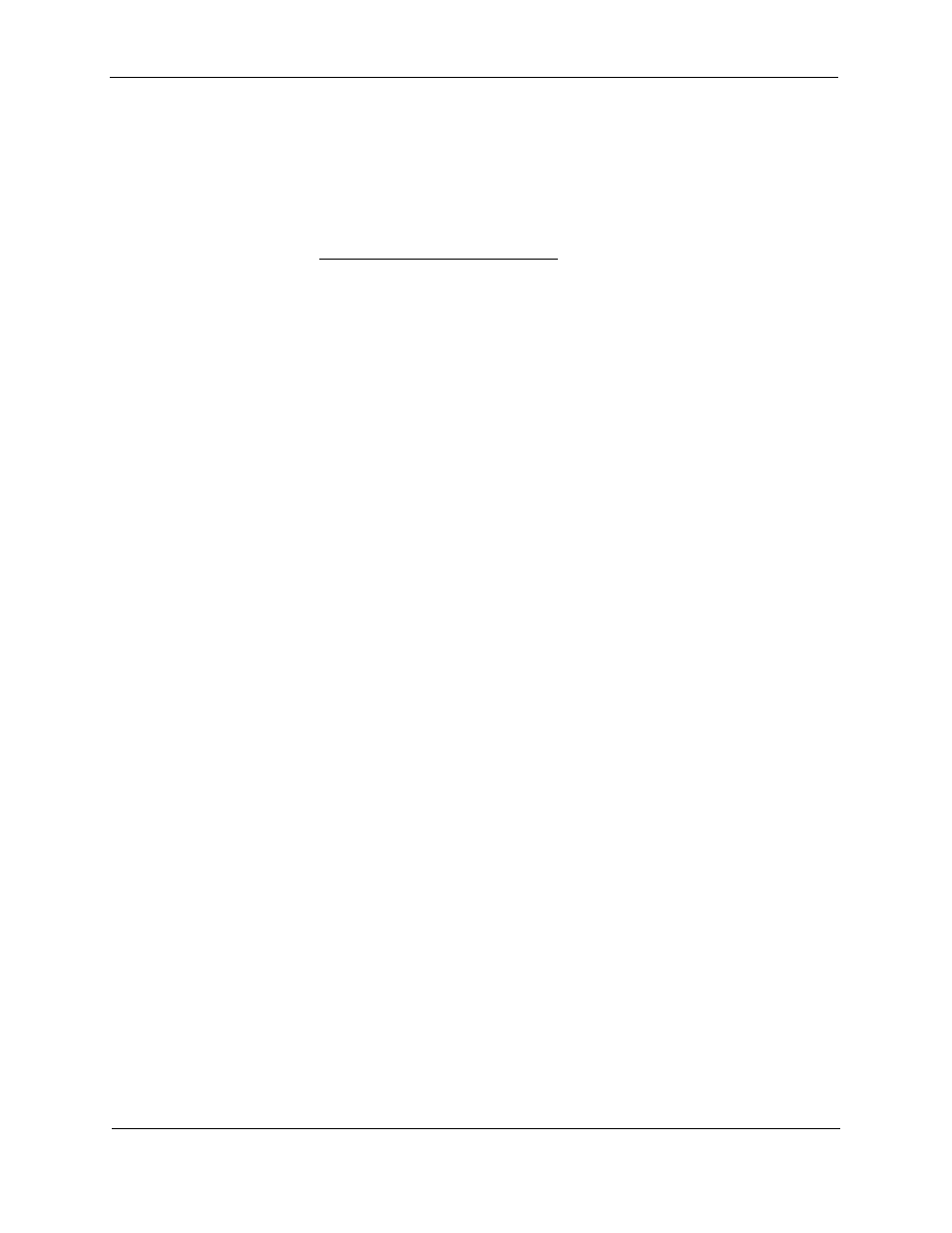
O
MEGA
2/O
MEGA
Lite Universal Site Interface
Installation Guide
Version 1.0
October 2011
Page 7
Startup and Configuration
After installing the O
MEGA
Lite or O
MEGA
2, apply power. Once the unit is initialized, the
“Ready” light on the front panel should begin blinking. This can take a couple of minutes.
To configure the unit, connect to the Ethernet, using IP address 192.168.0.250 (default) and
port number 10010 (e.g.,
The login is:
User
admin
Password
pie.omega2
A web page will appear. Set up the O
MEGA
, following online instructions. The O
MEGA
Lite
should be set for “Gilbarco” ONLY. The O
MEGA
2 should be set according to the options
installed. Enter the correct number of fueling positions for each channel of dispensers.
Diagnostics
To access O
MEGA
diagnostics, use either Telnet or HyperTerminal for connectivity. Set up a
TCP/IP connection, using the configured IP address (default: 192.168.0.250) and port
10004.
