Red-eye reduction – AGFA 307 User Manual
Page 57
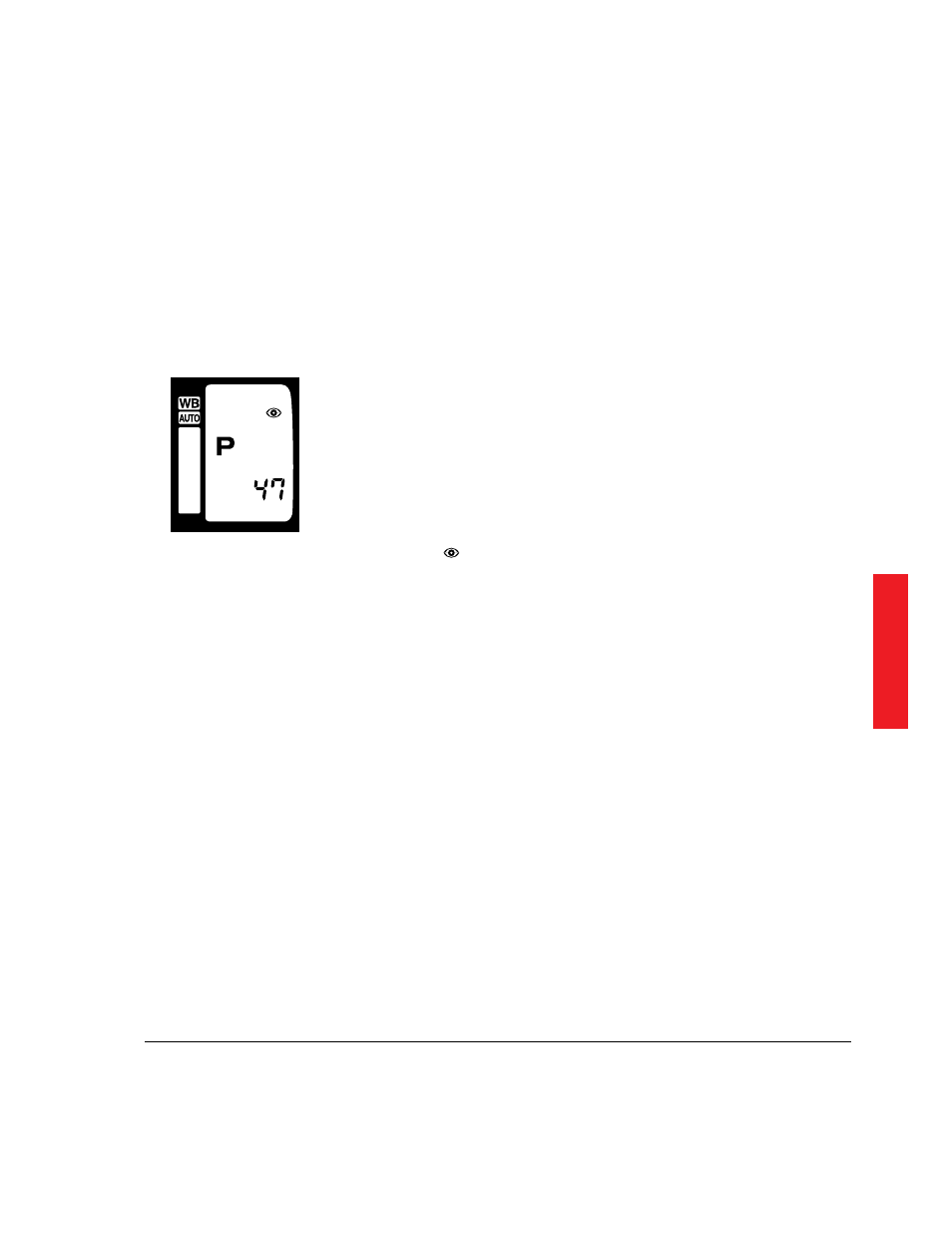
Red-Eye Reduction
When photographing people or animals at night or in low light
situations, the effect called ‘Red-Eye’ may occur due to the flash
reflecting off the inside of the subject’s eyes. To reduce this effect and
to produce more natural looking pictures, use the red-eye reduction
mode with the built-in flash.
1. Press the flash mode button so that the red-eye indicator
appears in the data panel.
2. Warn your subject that the flash will fire a few short flash
bursts just before the picture is taken.
To cancel red-eye reduction, press the flash mode button again so
that no longer appears in the data panel.
