AGFA 307 User Manual
Page 36
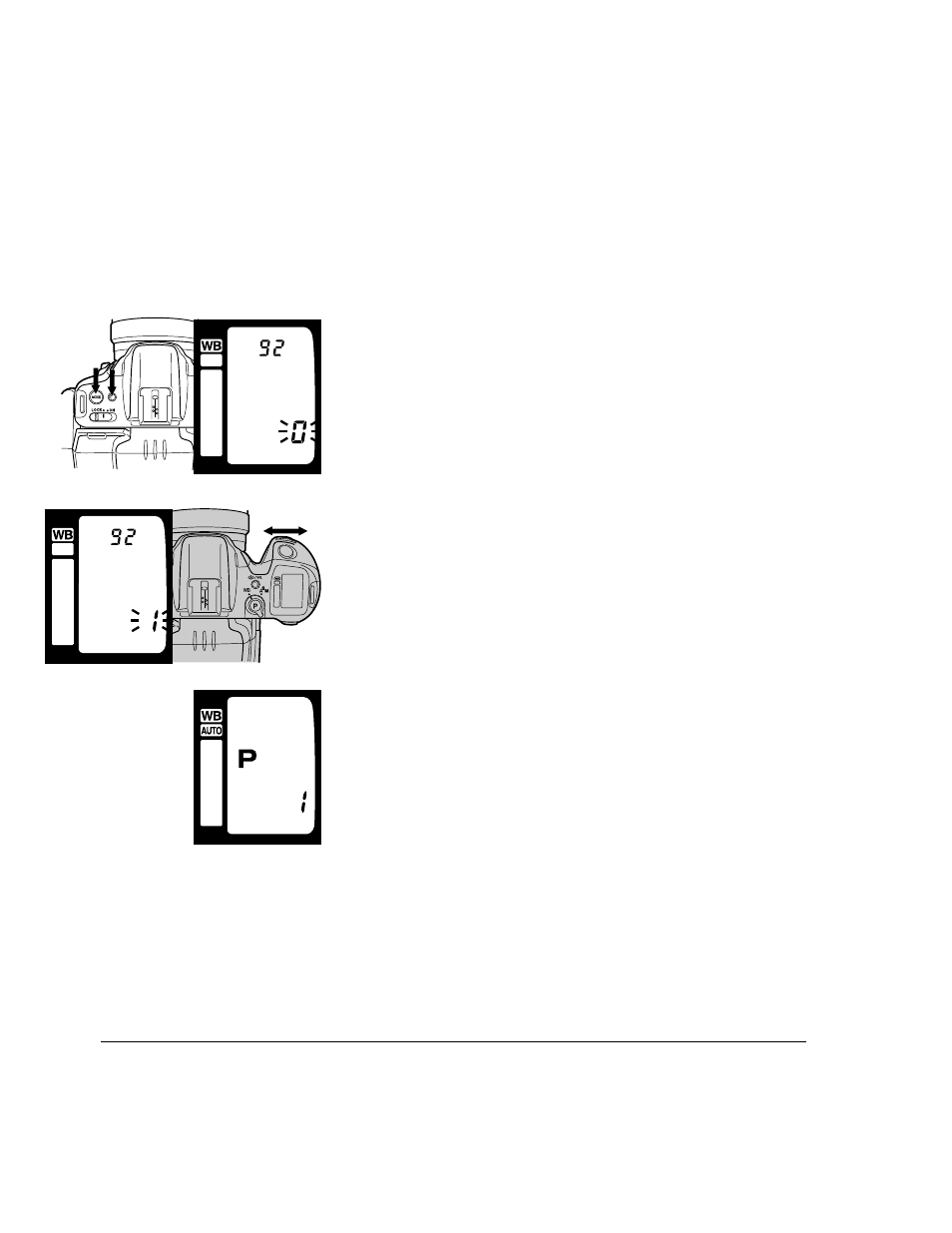
Chapter 1
Basic operation
If the computer is not nearby, and a new card is not available, the last
image can be overwritten.
CAUTION
Overriding will delete the last image. Then the image can
not be recovered.
1. Press and hold the mode button and the self timer button.
"0" will blink in the frame counter.
2. Turn the control dial one click.
The blinking "0" will change to a blinking "1".
If you want to discontinue this operation, turn the control dial
until the blinking "0" reappears in the viewfinder.
3. Release the mode and self timer buttons.
The "1" will stop blinking, indicating the digital back is ready to
overwrite the last image.
Only the last image can be overwritten. If you want to repeat the
overwrite, repeat steps 1-3.
Removing the PC Card
