Ramsey Winch QM-5000_QM-8000_QM-9000 User Manual
Page 4
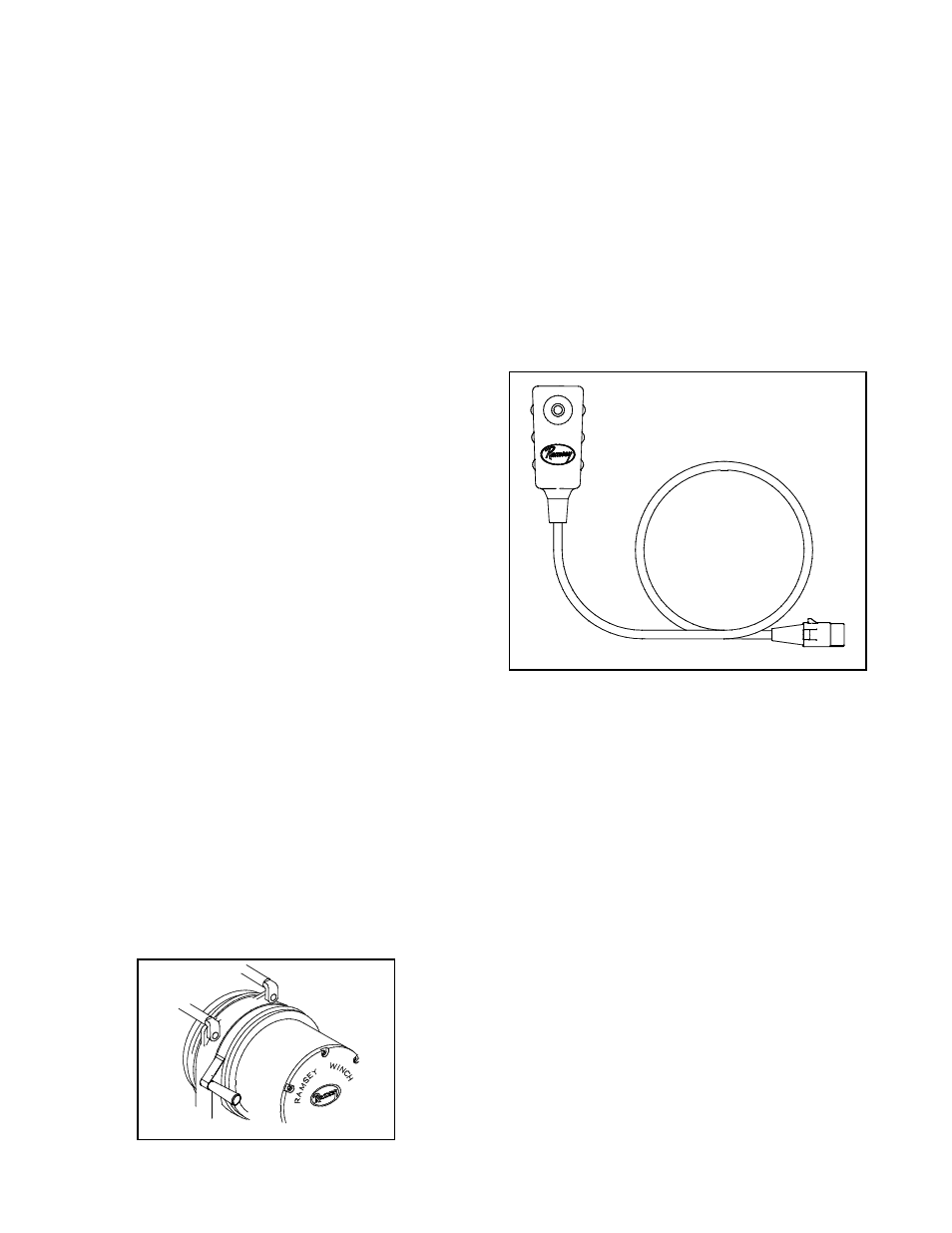
Installation
The Quick Mount
TM
is solely and exclusively designed
for vehicle mounted, non-industrial applications. All
other applications will void warranty.
The Quick Mount
TM
must be front mounted with a
front receiver hitch available from Ramsey for select-
ed vehicles. For rear mounting of the QM 5000, any
standard Class III rear receiver hitch may be used.
For rear mounting of the QM 8000 or QM 9000, a
SurePull Class III rear receiver or equivalent with a
5,000 lb. minimum weight carrying rating must be
used.
For normal self recovery work, your existing electrical
system is adequate. Your battery must be kept in
good condition. A fully charged battery and proper
connections are essential.
For front mounting, route quick connect battery power
lead through grille, leaving connector on outside and
connect red cable to positive(+) terminal and black
cable to negative(-) terminal of battery. Secure cable
under hood with cable ties.
For rear mounting connect battery power lead as
instructed above. Secure cables under vehicle away
from moving parts and exhaust system. Terminate
routing near the center of the vehicle at the rear. BE
SURE BATTERY CABLES ARE NOT DRAWN TAUT
ACROSS ANY SURFACES WHICH COULD POSSI-
BLY DAMAGE THEM.
Secure Quick Mount
TM
in the receiver with the
Ramsey locking pin. Connect quick disconnect from
Quick Mount
TM
winch to battery power lead. Plug
remote switch into receptacle on solenoid assembly.
Clutch Operation
The winch clutch allows rapid unspooling of the cable
for hooking onto the load or anchor point. The clutch
is operated by the shifter lever located on the gear
housing end of the winch. Disengage the clutch,
(move the clutch shifter lever to the “OUT” position.)
Free spool some cable off the drum. Engage the
clutch, (move the clutch shifter lever to the “IN” posi-
tion.)
Remote Control Switch Operation
The remote control switch is water proof and has
push button stations on either side. It is designed
this way to prevent quick winch reversals which lead
to premature solenoid failure. The switch is also
color coded to aid you in not having to guess at the
direction your winch willl run. Pushing both buttons
at the same time will not damage your winch in any
way. Make sure the motor has stopped fully before
reversing. Run the winch forward and reverse to
check connections. Snap appropriate plastic disc into
proper thumb button cavity on remote switch after
determining direction of rotation for winch drum.
DO NOT LEAVE SWITCH PLUGGED IN WHEN
WINCH IS NOT IN USE.
Care and Maintenance
Corrosion on electrical connections will reduce per-
formance or may cause a short. Clean all connec-
tions, especially in remote control switch and recepta-
cle. In salty environments use a silicone sealer to
protect from corrosion.
All moving parts in the winch are permanently lubri-
cated with high temperature lithium grease at the
time of assembly. Under normal conditions, factory
lubrication will suffice.
Lubricate the cable periodically using light penetrating
oil. If the cable becomes worn or damaged it must
be replaced. Inspect for broken strands and replace
if necessary (see the next section for cable replace-
ment instructions).
4
