Shade guide, Warning, Lens replacement – Lincoln Electric IM10000 Cool-Shield Helmet User Manual
Page 7
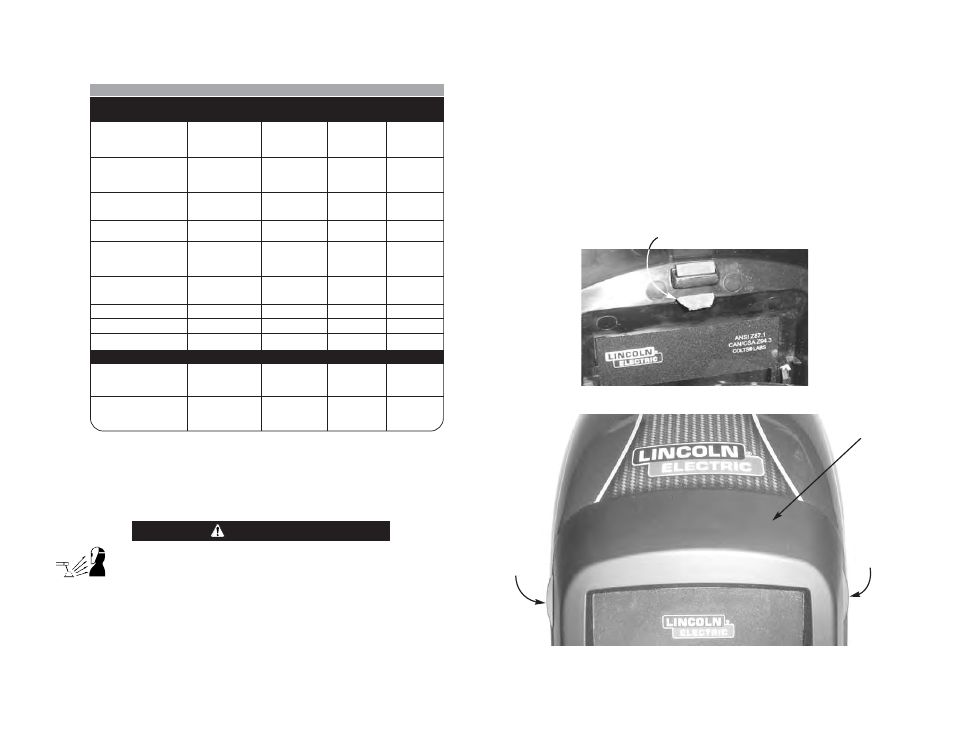
SHADE GUIDE:
If your helmet does not include any one of the shades referenced above, it is
recommended you use the next darker shade.
• DO NOT WELD WITH A DAMAGED OR DEFECTIVE LENS, i.e.
cracked, pitted, etc.
ALWAYS TEST TO BE SURE THE ADF CARTRIDGE IS CHARGED
BEFORE WELDING. The helmet can be placed in sunlight to charge. Do not
store the helmet in a dark cabinet or other storage area for extended periods.
While welding the Arc also charges the ADF cartridge.
5
WARNING
GUIDE FOR SHADE NUMBERS
OPERATION
ELECTRODE SIZE
ARC
MINIMUM
SUGGESTED(1)
1/32 in. (mm)
CURRENT (A)
PROTECTIVE
SHADE NO.
SHADE
(COMFORT)
Shielded metal arc
Less than 3 (2.5)
Less than 60
7
–
welding
3-5 (2.5–4)
60-160
8
10
5-8 (4–6.4)
160-250
10
12
More than 8 (6.4)
250-550
11
14
Gas metal arc
Less than 60
7
–
welding and flux
60-160
10
11
cored arc welding
160-250
10
12
250-500
10
14
Gas tungsten arc
Less than 50
8
10
welding
50-150
8
12
150-500
10
14
Air carbon
(Light)
Less than 500
10
12
Arc cutting
(Heavy)
500-1000
11
14
Plasma arc welding
Less than 20
6
6 to 8
20-100
8
10
100-400
10
12
400-800
11
14
Plasma arc cutting
(Light)
(2)
(2)
(2)
Less than 300
8
9
(Medium)
300-400
9
12
(Heavy)
400-800
10
14
Torch brazing
–
–
3 or 4
Torch soldering
–
–
2
Carbon arc welding
–
–
14
PLATE THICKNESS
in.
mm
Gas welding
Light
Under 1/8
Under 3.2
4 or 5
Medium
1/8 to 1/2
3.2 to 12.7
5 or 6
Heavy
Over 1/2
Over 12.7
6 or 8
Oxygen cutting
Light
Under 1
Under 25
3 or 4
Medium
1 to 6
25 to 150
4 or 5
Heavy
Over 6
Over 150
5 or 6
(1)
As a rule of thumb, start with a shade that is too dark, then go to a lighter shade which gives sufficient view of the weld zone without going
below the minimum. In oxyfuel gas welding or cutting where the torch produces a high yellow light, it is desirable to use a filter lens that absorbs
the yellow or sodium line the visible light of the (spectrum) operation
(2)
These values apply where the actual arc is clearly seen. Experience has shown that lighter filters may be used when the arc is hidden by the
workpiece.
.
Data from ANSI Z49.1-2005
LENS REPLACEMENT
Outside Protective Cover Lens Replacement:
Press down on the Tab inside the top of the helmet while also pressing in on
the Finger Tabs on both sides of the bezel piece on the front of the helmet.
Pull the bezel outward to remove. Remove the polycarbonate protective
lens. Place the new polycarbonate lens in the recessed lens area. Be sure
the cover lens is properly seated. Then, simply insert the lower tabs of the
bezel back into the helmet shell and rotate up, snapping the bezel into place.
Ensure all three tabs have been correctly snapped in. Never use the Auto-
Darkening FILTER without the inside and outside cover lens properly
installed.
Lens Removal
6
OUTSIDE
TAB
OUTSIDE
TAB
BEZEL
INSIDE TAB
