Installation, Autodrive® 19 controller description – Lincoln Electric IM10087 AutoDrive 19 CONTROLLER User Manual
Page 10
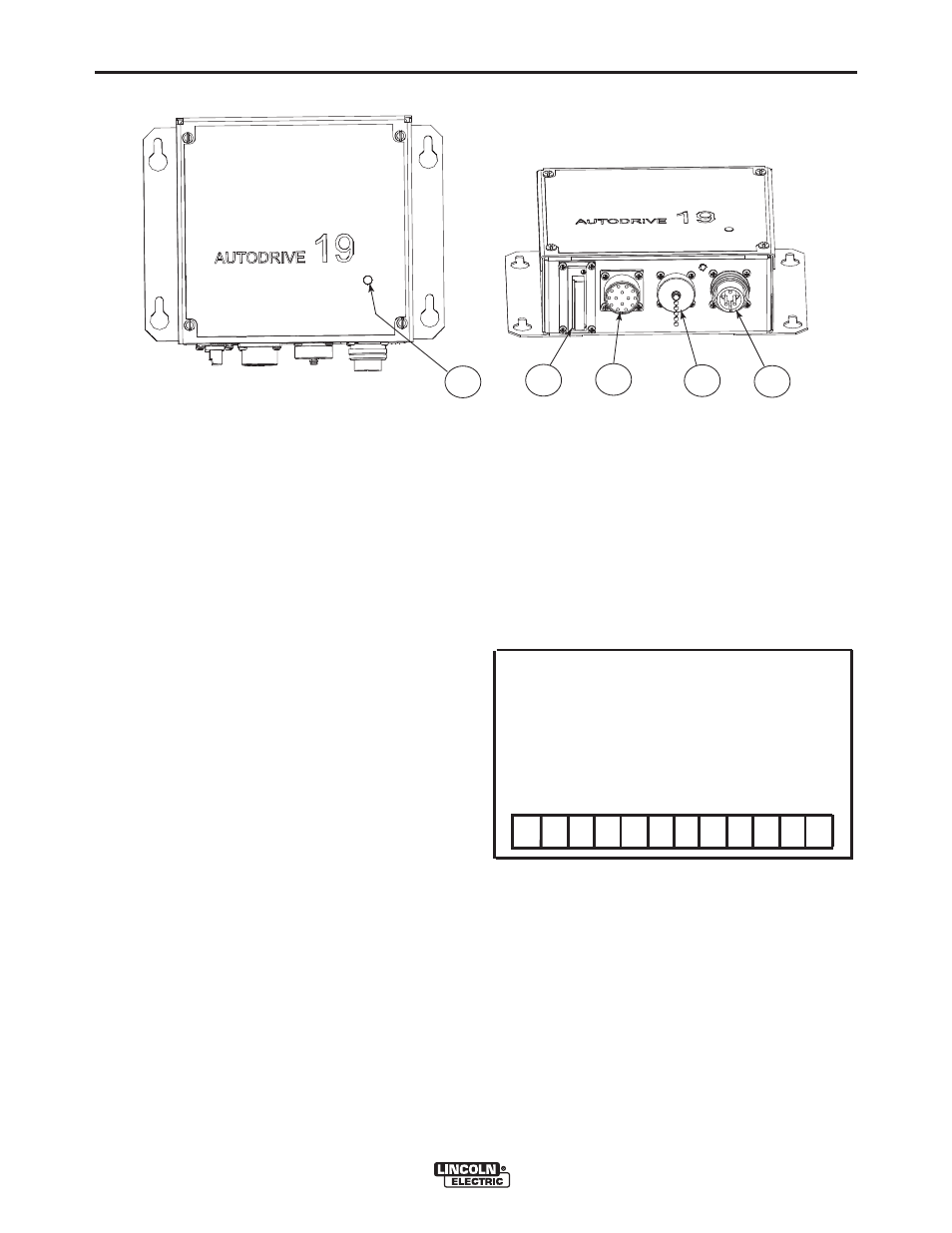
A-3
INSTALLATION
AutoDrive® 19 Controller
A-3
AutoDrive® 19 CONTROLLER DESCRIPTION
1
5
4
3
2
1. STATUS LED
The status light is a two color LED. Normal operation
is steady green. Flashing green or red/green indi-
cates a system error. See the troubleshooting sec-
tion.
Note: At power up of the Power Wave system, the sta-
tus light will flash green for up to 60 seconds.
This is normal and indicates that the system is
performing a self test and mapping each compo-
nent in the local ArcLink system. The status lights
will also flash green as a result of a system reset
or configuration change during operation. When
the status lights become steady green, the system
is ready for operation.
2. ARCLINK INPUT CONNECTOR (5 PIN):
Receives power and communication from the power
source
3. ARCLINK OUTPUT CONNECTOR (5 PIN):
Provides power and communication to the robotic
controller.
4. 14 PIN CONNECTOR:
Provides motor power, tach feedback, solenoid drive
and electrode sense (67) between the AutoDrive 19
controller and the wire feeder.
5. EXTERNAL I/O CONNECTOR:
Terminal Strip for making simple input signal connec-
tions. (See Figure A.2)
The terminal strip is divided into three groups:
Group #1 - TRIGGER
Group #2 - FEED FORWARD/REVERSE
Group #3 - SHUTDOWN INPUTS
When the Power Wave S350(CE) is controlled via
DeviceNet, the “TRIGGER” and “Feed” groups can
interfere with the welding sequence and should not be
used.
All inputs use "normally open" logic except the shut-
down group. The shutdown inputs use "normally
closed" logic, and are always enabled. Unused shut-
downs must be tied to the +15V supply for the shut-
down group. Machines are shipped from the factory
with jumpers installed on both shutdown inputs.
SELECTING A WIRE DRIVE
AND GEAR RATIO
The AutoDrive® 19 Controller can accommodate a
number of wire drives including the AutoDrive®
4R100, AutoDrive® 4R220 and Power Feed™ 10R.
The feeder control system must be configured for both
the wire drive and the gear ratio. This can be accom-
plished with the Power Wave Manager Utility. This
utility is available at
www.powerwavesoftware.com.
1
2
3
4
5
6
7
8
9
10
11
12
+15VDC - Group #1
T
rigger
Dual Procedure
+15VDC - Group #2
Feed Forward
2/4 Step
Gas Purge
Feed Reverse
+15VDC - Group #3
Shutdown 1 Input
Shutdown 2 Input
FIGURE A.1
FIGURE A.2
