Troubleshooting, Caution, Warning – Lincoln Electric IM10107 IDEALARC DC-400 User Manual
Page 30
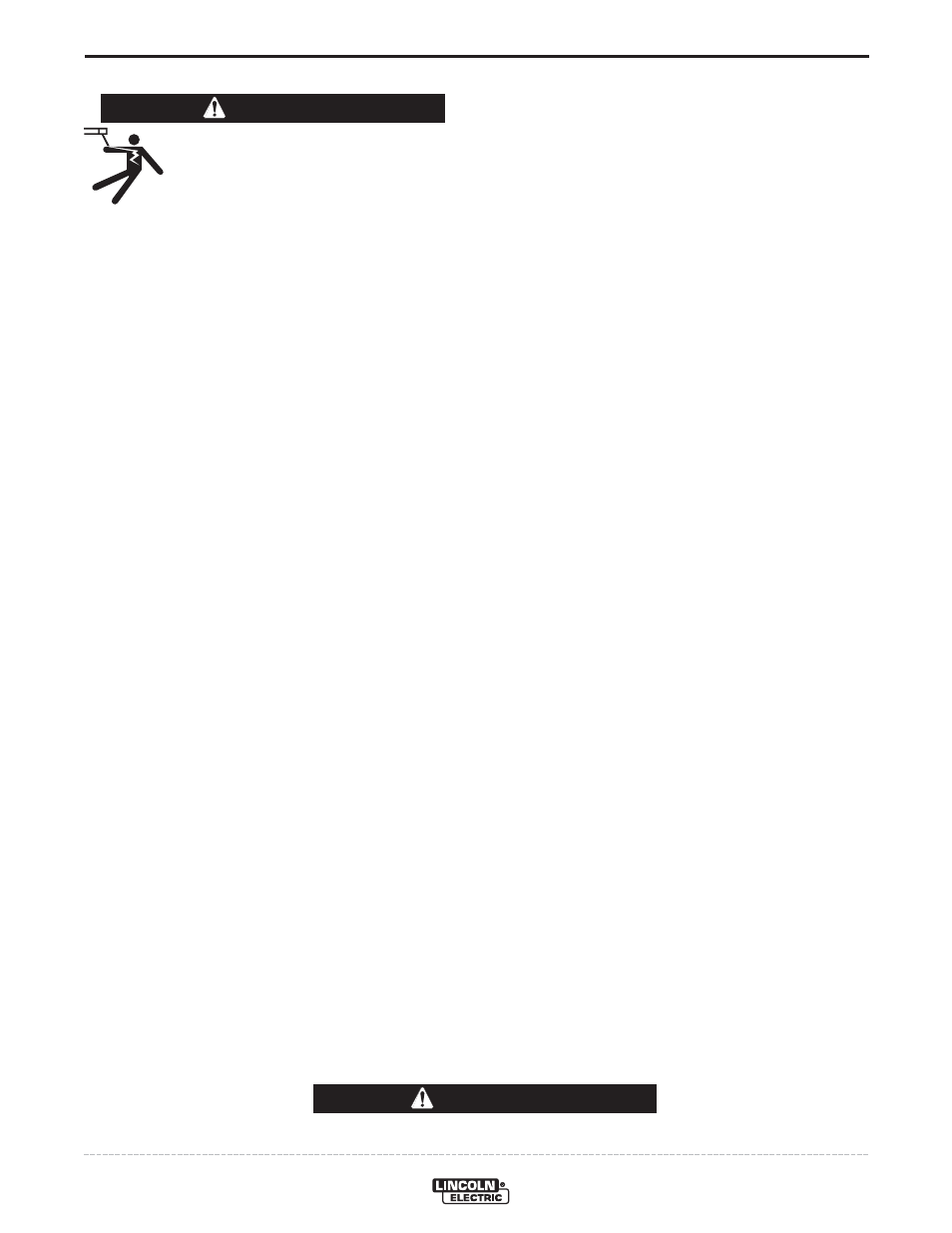
E-6
TROUBLESHOOTING
E-6
IDEALARC
®
DC-400
If for any reason you do not understand the test procedures or are unable to perform the tests/repairs safely, contact your
Local Lincoln Authorized Field Service Facility for technical troubleshooting assistance before you proceed.
CAUTION
PROCEDURE FOR REPLACING PC BOARDS
When a PC Board is suspected to be defective, the follow-
ing procedure must be followed:
1. Visually inspect the PC Board. If the board has fuses,
check to see if any are blown. Are any of the compo-
nents damaged? Is a conductor on the back side of the
board damaged? If electrical damage is visible on the
PC Board, inspect the machine wiring for grounds or
shorts to avoid damaging a new PC Board, Install a new
PC Board only after a visual inspection of the PC Board
and machine wiring is satisfactory.
2. If the problem is remedied by a new PC Board, install the
old PC Board and see if the problem still exists. If the
problem does not return with the old board:
a) Check the PC Board harness plug and PC Board plug
for contamination, corrosion or oversize.
b) Check leads in the harness for loose connections.
CONNECTING THE REMOTE CONTROL TO THE
MACHINE
Extreme caution must be observed when installing or
extending the wiring of a remote control. Improper connec-
tion of this unit can lead to failure of the output control rheo-
stat or the control circuit. Only the green lead can and
should be grounded to the machine case. When extending
the standard remote control, make sure the leads are the
same and the splice is waterproof. Be very careful not to
ground the cable when in use and donʼt let the lugs touch
against the case.
OUTPUT VOLTAGE
The output circuit voltage of the machine should be
adjustable from 10 to 46 volts in CV. In the CC mode, the
open circuit voltage should be approximately 57 volts (54
volts on 50/60 Hz) except at near minimum settings of the
output control where it may be lower. If any other condition
exists, refer to the Troubleshooting Guide.
FAULT PROTECTION OPERATION
The overload protection circuit, in the Control PC Board will
limit the welding current (heat) to 550 amps if a short or
overload is applied to the machine. (Refer to the Machine
and Circuit Protection section).
CHECKING SNUBBER CIRCUIT
In case of an SCR malfunction or failure the snubber
assembly should be checked. Turn the machine off and
remove the sides of the machine. (See the instruction man-
ual parts list for the exact location.)
1. Visually inspect the snubber assembly for overheated
components or damaged components.
CHECKING OUTPUT CONTROL RHEOSTAT ON
MACHINE
Turn machine off (“0” position).
Remove the control panel screws and open the control
panel (see the section on Terminal Strip Connections for
screw locations).
Turn the OUTPUT CONTROL switch to “REMOTE”.
Disconnect the harness plug from the Control PC Board.
With an ohmmeter on X1K, connect it to lead 210 and 75 on
R4.
Exercise caution to avoid damaging POT taps.
POWER “I/0” SWITCH CHECK
1. Turn off the machine power input (“0” position). S1 has
115V across it when the input power is connected.
2. Isolate the switch to be tested by removing all connecting
leads.
3. Check to make sure the switch is making connections
with an ohmmeter. The meter should read zero resis-
tance.
4. Put the ohmmeter on X1K scale and measure the resis-
tance between the terminal and the case of the machine
(touch a self-tapping screw). Reading should be infinite.
5. If either step (3) or step (4) fails, replace the switch.
ELECTRIC SHOCK
can kill.
• Have an electrician install and ser-
vice this equipment.
• Turn the input power off at the fuse
box before working on equipment.
• Do not touch electrically hot parts.
----------------------------------------------------------------------
WARNING
