Troubleshooting, Caution – Lincoln Electric IM10107 IDEALARC DC-400 User Manual
Page 29
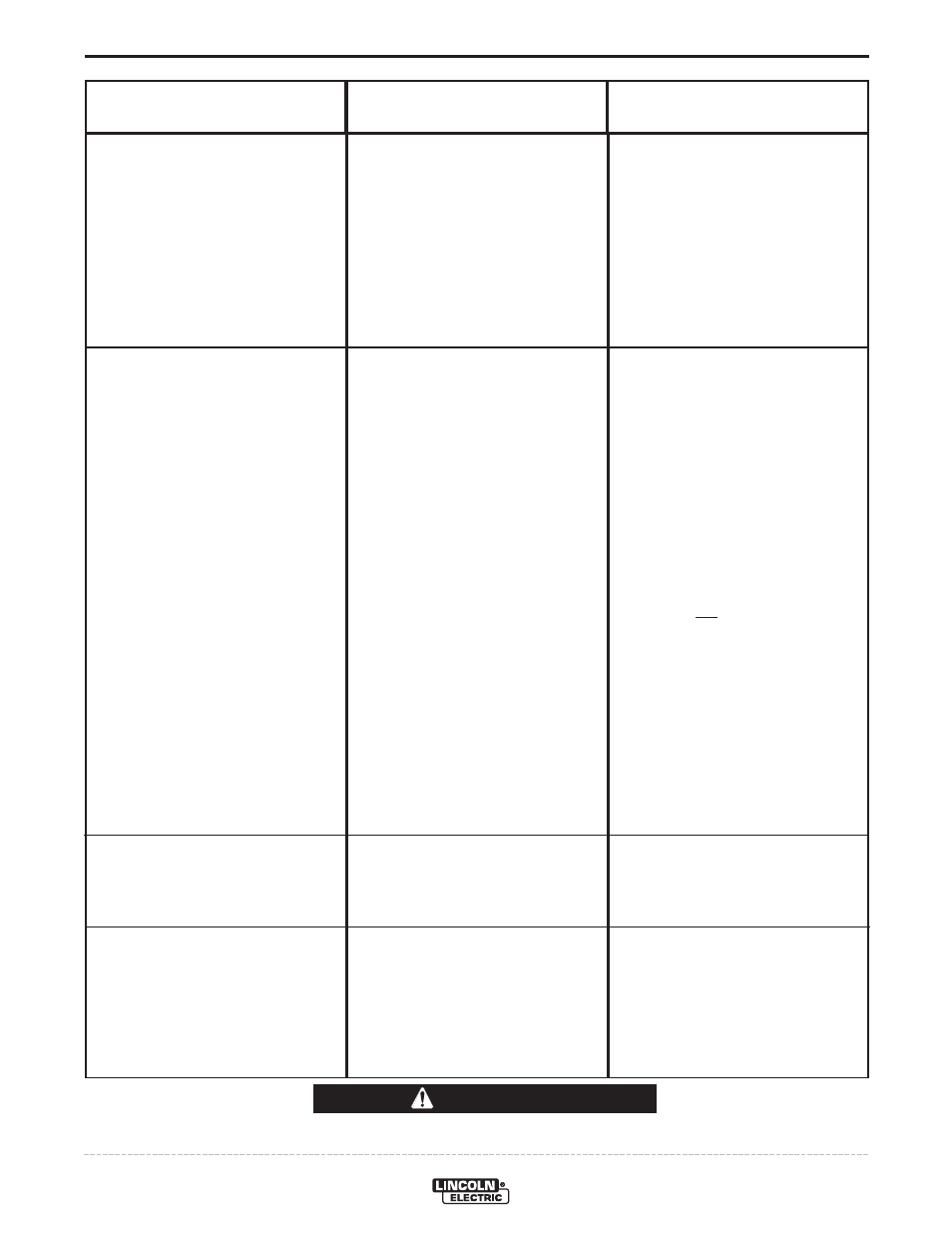
E-5
TROUBLESHOOTING
E-5
IDEALARC
®
DC-400
Observe all Safety Guidelines detailed throughout this manual
If for any reason you do not understand the test procedures or are unable to perform the tests/repairs safely, contact your
Local Lincoln Authorized Field Service Facility for technical troubleshooting assistance before you proceed.
CAUTION
PROBLEMS
(SYMPTOMS)
POSSIBLE
CAUSE
RECOMMENDED
COURSE OF ACTION
Poor arc striking with semiautomatic
or automatic wire feeders.
Poor arc characteristics.
ARC CONTROL has no effect in CV
(FCAW/GMAW) mode with short cir-
cuit transfer processes.
115VAC Receptacle not working.
1. Defective start circuit.
2. Poor work connection.
3. Improper procedures.
4. Defective Control PC Board.
1. Start circuit energized at all times
(read switch CR3 not closing).
2. Defective Start PC Board.
3. Defective Control PC Board.
4. Capacitor(s) in output circuit
failed. A failure is indicated if the
small vent plug on top of a capac-
itor is raised or blown out.
1. Defective R1, L1, S4C, S4D actu-
ator or S5.
1. Circuit Breaker Tripped.
2. Defective Circuit Breaker.
3. Broken connection in wiring.
1. Check Start PC Board and reed
switch CR3.
2. Work connection must be ade-
quate for application.
3. Adjust procedures for improved
starting.
4. Replace. See Procedure for
Replacing PC Boards.
1. Short reed switch CR3 leads
together. If welding improves,
replace reed switch.
2. If problem is still present with
reed switch shorted, unplug Start
PC Board. If problem disap-
pears, replace Start PC Board.
3. Replace. See Procedure for
Replacing PC Boards.
4. Replace entire bank of capaci-
tors. Do not replace individual
capacitors.
WARNING:
The liquid electrolyte in these
capacitors is toxic. Avoid contact
with any portion of your body.
Clean up vented electrolyte using
rubber gloves and a water
damped cloth. Any electrolyte
which gets on skin, clean with
soap and water.
1. Check and replace if found defec-
tive. (If S4C or S4D actuator is
found defective, replace mode
switch cam also.)
1. Reset circuit breaker. Make sure
load on does not exceed 15A rat-
ing of circuit breaker.
2. Replace
3. Check all wiring going to recepta-
cle and circuit breaker for possible
broken connection.
