AT&T 900 MHz User Manual
Page 26
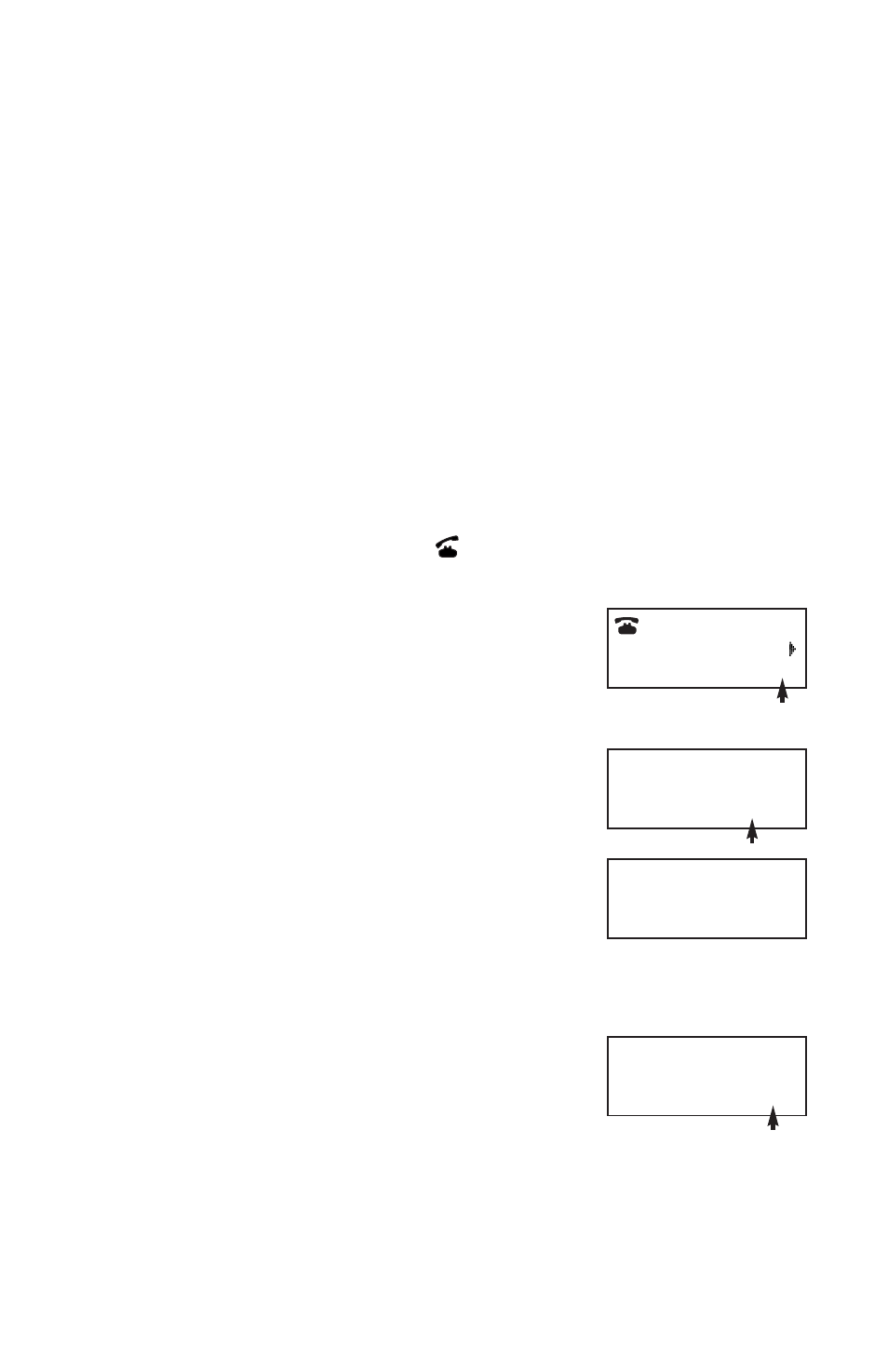
You can store up to 10 telephone numbers and names in memory using
the handset. Your entries will be saved in the event of a power failure. You
can dial memory/directory numbers from the handset or from the base.
When you receive a call from a number you’ve stored in memory, and you
subscribe to Caller ID service, the screen displays the name information as
you’ve stored it, not as the service sends it (see “Memory Match” on page
38 in CALLER ID OPERATION). You can also record announcements to be
played at the base when a call is received from a telephone number or call
type you program (see”Talking Caller ID Feature Setup” on page 15 in
FEATURE SETUP). Additionally, the phone alerts you to calls from priority
numbers you’ve stored in memory with a special Priority Ring.
Store a Number in Memory
1
Make sure the phone is off (
is not displayed).
2
Press U.
3
Use the softkey to select
DIR.
4
Select
MEM.
5
Select
ADD.
6
Enter the number you want to store
(up to 24 digits)
— OR —
Select
REDIAL (if available) to store the last
number dialed.
7
Select
DONE.
8
Store a name with the number by
following the directions on page 26
— OR —
Select
DONE if you don’t want to store a
name.
9
Enter a memory location from 01-10.
10
Select
DONE.
TELEPHONE MEMORY/DIRECTORY
25
MENU
CALL-ID
DIR
DIRECTORY
VIEW
ADD
ENTER NUMBER:
REDIAL
ENTER NAME:
DONE
