Installation steps, Step 1: unpack, Step 2: top cover and support bracket removal – IEI Integration EBC-3620 User Manual
Page 3: Step 3: install motherboard
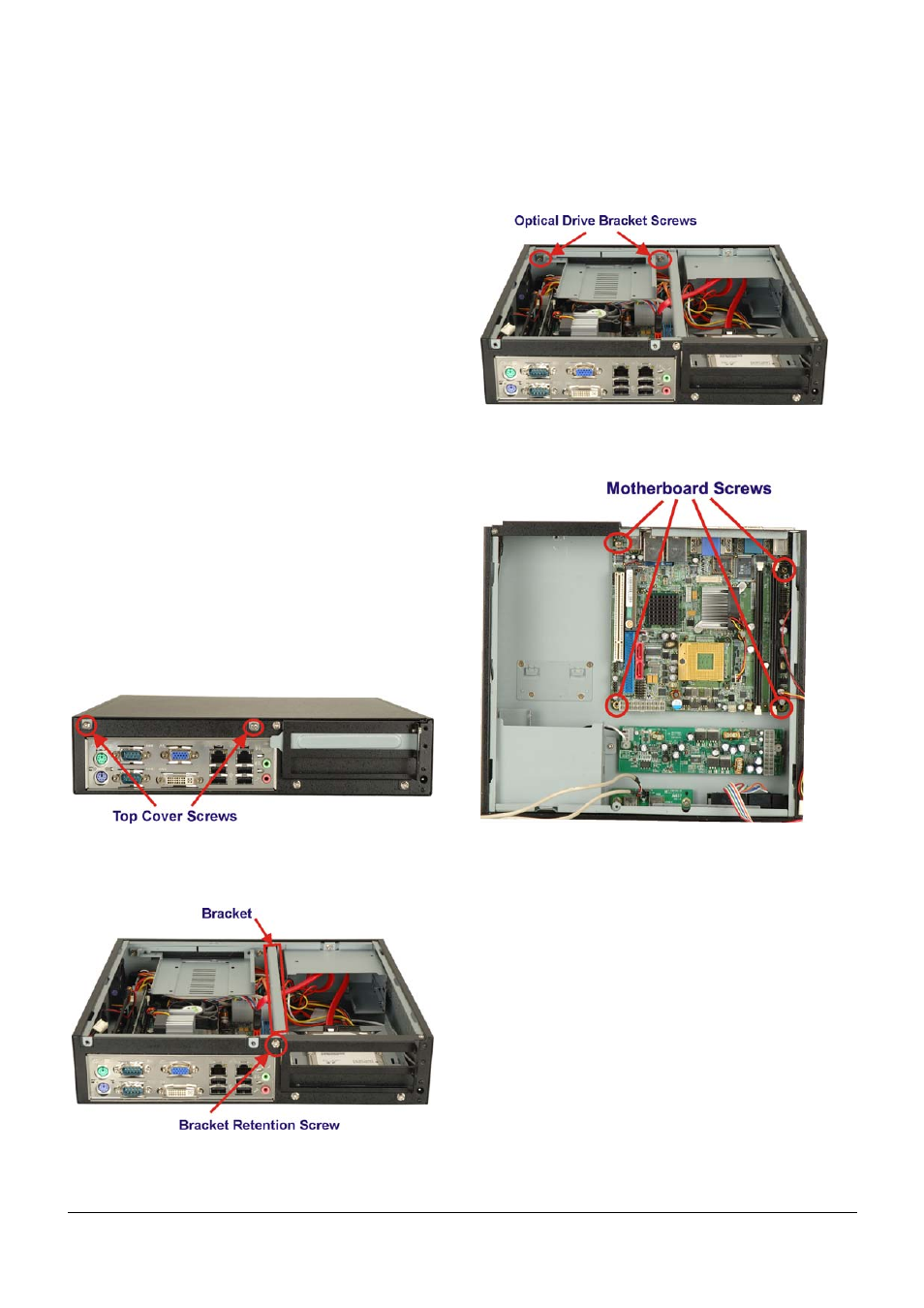
EBC-3620 IEI Technology Corp. Page 3
INSTALLATION STEPS
To install the EBC-3620 chassis, the following installation steps must
be completed:
Top cover and Support Bracket Removal
Install Hard Drives (Main Bracket)
Install Hard Drive (Bottom Bracket)
The installation steps outlined above are described in detail below.
Please refer to the relevant section.
STEP 1:
UNPACK
The EBC-3620 is shipped in a plastic bag that is placed inside a
cardboard box. The accessories are also shipped with the chassis.
When unpacking the chassis:
Make sure all the accessories and components mentioned in
the PACKING LIST section are present.
Make sure the chassis has not been damaged in any way.
STEP 2:
TOP COVER AND SUPPORT
BRACKET REMOVAL
The top cover is secured to the chassis with six retention screws,
three on each side of the chassis. To remove the top cover, please
follow the steps below.
Step 1:
Remove the two top cover retention screws as
indicated below.
Figure 2: Top Cover Retention Screws
Step 2:
Slide the top cover back to remove it.
Step 3:
Remove the internal support bracket retention screw.
Figure 3: Support Bracket Screw
Step 4:
Pull up the support bracket to remove it.
Step 0:
STEP 3:
INSTALL MOTHERBOARD
The motherboard is installed before all the other components in the
chassis. To install the motherboard, follow the steps below.
Step 1:
Undo the optical disk drive screws and remove the
optical disk drive bracket.
Figure 4: Optical Drive Bracket Screws
Step 2:
Place the motherboard into the chassis and fasten the
four motherboard screws.
Figure 5: Optical Drive Bracket Screws
Step 3:
Attach the following cables to the motherboard:
Power cable
Fan cable
USB cables
Front panel cables
o
Power button cable
o
Reset button cable
o
Power LED cable
o
Hard drive activity LED cable
