3 using the intel® amt web interface, Sing the, Ntel – IEI Integration IMBA-Q454 v1.00 User Manual
Page 173: Nterface, Figure 7-10: exit, 3 using the intel, Amt web interface
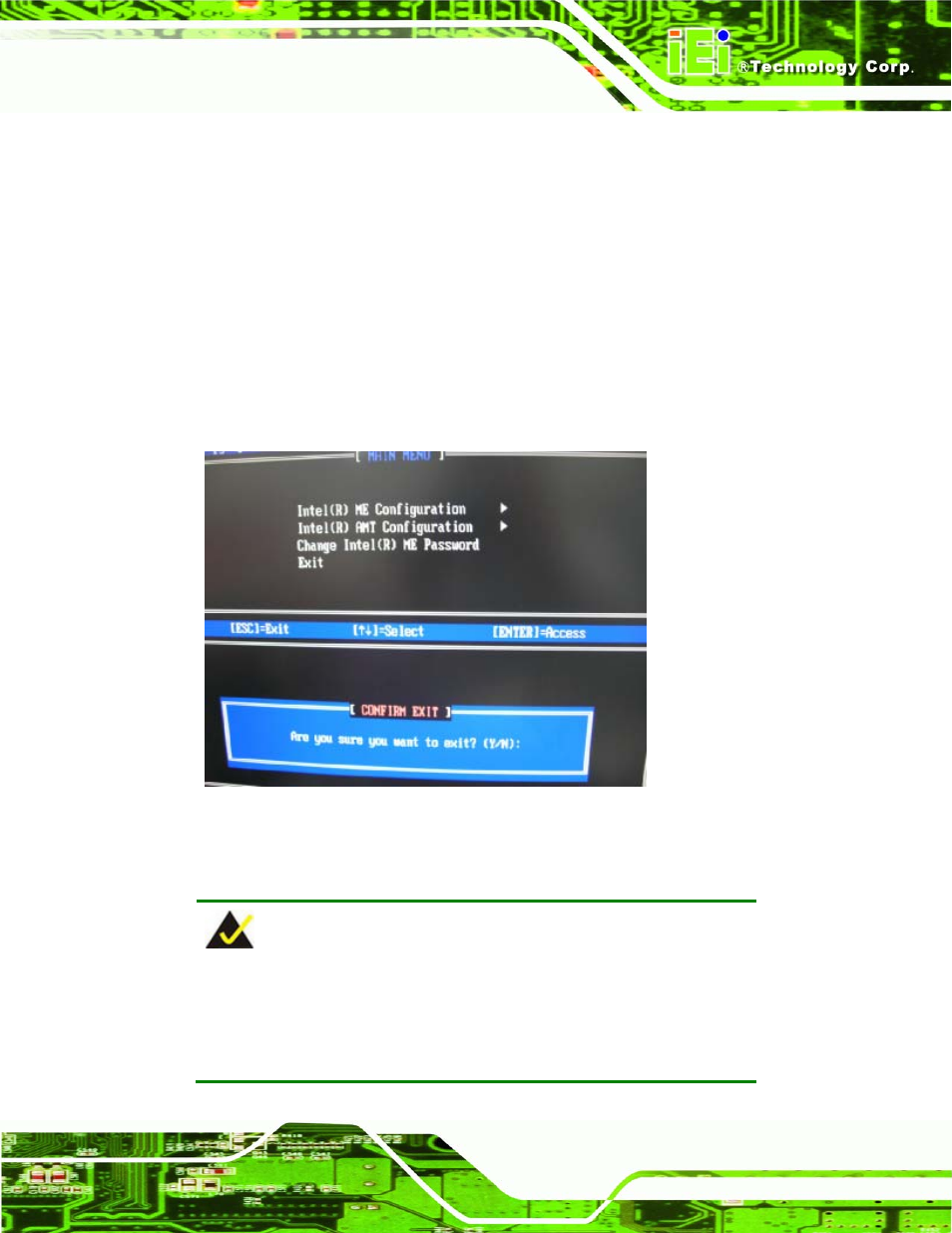
IMBA-Q454-R10 User Manual
Page 173
Static TCP/IP address (the static TCP/IP address and Intel® AMI Host Name
must be different from those configured in the operating system)
Subnet
mask
Default Gateway address (optional)
Preferred Domain Naming Services (DNS) serer address (optional)
Alternate DNS server address (optional)
Domain name (optional)
Step 11:
Make other necessary settings in the Intel® MEBx depending on users’ need.
Step 12:
To exit the Intel® MEBx, return to the main menu and select Exit. (
1056H954H
Figure 7-10)
S
te
p
0
:
Figure 7-10: Exit
7.3 Using the Intel
®
AMT Web Interface
NOTE:
Prior to use the Intel® AMT web interface, please make sure the Intel®
AMT drivers are properly installed in the IMBA-Q454-R10and the
Intel® AMT enabled confirmation dialog window displays after boot-up.
- SPCIE-5100DX (180 pages)
- SPCIE-C2060 v1.01 (200 pages)
- SPCIE-C2060 v2.12 (212 pages)
- SPCIE-C2160 (204 pages)
- SPCIE-C2260-i2 (217 pages)
- ROCKY-3786 v4.0 (175 pages)
- ROCKY-3786 v4.10 (147 pages)
- PCIE-Q350 v1.00 (272 pages)
- PCIE-Q350 v1.12 (250 pages)
- PCIE-Q350 v1.20 (250 pages)
- PCIE-Q350 v1.30 (213 pages)
- PCIE-Q57A (159 pages)
- PCIE-G41A2 (151 pages)
- PCIE-Q670 v1.03 (206 pages)
- PCIE-Q670 v2.00 (205 pages)
- PCIE-H610 (181 pages)
- PCIE-Q870-i2 (217 pages)
- IOWA-LX-600 (159 pages)
- PCISA-945GSE v1.01 (207 pages)
- PCISA-945GSE v1.10 (190 pages)
- PCISA-9652 v1.00 (232 pages)
- PCISA-9652 v1.01 (232 pages)
- PCISA-PV-D4251_N4551_D5251 (145 pages)
- PICOe-945GSE (197 pages)
- PICOe-GM45A (198 pages)
- PICOe-PV-D4251_N4551_D5251 v1.00 (154 pages)
- PICOe-PV-D4251_N4551_D5251 v1.10 (154 pages)
- PICOe-PV-D4251_N4551_D5251 v1.11 (155 pages)
- PICOe-B650 (156 pages)
- PICOe-HM650 (174 pages)
- HYPER-KBN (139 pages)
- SPXE-14S (3 pages)
- SPXE-9S v1.00 (5 pages)
- SPXE-9S v1.1 (6 pages)
- SPE-9S v1.00 (4 pages)
- SPE-9S v1.1 (5 pages)
- SPE-6S (3 pages)
- SPE-4S (4 pages)
- PE-6SD3 (4 pages)
- PE-6SD2 v4.0 (4 pages)
- PE-6SD2 v2.10 (3 pages)
- PE-6SD (3 pages)
- PE-6S3 v1.0 (2 pages)
- PE-6S3 v4.0 (4 pages)
- PE-6S2 (4 pages)
