1 installation considerations, 1 installation notices, Nstallation – IEI Integration IEM-LX v1.00 User Manual
Page 50: Onsiderations
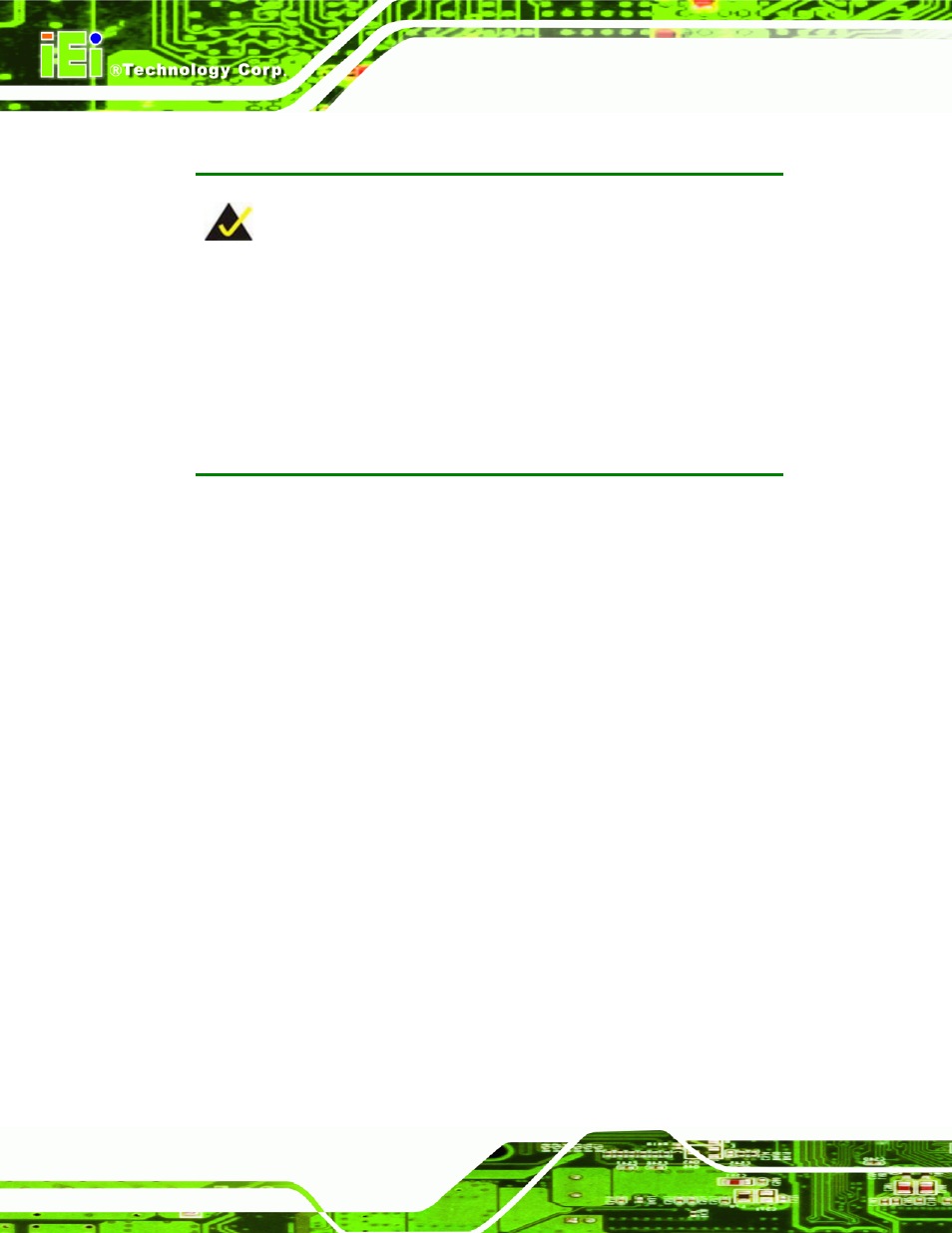
IEM-LX-800 ETX CPU Module
5.1 Installation Considerations
NOTE:
The following installation notices and installation considerations should be
read and understood before the CPU module is installed. All installation
notices pertaining to the installation of the CPU module should be strictly
adhered to. Failing to adhere to these precautions may lead to severe
damage of the CPU module and injury to the person installing the CPU
module.
5.1.1 Installation Notices
Before and during the installation of the IEM-LX, please do the following:
Read the user manual
o
The user manual provides a complete description of the IEM-LX,
installation instructions and configuration options.
Wear an electrostatic discharge cuff (ESD)
o
Electronic components are easily damaged by ESD. Wearing an ESD cuff
removes ESD from the body and helps prevent ESD damage.
Place the CPU module on an antistatic pad
o
When installing or configuring the CPU module, place it on an antistatic
pad. This helps to prevent potential ESD damage.
Turn off all power to the IEM-LX
o
When working with the CPU module, make sure that it is disconnected
from all power supplies and that no electricity is being fed into the system.
Before and during the installation of the IEM-LX DO NOT:
remove any of the stickers on the PCB board. These stickers are required for
warranty validation.
use the product before verifying all the cables and power connectors are
Page 50
