Messages and troubleshooting – ZOLL R Series Monitor Defibrillator Rev A ETCO2 User Manual
Page 18
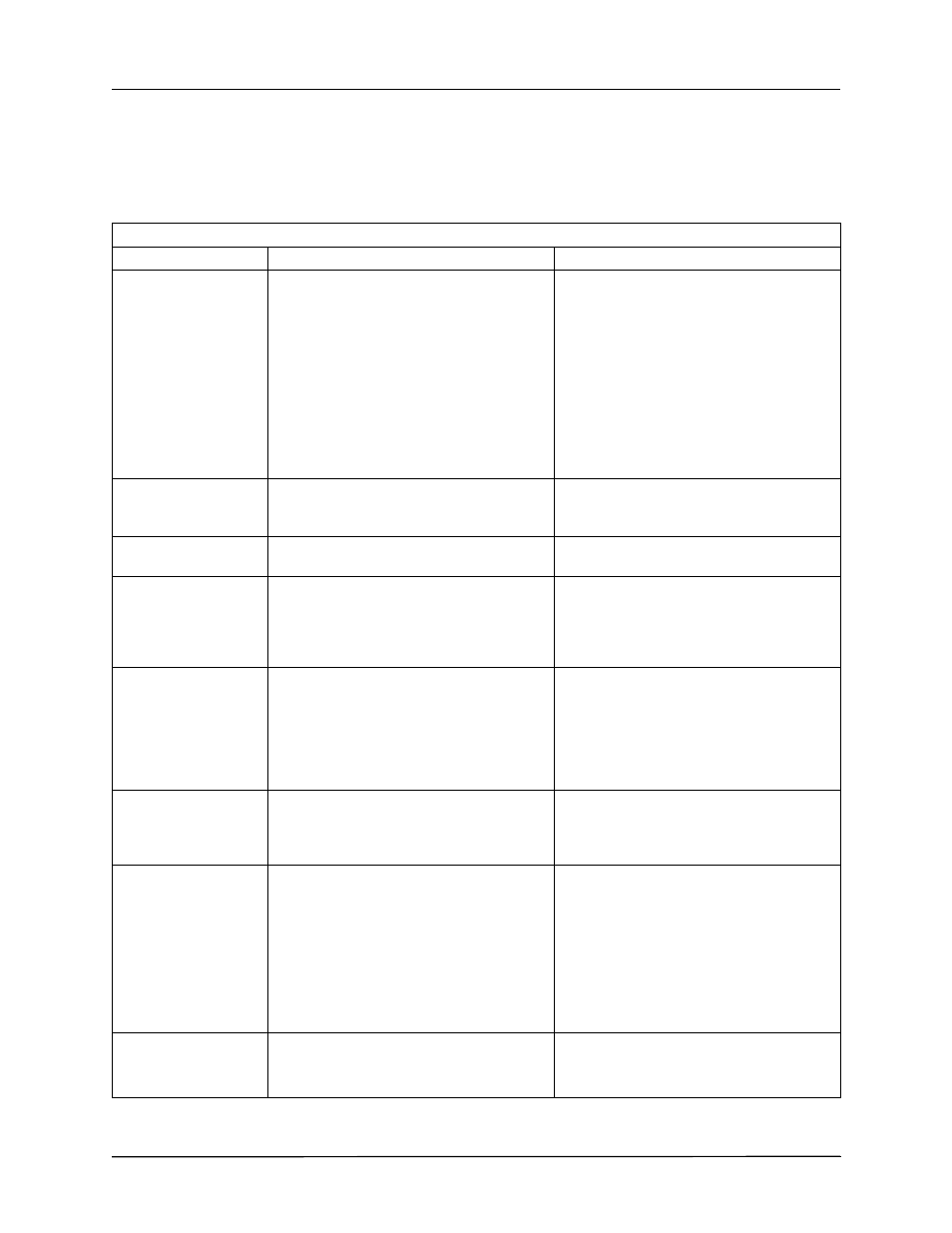
R S
ERIES
— E
ND
-T
IDAL
C
ARBON
D
IOXIDE
(E
T
CO2) O
PTION
I
NSERT
16
www.zoll.com
9650-0915-01 Rev. A
Messages and Troubleshooting
The following three tables list the messages that may appear on the R Series unit, possible
causes, and the action(s) to take if the message indicates a problem. You should become
thoroughly familiar with this information before monitoring patients.
COMMON MESSAGES
Message/Symptom
Possible Cause(s)
Recommended Action(s)
----- (dashed lines in
EtCO
2
field)
After a defibrillation discharge, the numeric
value displays as “----” for up to 10 seconds.
When the respiration rate is zero, the
numeric CO
2
value will display “---”. When
the respiration rate is greater than zero, the
actual CO
2
numeric value will be displayed.
The EtCO
2
module is warming up (up to 1
minute).
Cable not plugged in.
Cable defective.
None, normal operation.
Check/replace sensor or module.
----- (dashed lines at
top of capnograph
waveform)
The scale value setting is incorrect. CO
2
higher than scale limits was detected.
Adjust to higher scale setting using the Zoom
softkey.
CAL BARO.
PRESSURE
Barometric pressure reading is out of range.
Calibrate the barometric pressure as
described in the R Series Service Manual.
CO2 COMM ERROR
There is no communication from the EtCO
2
module or sensor.
Turn R Series unit off, then on again to reset.
Try another EtCO
2
sensor.
If the problem persists, return sensor and/or
unit for service.
CO2 DEVICE NOT
READY
The zero operation cannot be initiated
because:
•
The sensor or module is still warming up.
•
No sensor or module is attached to the unit.
•
Zeroing was attempted within 20 seconds of
a detected breath.
Wait for sensor or module to warm up.
Attach sensor or module to the unit.
CO2 OUT OF RANGE
(dashed lines for CO
2
)
The calculated CO
2
value is greater than
150 mmHg.
If error persists, perform a mainstream
airway adapter zero, as described in
“Zeroing the Mainstream CAPNOSTAT 5
CO2 Sensor/Airway Adapter” on page 6.
CO2 UNIT ERROR
The EtCO
2
sensor or module has detected a
hardware error.
Check that the sensor is properly plugged in.
Reinsert the sensor. Turn R Series unit off,
then on again to reset. Perform a
mainstream airway adapter or module zero,
as described in “Zeroing the Mainstream
CAPNOSTAT 5 CO2 Sensor/Airway
Adapter” on page 6.
If the problem persists, contact Technical
Support.
CO2 WARM UP
The mainstream sensor is warming up. This
may take up to 5 minutes.
Wait for sensor or module to warm up.
If the message persists more than 5 minutes,
replace the sensor.
