The co-oximetry menu (spco/spmet installed) – ZOLL E Series Monitor Defibrillator Rev H SPO2 User Manual
Page 10
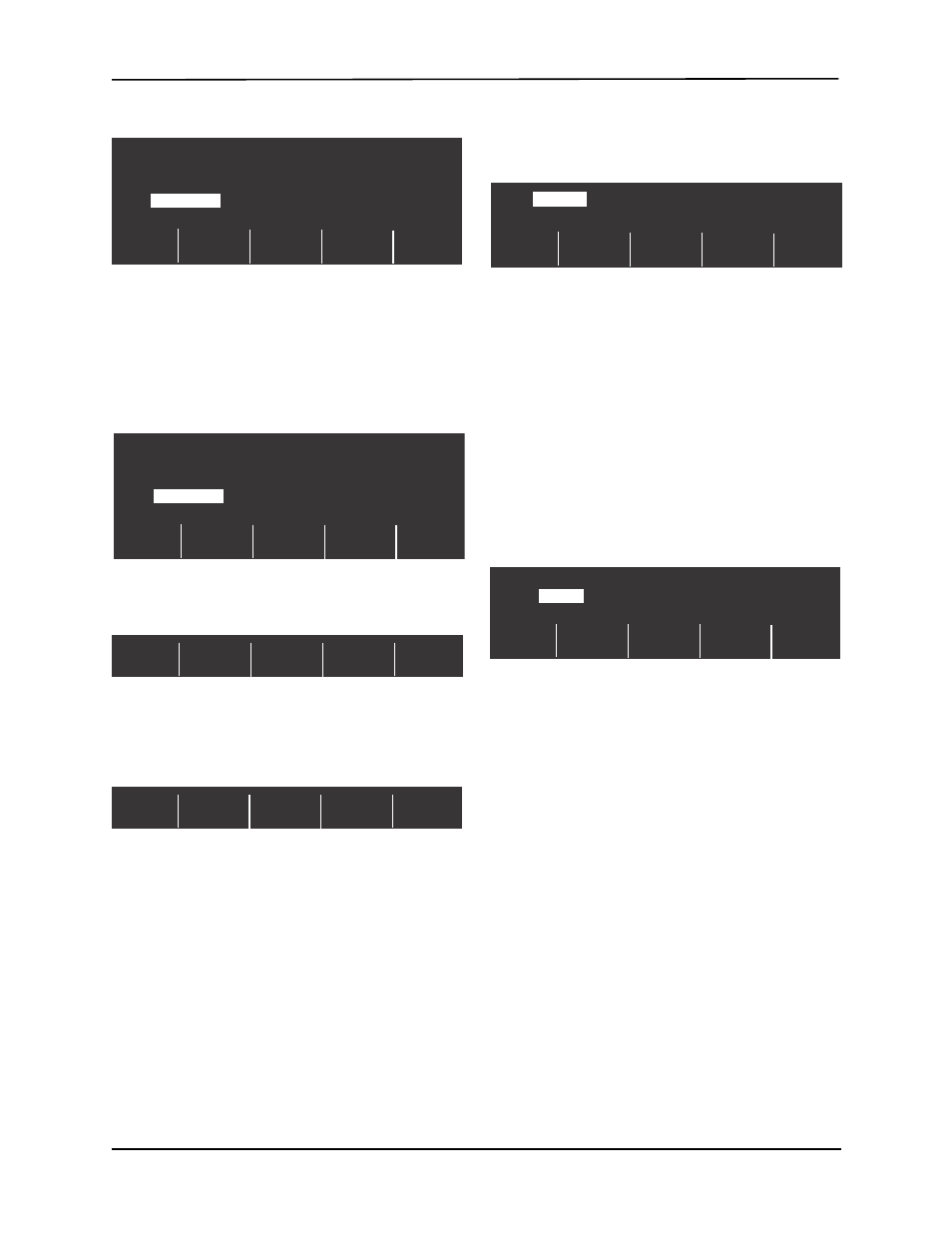
E Series - Pulse CO-Oximetry (SpO
2
, SpCO, and SpMet) Option Insert
8
9650-1211-01 Rev. H
The SpO2 Menu (SpCO/SpMet not installed)
When the SpO2 parameter is selected, the following
softkeys appear: Sens., Average and Return (See
“SpO
2
Settings softkey”, below).
Press the Return softkey to return to the main menu.
The CO-Oximetry menu
(SpCO/SpMet installed)
When the CO-Oxim. parameter is selected, the following
softkeys appear: SpO2 Settings, Enable Auto disp,
SpCO, SpMet, and Return.
Press the Return softkey to return to the main menu.
SpO2 Settings softkey
When you select the SpO2 Settings softkey, the
following softkeys appear: Sens., Average, and Return.
Sens. Softkey: The Sens. softkey allows you to select
either Normal or High sensitivity for SpO
2
monitoring.
•
The Normal sensitivity setting is the recommended
setting; select it for most patients.
•
The High sensitivity setting allows you to monitor
SpO
2
even under very low perfusion conditions. Such
conditions may include severe hypotension or shock.
With the High sensitivity setting, however, SpO
2
results are more easily contaminated by artifact. To
ensure accuracy of SpO
2
readings when using the
High sensitivity setting, observe the patient carefully
and continuously.
To select the sensitivity mode, press the Sens. softkey
to toggle between the modes, then press the Enter
softkey to select the highlighted mode.
Pressing the Return softkey returns to the SpO
2
Sensitivity/Average submenu without changing
sensitivity.
Average Softkey: The E Series provides 3 different time
periods over which SpO
2
values are averaged:
4 seconds, 8 seconds (default), and 16 seconds.
The averaging period is rarely changed from the
8 second default setting. For high risk patients with
rapidly changing SpO
2
conditions, use the 4 second
setting. Use the 16 second setting only when the
8 second setting (default) is inadequate due to extremely
high artifact conditions.
To select the averaging period (4, 8, or 16 seconds), first
press the Average softkey on the SpO
2
submenu. The
following softkeys appear: Average, Enter and Return.
Press the Average softkey again to scroll through the
different averaging periods, then press the Enter softkey
to select the highlighted averaging period.
Pressing the Return softkey to returns to the SpO2
Sensitivity/Average submenu without changing the
average.
Enable Auto disp softkey
This feature allows you to set the CO-oximetry data field
to alternate between SpO
2
, SpCO and SpMet readings,
if installed. SpO
2
will display for 20 seconds, followed by
SpCO for 10 seconds. SpO
2
will then display again for
20 seconds, followed by SpMet for 10 seconds (if
installed). This alternating pattern will repeat until Auto
Display is disabled. Press Enable Auto disp to enable
the feature; press Disable Auto disp to disable it.
If Auto Display is enabled, then the SpCO and SpMet
softkeys will not appear.
SpCO softkey
Pressing this softkey will instantly display the SpCO
reading in the CO-oximetry data field. It will display for 10
seconds, then revert to the SpO
2
reading. This softkey
will not appear if Auto Display is enabled.
Enter
Select
Return
ECG
ZDR Dest.
SpO2
NIBP
Enter
Select
Return
ECG
ZDR Dest.
CO-Oxim.
NIBP
Enable
Auto disp
SpO2
Settings
Return
SpCO
SpMet
Average
Sens.
Return
Enter
Sens.
Return
Normal
High
Enter
Average
Return
4 secs
8 secs
16 secs
