Asus PCI Express x1 Network Interface PEB-G21 User Manual
Page 14
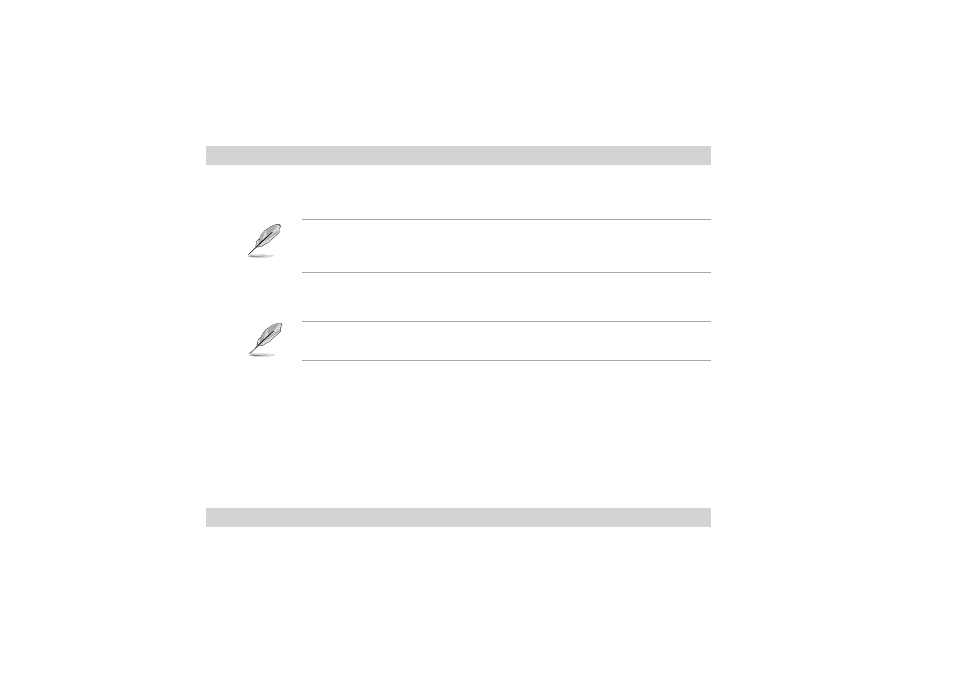
14
A S U S P E B - G 2 1 U s e r G u i d e
A S U S P E B - G 2 1 U s e r G u i d e
A S U S P E B - G 2 1 U s e r G u i d e
A S U S P E B - G 2 1 U s e r G u i d e
A S U S P E B - G 2 1 U s e r G u i d e
Using the Driver Installer
Using the Driver Installer
Using the Driver Installer
Using the Driver Installer
Using the Driver Installer
To install the adapter software for Windows Server 2003, do the following
Before beginning this procedure, verify that the Windows Server 2003 system has
been upgraded to the latest version with the latest service pack applied. The
following instructions are based on the latest beta versions of Server 2003.
1.
Start Windows Server 2003 and log in. Note that you must have Administrator
privileges to install the driver software.
When you boot up the Windows Server 2003 system after installing the adapter
card, a series of Found New Hardware windows are displayed.
2.
Place the Support CD into the optical drive. The CD automatically displays the
D r i v e r s
D r i v e r s
D r i v e r s
D r i v e r s
D r i v e r s menu if Autorun is enabled in your computer.
If Autorun is not enabled in your computer, browse the contents of the
Support CD to locate the file A S S E T U P . E X E
A S S E T U P . E X E
A S S E T U P . E X E
A S S E T U P . E X E
A S S E T U P . E X E in the BIN folder. Double-click the
A S S E T U P . E X E
A S S E T U P . E X E
A S S E T U P . E X E
A S S E T U P . E X E
A S S E T U P . E X E file to run the installation program.
OR
