Connecting the network cable – Asus PCI Express x1 Network Interface PEB-G21 User Manual
Page 12
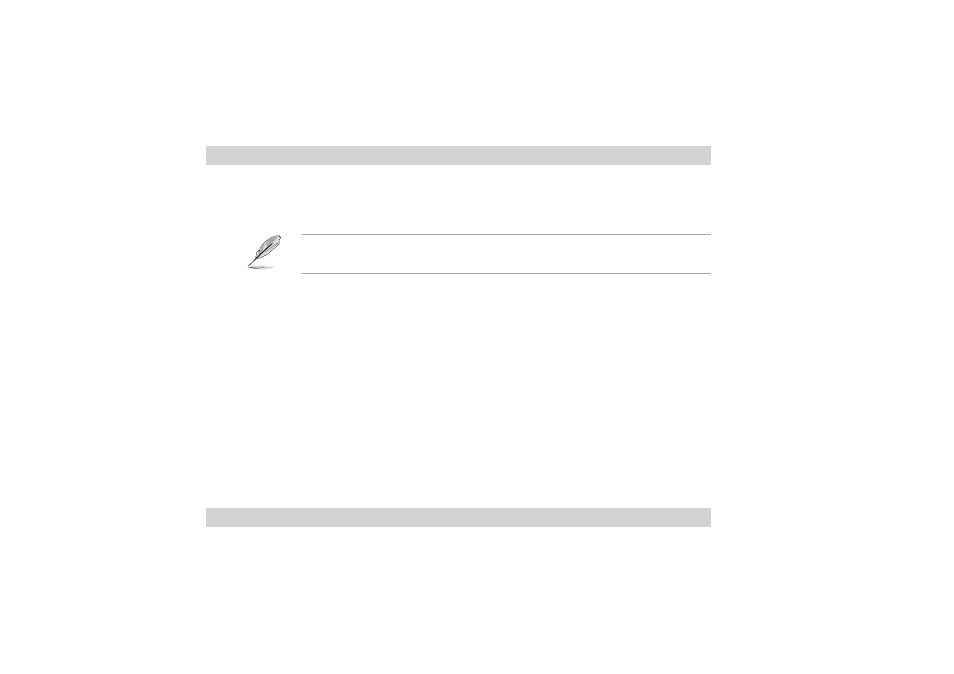
12
A S U S P E B - G 2 1 U s e r G u i d e
A S U S P E B - G 2 1 U s e r G u i d e
A S U S P E B - G 2 1 U s e r G u i d e
A S U S P E B - G 2 1 U s e r G u i d e
A S U S P E B - G 2 1 U s e r G u i d e
Connecting the network cable
Follow these steps to connect the card to the network.
The RJ-45 port on the network card provides a 10, 100, or 1000 Mbps connection,
depending on the speed of the connected hub or switch.
1.
Plug the RJ-45 connector of the twisted-pair network cable into the RJ-45 port
on the card backplate.
2.
Connect the other end of the network cable to an active network port.
3.
Turn on the PC.
This manual is related to the following products:
