Manual" ground balance, Ground balance adjustment – White’s Electronics Goldmaster GMT User Manual
Page 17
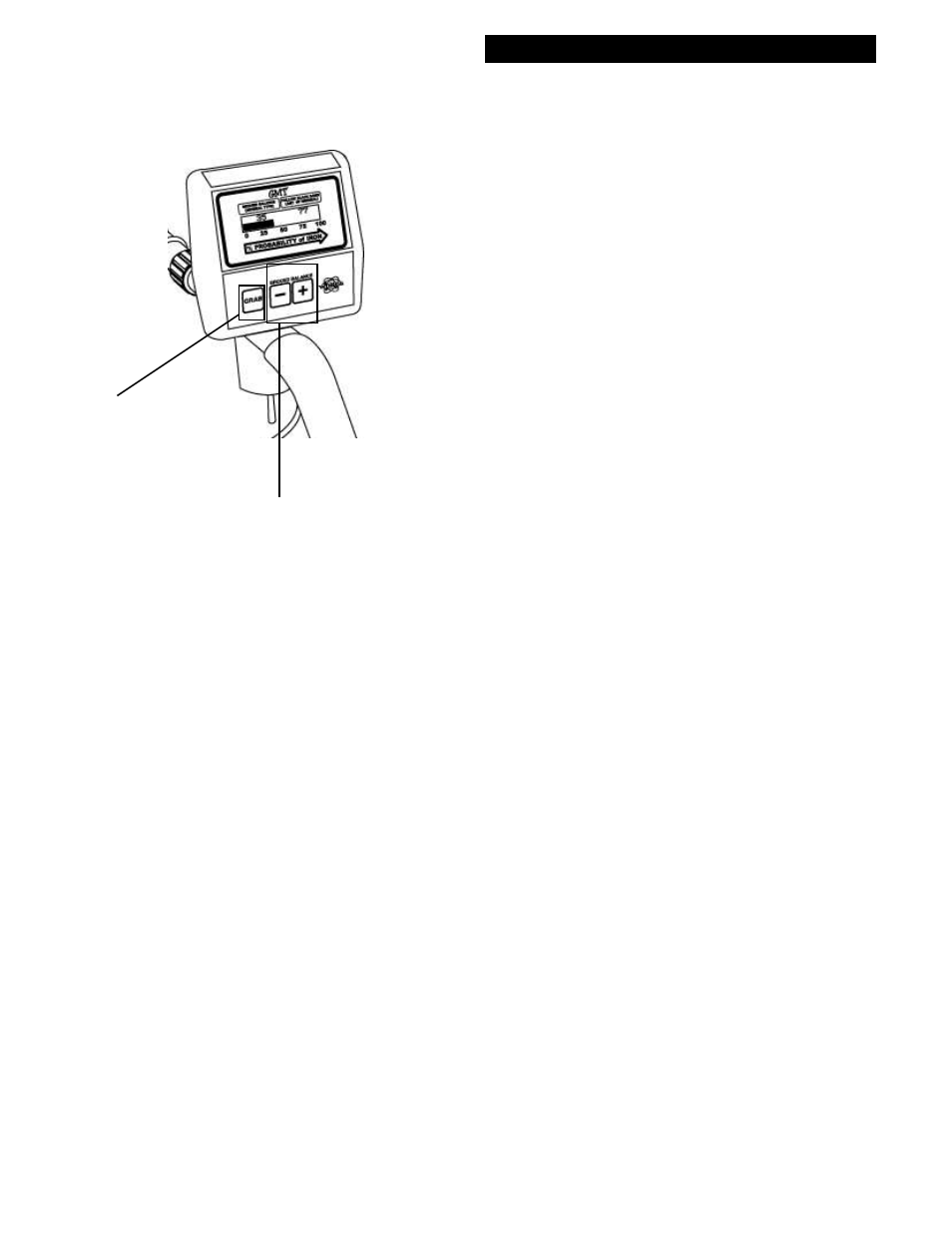
15
Chapter 4 GMT Controls
GROUND BALANCE
TOUCH PAD BUTTONS
"Manual" Ground Balance
For ultimate control in detecting small nuggets in
areas where ground mineralization is fairly uniform
you may want to try to GROUND BALANCE
manually. The "pumping" adjustment procedure in
the following paragraphs describes how to achieve
manual ground balance for a particular area by
using the (-) and (+) touch pads Many profession-
als manually set GROUND BALANCE so that a
slight increase in sound is heard when "pumped"
toward the ground. This technique makes the very
tiniest nuggets (flakes of gold) visible to the detec-
tor. You may have to return to "perfect" GROUND
BALANCE ( where there is no change in the sound
of threshold when the search coil is pumped up and
down ) if small red hot rocks (positive mineraliza-
tion) become a problem in the search area.
The new GMT introduces digital microprocessor
control with a much higher 4000:1 resolution for
manually adjusting GROUND BALANCE. Each
tap (fine adjustment) of the plus (+) or minus(-)
pads on the display pod is equal to 1/4000 of the
total range. To quickly make a large change (coarse
adjustment) in the GROUND BALANCE value,
just touch and hold the pad.
Ground Balance Adjustment
When you turn the GMT on, The GROUND BAL-
ANCE reference number in the upper left portion of
the display shows a default value of 77(approximate
level reading for a ferrite sample). After performing
the "pumping" calibration described below, this
reference number will be higher or lower depending
on the mineralization of the ground below. Higher
numbers for negative ground(usually rich in black
sand and magnetite) and lower numbers for positive
ground(usually in the form of maghemite or alka-
line soil.) Once ground balance is achieved in the
Manual mode, the number value will remain the
same. It will only change if the pads are adjusted.
To maually set GROUND BALANCE on the GMT,
set the upper left GROUND BALANCE toggle
switch to MANUAL and "pump" the searchcoil up
and down about 2-4 inches above the ground in the
area you are going to search. If the THRESHOLD
"hum" DECREASES or dies out as the searchcoil
approaches the ground , push or "tap" the plus(+)
button on the touch pad until the downstroke mo-
tion of the searchcoil causes no DECREASE in the
loudness of the THRESHOLD "hum. Think of it as
a ground volume control. If the sound gets quiet as
the coil approaches the ground, give it more
volume (+).
On the other hand if the THRESHOLD "hum"
INCREASES as the searchcoil approaches the
ground, push or "tap" the minus (-) button on the
touchpad until the downstroke motion of the
searchcoil causes no INCREASE in the loudness of
the THRESHOLD "hum". Again think of it as a
ground volume control. If the sound gets loud as the
coil approaches the ground, turn it down, press (-).
More negative mineral is corrected with the (+) pad
and more positive mineral is corrected with the (-)
pad. No change or a constant threshold when the
coil is pumped up or down represents perfect
ground balance. Slight increase in sound on the
down push is preferred by most prospectors in the
absence of tiny hot rocks
.
GRAB
TOUCH
PAD
