Controls, Gain control/power off, Gain adjustment – White’s Electronics Goldmaster GMT User Manual
Page 10
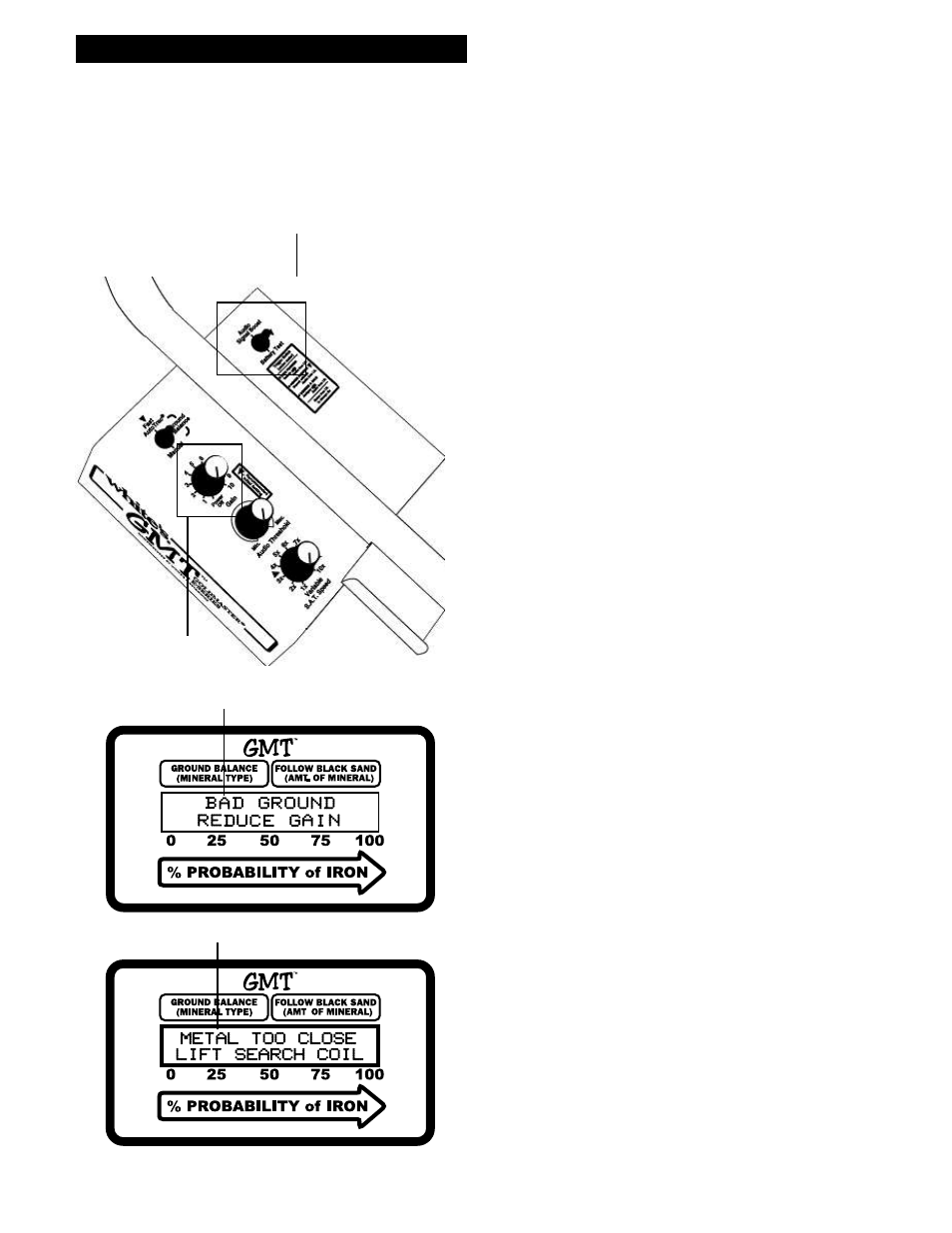
8
Chapter 4 GMT Controls
Gain Control/Power Off
With the GAIN control, you increase the signal
strength coming from the ground. You might expect
increased signal strength to always find more
nuggets at greater depths. However, high ground
mineralization will "bounce" the signal back and
mask good targets. It is therefore necessary to
ADJUST the GAIN to give you the maximum
allowable GAIN without masking targets or over-
loading the circuit and at the same time allowing
you to operate the detector with a constant threshold
hum so that faint signals can be detected.
This is where the new GMT can help you out.
When ground mineralization is too high for the
current GAIN control setting, the display flashes
"BAD GROUND-REDUCE GAIN" along with
an audible "squawk". Reduce the GAIN till the
overload warning ceases. On occasion, while
searching, you might go over a very large or very
shallow target. The message on the LCD display
will read "METAL TOO CLOSE LIFT
SEARCHCOIL". All such targets should be
checked but the GMT will self correct after the
message and you can continue to search as normal.
Gain Adjustment
1. The GAIN control knob turns the GMT ON and
OFF and controls the GAIN. Starting from the
POWER OFF position and going clockwise, the
power is turned ON and the dial increases the
GAIN from a minimum level of "1" to a maximum
level of "10". Set the control to the "Initial Setting
Triangle" ( between level 7& 8 ). While performing
this adjustment, make sure that the AUDIO SIG-
NAL BOOST toggle is in the OFF position.
2. Although the setting of (7-8) gives more than
ample GAIN, if the ground mineralization is low
enough, you might attempt to raise the GAIN above
this level toward 10. If, of course, "BAD GROUND
GAIN CONTROL
BAD GROUND ALERT MESSAGE
AUDIO SIGNAL BOOST
Controls
GROUND MINERALIZATION TOO IGH MESSAGE
LARGE OR SHALLOW TARGET MESSAGE
