Iron i.d. trigger adjustment, Iron i.d. tips & facts – White’s Electronics Goldmaster GMT User Manual
Page 14
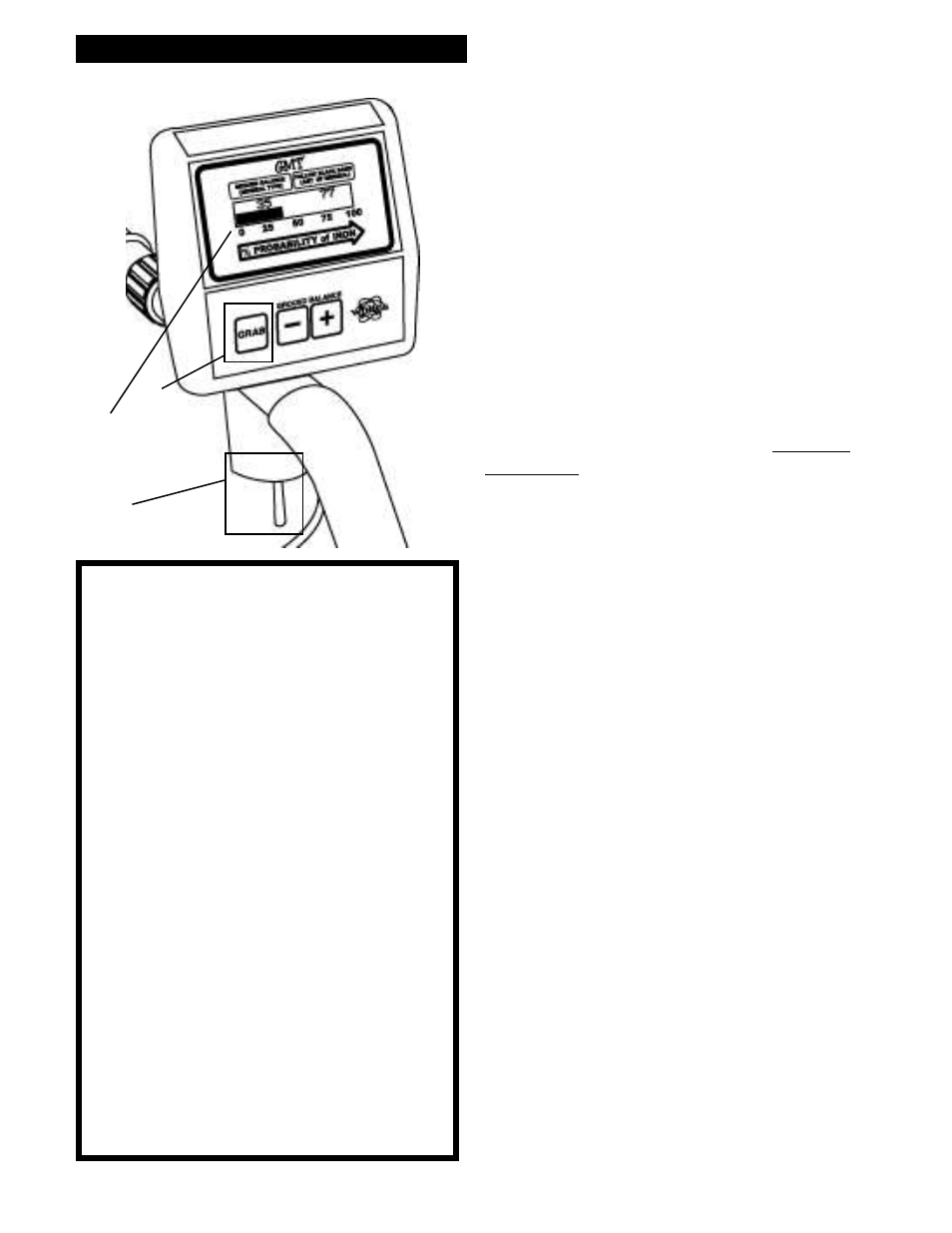
12
Chapter 4 GMT Controls
Iron I.D. Trigger Adjustment
IRON I.D. TRIGGER
SWITCH
1. ( Trigger Center - Iron I.D."GRUNT" OFF )
With the trigger in the center position, the GMT
operates like any other Goldmaster. It responds
with a "zip-zip" sound on ALL metal targets.
2. ( Trigger Forward - Iron I.D."GRUNT" ON )
IRON I.D. information is obtained by using the
trigger switch under the display pod. Locking the
trigger forward adds sound to the IRON I.D. sys-
tem. Now when the search coil passes over an iron
target, a "GRUNT" sound is added at the tail end of
the normal metal target zip-zip sound. The alert
"GRUNT" is triggered when the % probability of
the target being IRON reaches 85% to 95%. The
trigger locked forward for audio alert does not
change any function of the system, it just adds
sound. ALL targets will be heard with NO LOSS
OF DEPTH.
3. ( Trigger Squeezed - Iron I.D."GRUNT" ON )
While the trigger is squeezed, the GMT IRON I.D.
system performs a very unique function. Normal
tracking STOPS and IRON I.D. adds each succes-
sive pass to its memory bank. Unique to the GMT,
we call this feature "TARGET ANALYSIS". Since
tracking stops during this process with the trigger
squeezed, this analyzer cannot be utilized while
searching. It is only used to"TEST" a suspected
IRON target. It is also important to make long
enough passes over the target to include the ground
in the search field. This allows the detector soft
ware to perform an accurate analysis. The sweep
should be wide enough for the coil to completely
leave the target. 1 1/2 to 2 feet is adequate for a
small shallow target, wider for deeper, larger tar-
gets. This is DIFFERENT from most other metal
detectors you may be accustomed to, which use a
conventional discriminator to attempt to identify
iron. The main thing is not to hover or dawdle over
a target while analyzing. As with the "locked
forward position", the "squeezed" position also
functions while in MANUAL Ground Balance.
NOTE* THE VISUAL IRON I.D. SYSTEM IS
OPERATING IN ALL THREE TRIGGER POSI-
TIONS. The % of Iron Probability is indicated on
the display by a left to right bar graph. This system
is totally independent of the Audio Alert System.
IRON I.D. BARGRAPH
(ALWAYS ON)
Iron I.D. Tips & Facts
1. In extreme ground conditions where Iron
I.D. might not be practical, it makes more
sense to dig everything. The more intense the
iron trash, the more you will have to decide
how your time is better spent.
2. Use a test nugget or piece of lead IN THE
GROUND to get familiar with the Iron I.D.
3. The GMT Iron I.D. system is the only
system that does NOT affect target depth.
Ordinary coin discriminator systems can reject
gold and reduce depth in bad gound.
4. Flat pieces of iron, especially with a hole,
like washers often are not recognized as iron
and you will probably have to dig these targets.
5. Once in a while you may get a “grunt” on a
nugget especially if it is near a hot rock or iron.
6. In the Target Analysis Mode (trigger
squeezed) if you sweep your coil at normal
speed across a negative hot rock, you will
usually get a double beep with no sound in the
middle. When you slow down your sweep, the
sound from the negative hot rock will rapidly
weaken and then vanish entirely.
GRAB
AUDIO
