White’s Electronics MX5 User Manual
Page 14
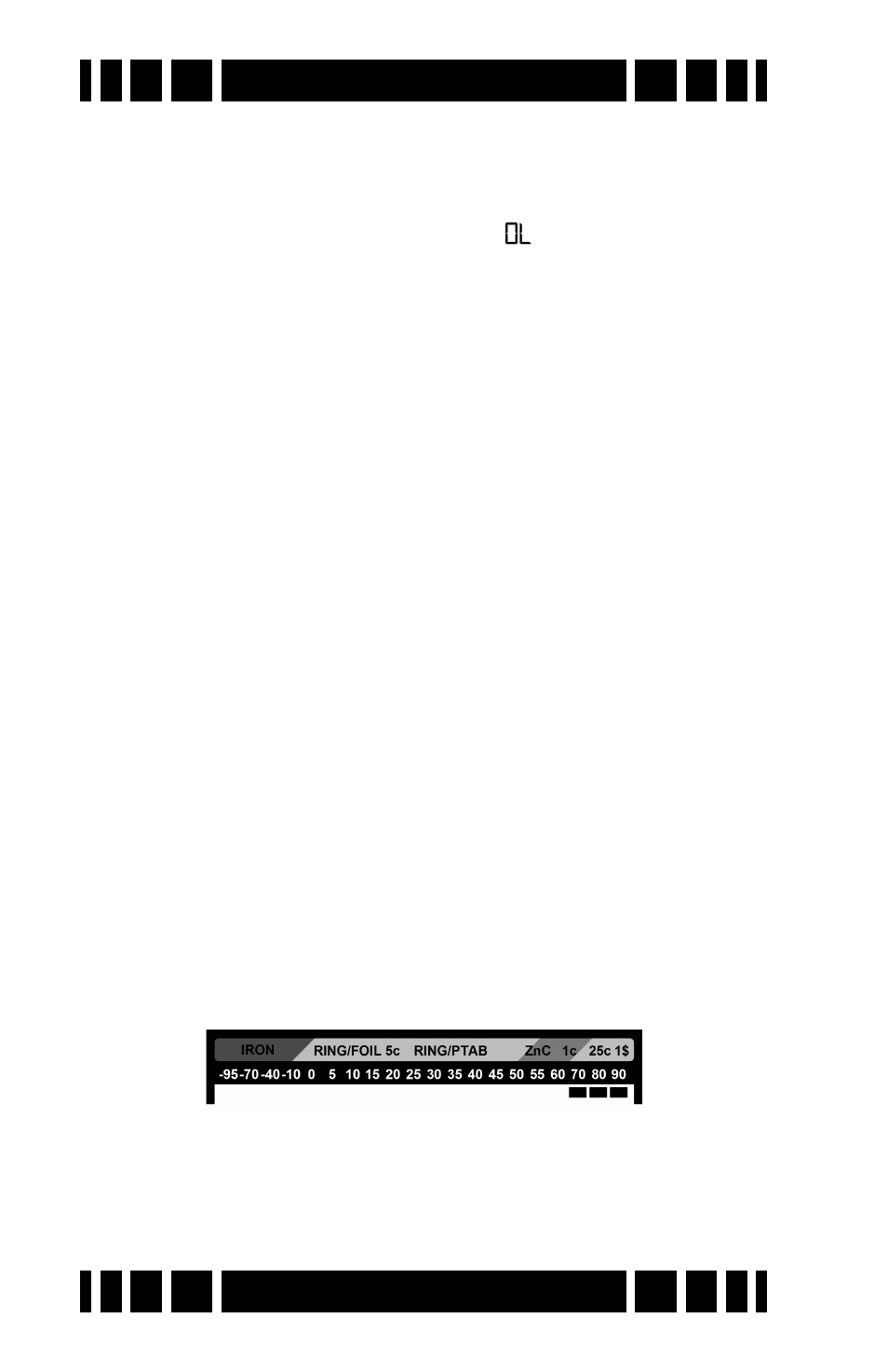
Page 14
MX5
Owner’s Manual
Overload
If the received signal is too large to process the MX5 will
produce an overload response. This is heard as an obnoxious
alarm sound, plus the display will read
(“OL”). An overload
can be the result of a large metal target near the surface, or from
extreme ground mineralization. If it is the latter, the only
recourse is to reduce the sensitivity level until the detector can
operate smoothly.
Discrimination
MX5 has the ability to accept or reject targets based on their
VDI response. Each of the 20 VDI zones at the top of the screen
includes a marker which can be turned on/off to enable/disable
that zone. The 20 markers collectively make up the “discrimina-
tion mask” or “disc mask” which determines how the MX5
responds to targets.
From the VDI scale on Page 13, we can see that disabling
the first 4 zones will largely reject iron targets. Most detector-
ists use this amount of discrimination as a minimum; relic hunt-
ers may opt to reject only the -95 zone and accept the rest of the
ferrous range. The “5” and “10” zones are where most foil
responds, so in trashy areas where gum wrappers are prevalent
you may want to reject these zones. However, thin gold and
platinum rings and small gold chains fall in these zones, so you
would also reject those targets. The same happens when reject-
ing pull tabs; larger jewelry will also be rejected.
If you hunt in extreme trash and all you care about are silver
coins (and maybe copper), you can use an extreme amount of
discrimination and forego low conductors altogether:
Keep in mind that while you might get some copper cents (such
as wheats) you might lose others such as Indian cents which
often fall lower than 70. Also, all nickels will be rejected.
