Installation, Connection – Warner Electric CBC-160-MV User Manual
Page 3
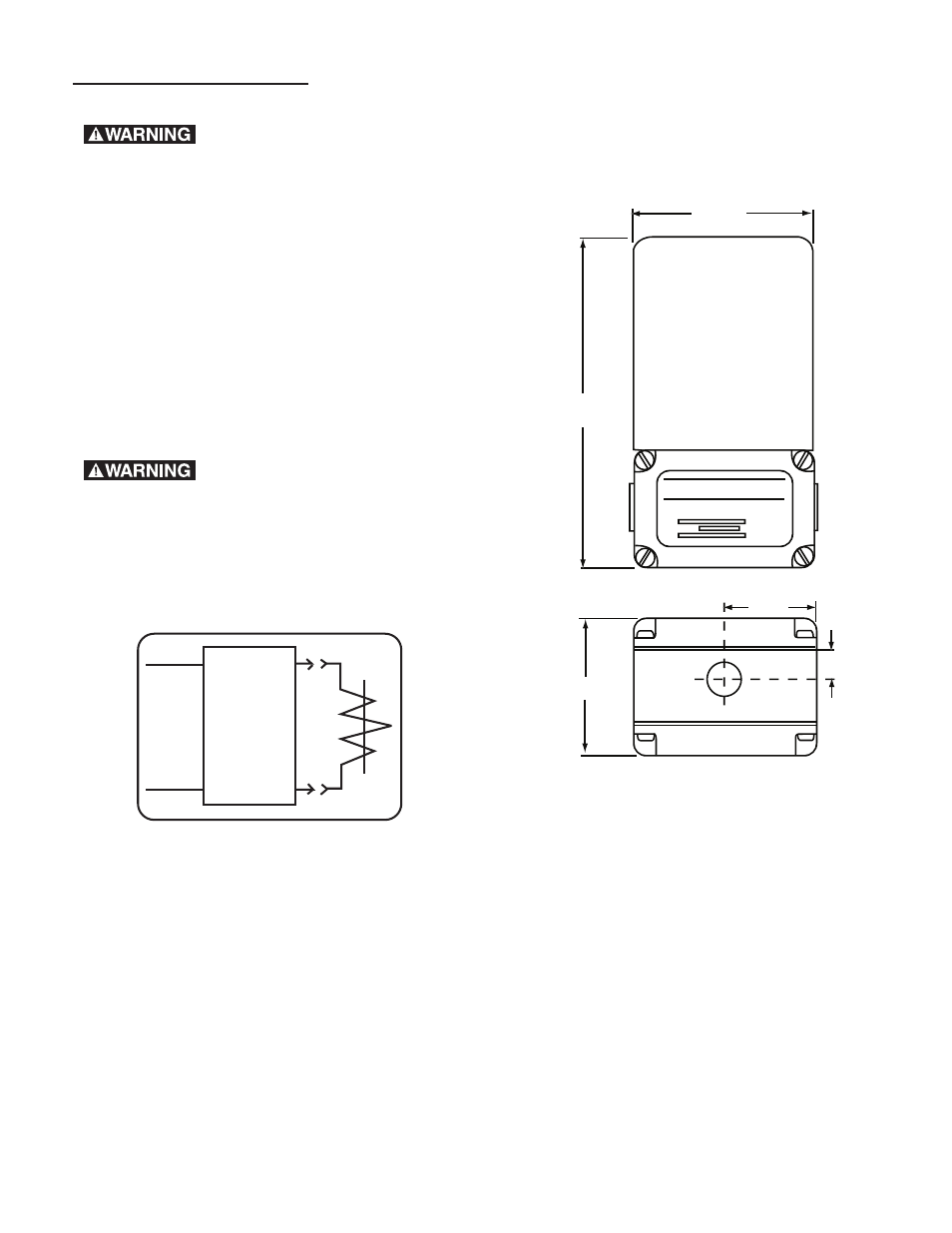
3
Warner Electric • 800-825-9050
819-0501
Installation
To avoid injury, always make cer-
tain all power is off before attempting to install
this control, or any electrical equipment.
1. Connect the red wire to the red wire of the
brake lead; connect the red/white wire to the
black wire of the brake.
2. Connect the black/red stripe wire to the hot
side of the AC, power source as indicated.
3. Connect the white wire to the neutral side of
the AC power.
4. Secure the conduit box control to the brake.
This is a floating type power
supply and is not referenced to AC ground.
Under no circumstance should any of the out-
put wire leads be connected to earth or chas-
sis ground as the unit will be destroyed.
Connection
BLK/RED
HOT
RED
BLK
NEUT
WHT
RED
CBC-160-MV
RED/WHT
90-
100
VDC
208-
575
VAC
+
-
LOGIC
DRIVER
DRIVER
2.74"
.6"
1.62"
1.62"
1.62"
POWER SUPPLY
3.24"
WARNER ELECTRIC
CLUTCH BRAKE CONTROL
CBC-160-MV
6013-448-004
6013-448-004
