3 using the wireless audio center – Airlink101 AWMB100 User Manual
Page 15
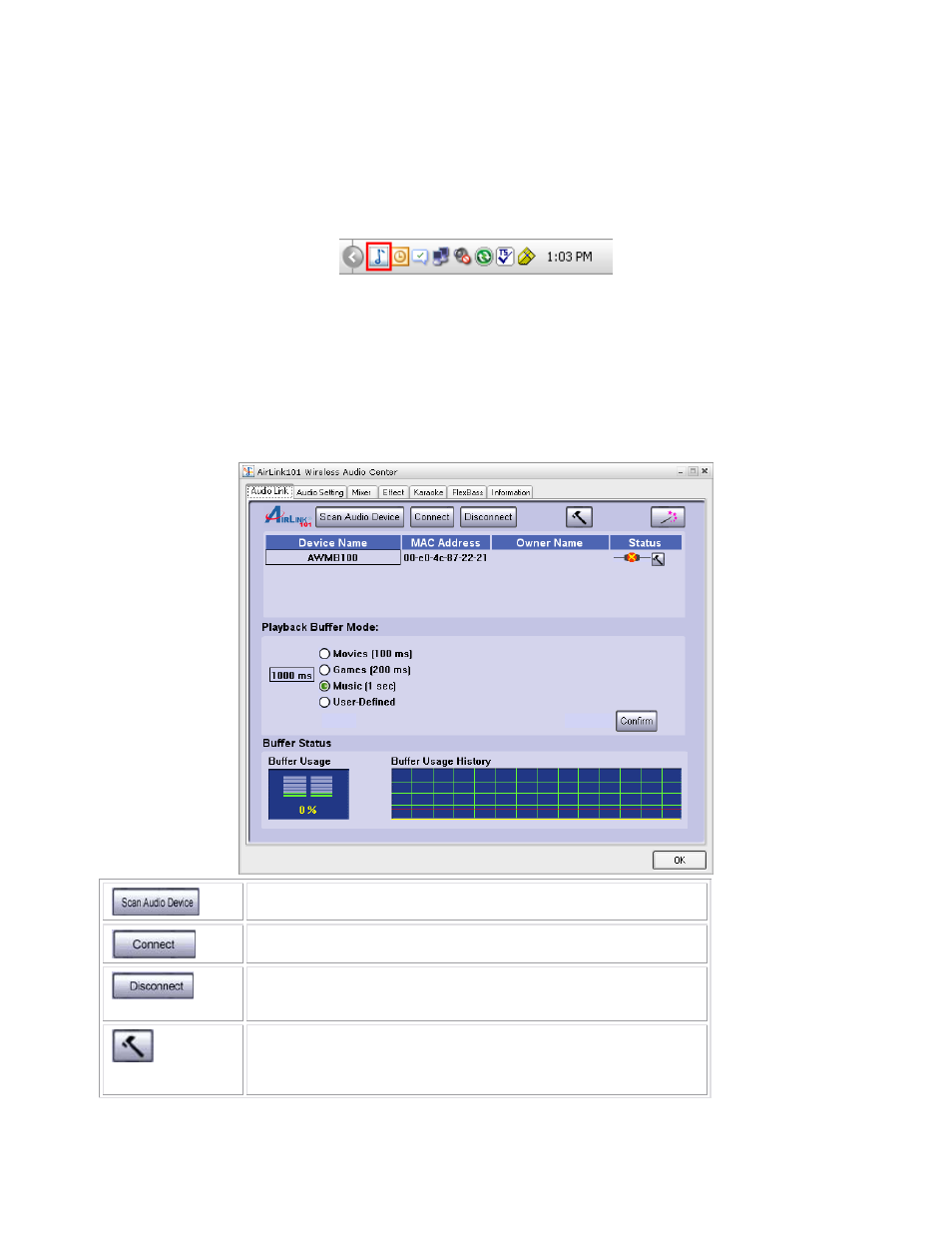
13
3 Using the Wireless Audio Center
Double-click on the system tray icon on the bottom-right hand corner of your desktop.
The Wireless Audio Center will appear for you to configure.
3.1 Audio Link Tab
The Audio Link Tab is where you go to connect to your AirLink101 Music Bridge and
customize your audio buffer settings (see Playback Buffer Mode below for an
explanation). You can also access the Setup Wizard to easily make networking changes
to the Music Bridge.
Scans and lists all music bridges on the network.
Click to connect to the selected device.
Click to break the audio connection with your
AirLink101 Music Bridge device.
Click the hammer icon at the top of the page to
change advanced settings. Click the hammer icon
under the “Status” bar to access the Web
- ANAS350 (39 pages)
- AWLH6090 (40 pages)
- AWLH4030 (4 pages)
- AWLL3055 (4 pages)
- AWLL3026 (27 pages)
- 10/100/1000Mbps PCI Adapter AGIGA32PCI (4 pages)
- AGIGACB (2 pages)
- AR685W (81 pages)
- AWLL3028 (6 pages)
- airlink 101 awll5077 (50 pages)
- AWLH3028V2 (11 pages)
- AR570W (80 pages)
- AR580W3G (134 pages)
- AWLH6075 (28 pages)
- AR525W (42 pages)
- AWLL6080 (8 pages)
- APO1010 (168 pages)
- AWLC4030 (4 pages)
- AGIGA32PCI (5 pages)
- AWLH3026T (23 pages)
- AWLL5166HP (15 pages)
- ANAS550 (41 pages)
- ANAS250 (24 pages)
- AR420W (42 pages)
- 300N Draft 802.11n Wireless Router AR680W (14 pages)
- AP411W (32 pages)
- 1-Port USB 2.0 Print Server APSUSB201 (14 pages)
- AWLH5075 (5 pages)
- AWLC3026T (31 pages)
- ASW324V2 (13 pages)
- AR660W3G (76 pages)
- AEN-U35SAB (9 pages)
- APL8511 (1 page)
- AWLC3026 (24 pages)
- AEN-U35 (6 pages)
- AR504 (45 pages)
- AR504 (13 pages)
- AR725W (64 pages)
- AWLL6077V2 (11 pages)
- AEN-U55W (20 pages)
- AWLL6070 (6 pages)
- AWLL5055 (13 pages)
- AR335W (10 pages)
- AWLL5088 (10 pages)
- AR670W (14 pages)
