Operating procedures vbt-80p – Vanguard VBT-80P User Manual
Page 19
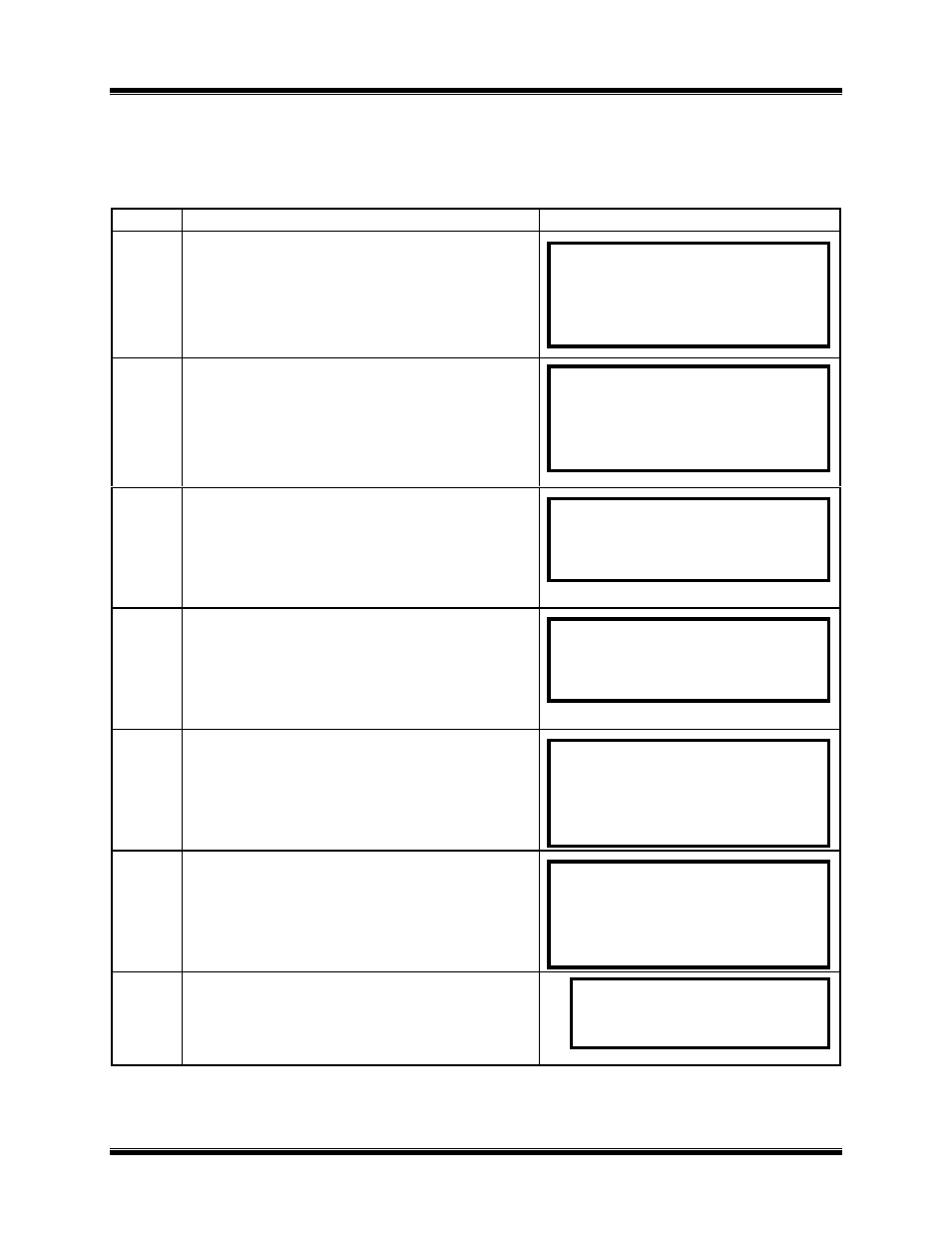
Operating Procedures
VBT-80P
18
6.4 Review Record Procedure
Thi
s
pr
oc
e
dur
e
a
l
l
ows
t
he
us
e
r
t
o
vi
ew
or
pr
i
nt
a
t
e
s
t
r
e
por
t
r
e
s
i
di
ng
i
n
t
he
VBT-
80P’
s
wor
ki
ng
memory
Table 6 Print Record Procedures
STEP
ACTION
DISPLAY
6-1
On the MAIN MENU, press key #2
(SETUP) to select the SETUP MENU
options (shown at right).
6-2
Pr
e
s
s
key
#2
t
o
s
e
l
e
c
t
t
he
“
REVI
EW
RECORD”
me
nu
opt
i
ons
.
6-3
Press key #1 to Scroll through the test record
(see next menu).
Press key #2 to print the test record, return to
step 5-6 of the previous table.
6-4
Pr
e
s
s
“
”
key
t
o
vi
e
w
t
he
ne
xt
f
i
e
l
d.
6-5
Pr
e
s
s
“
”
key
t
o
vi
e
w
t
he
ne
xt
f
i
e
l
d.
6-6
Pr
e
s
s
“
”
key
t
o
vi
e
w
t
he
ne
xt
f
i
e
l
d.
6-7
Pr
e
s
s
t
he
“
STOP”
key
t
o
r
e
t
ur
n
t
o
t
he
MAI
N
MENU display.
This completes Review Record Procedure.
1.ENTER ID
2.REVIEW RECORD
3.RESTORE RECORD
4.NEXT PAGE
REVIEW RECORD
1.SCROLL TEST RECORD
2.PRINT TEST RECORD
RECORD ID INFO
2 TESTS
07/06/06
16:20:01
TEST NUMBER: 1
10KV
5 Sec
100uA
0.00uA AT 10.0KV
TEST PASSED!
TEST NUMBER: 2
10KV
5 Sec
100uA
0.00uA AT 10.0KV
TEST PASSED!
1.RUN TEST
07/06/06
2.SETUP
16:27:00
