Operating procedures vbt-80p – Vanguard VBT-80P User Manual
Page 13
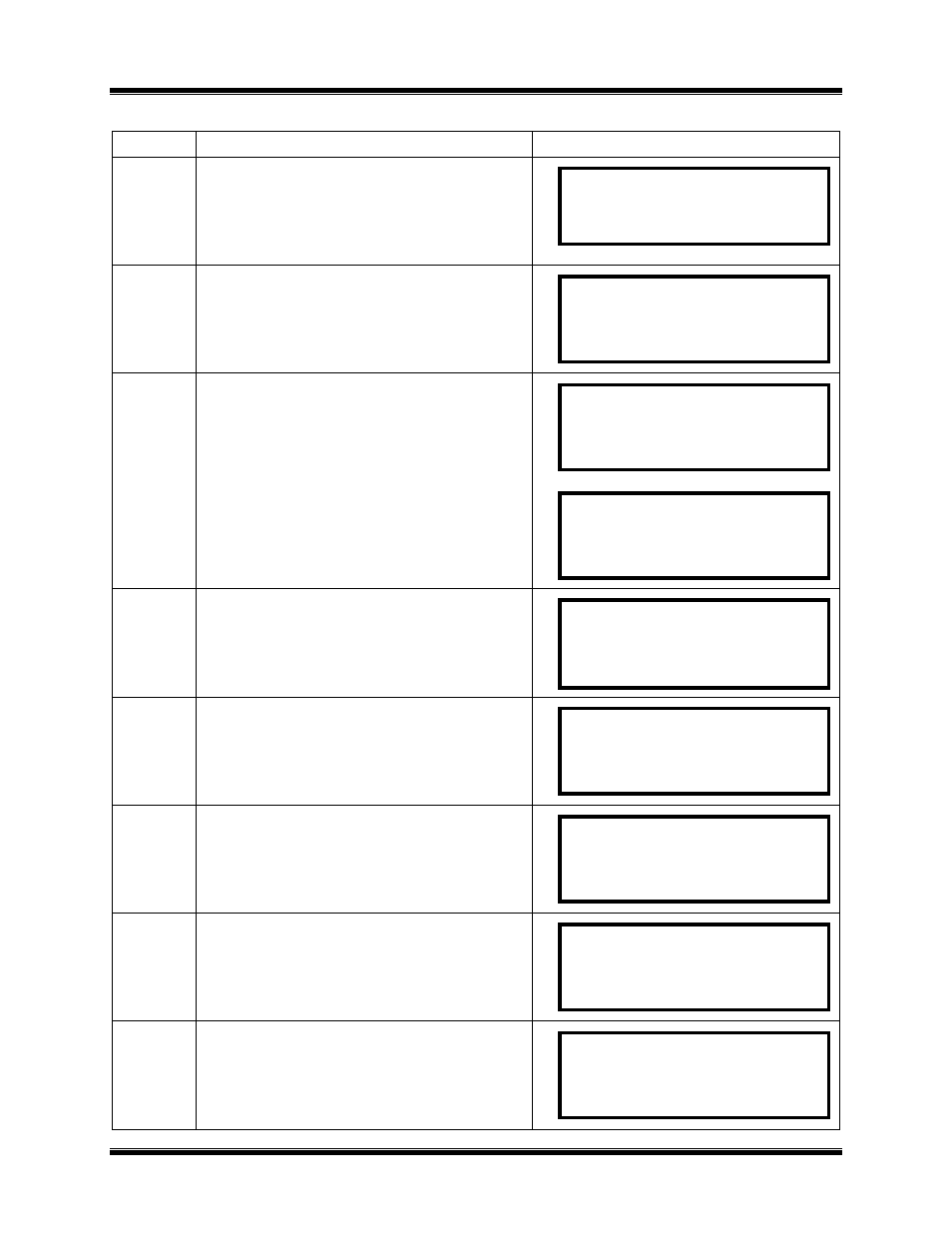
Operating Procedures
VBT-80P
12
Table 3 Run Test Procedure (Continued)
STEP
ACTION
DISPLAY
3-7
Pr
e
s
s
t
he
“
ENTER”
key
t
o
c
ont
i
nue
.
3-8
Pr
e
s
s
a
nd
hol
d
t
he
“
ARM”
Swi
t
c
h
t
o
r
un
the test.
3-9
A
“
TEST
FAI
L”
me
s
s
age
wi
l
l
a
ppea
r
i
f
the test current exceed the preset value
(300uA in this example) and the test will
t
e
r
mi
na
t
e
i
mme
di
a
t
e
l
y.
The
“
TEST
FAI
L”
LED will also be lit on the front panel.
A
“
TEST
PASS”
me
s
s
a
ge
wi
l
l
a
ppea
r
i
f
the test current did not exceed the current
threshold during the duration of the test.
3-10
Pr
e
s
s
t
he
“
ENTER”
key
t
o
go
t
o
t
he
pr
i
nt
menu
3-11
Press key #1 to print a test report. A
typical test report is shown in figure 5.
Press key #2 to skip printing.
3-12
Press key #1 to keep this reading.
Press key #2 to not store this reading in
working memory, go to step 3-14.
3-13
Pr
e
s
s
t
he
“
ENTER”
key
t
o
a
dva
nc
e
t
o
t
he
next menu.
3-14
Press key #1 to run another test, go to step
3-6.
Press key #2 to end the test.
PRESS
“ARM”
SWI
TCH
TO START TEST
TEST IN PROGRESS
61KV
0.20uA
TIME 00:05
TEST COMPLETED
61KV 5 SEC 300uA
>>> FAIL <<<
PRINT TEST RESULTS?
1.YES
2.NO
SAVE THIS RECORD?
1.YES
2.NO
KEEP THIS READING?
1.YES
2.NO
RUN ANOTHER TEST?
1.YES
2.NO
TEST SAVED
TEST COMPLETED
61KV 5 SEC 300uA
>>> PASS <<<
