Operating procedures vbt-80p – Vanguard VBT-80P User Manual
Page 16
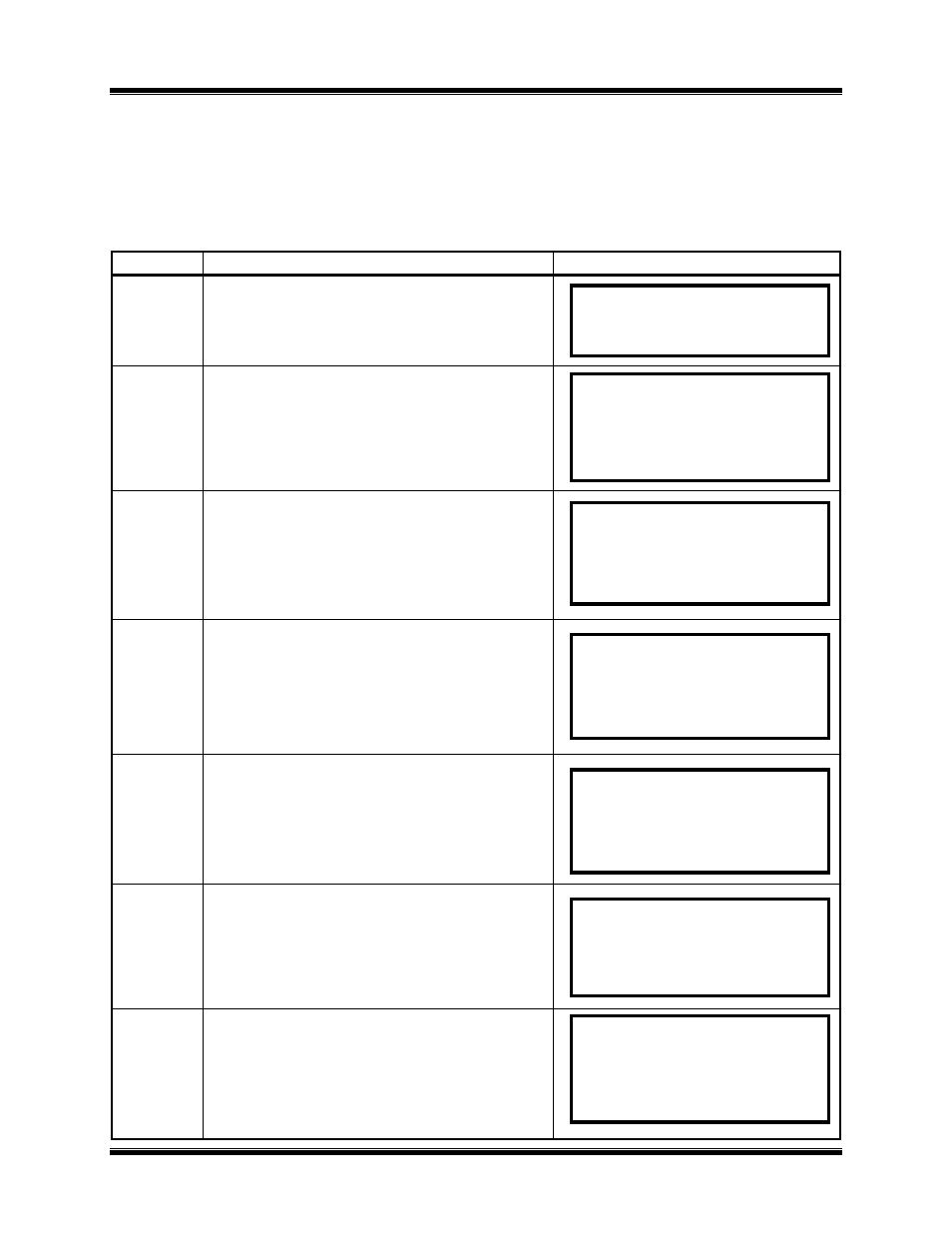
Operating Procedures
VBT-80P
15
6.2. Enter Test Record ID Procedure
This procedure allows the user to enter the equipment identification information to be used with
the test record. Each ID field can contain up to 20 characters. Always enter the test record ID
before starting a test.
Table 4 Enter Test Record ID Procedure
STEP
ACTION
DISPLAY
4-1
None. VBT-80P Main menu.
4-2
On the MAIN MENU, press key # 2
(SETUP) to go to the Setup menu options
(shown at right).
4-3
Press key #1 (RECORD ID) to begin
entering identification information. The
“
COMPANY:
”
i
nput
s
c
r
ee
n
i
s
di
s
pl
ayed.
4-4
Enter the utility COMPANY name using
the alpha-numeric keypad. When finished,
press ENTER to store the data and go to
t
he
“
STATI
ON:
”
i
nput
s
c
r
e
e
n.
4-5
Enter the utility STATION name using the
alpha-numeric keypad. When finished,
press ENTER to store the data and go to
t
he
“
CI
RCUI
T:
”
i
nput
s
c
r
ee
n.
4-6
Enter the utility CIRCUIT name using the
alpha-numeric keypad. When finished,
press ENTER to store the data and go to
t
he
“
MANUFACTURER:
”
i
nput
s
c
r
ee
n.
4-7
Enter the utility MANUFACTURER name
using the alpha-numeric keypad. When
finished, press ENTER to store the data
a
nd
go
t
o
t
he
“
MODEL:
”
i
nput
s
cr
e
e
n.
1.RECORD ID
2.REVIEW RECORD
3.RESTORE RECORD
4.NEXT PAGE
COMPANY:
UP/DOWN TO POSITION
“ENTER”
TO
ACCEPT
STATION:
UP/DOWN TO POSITION
“ENTER”
TO
ACCEPT
CIRCUIT:
UP/DOWN TO POSITION
“ENTER”
TO
ACCEPT
MANUFACTURER:
UP/DOWN TO POSITION
“ENTER”
TO
ACCEPT
MODEL:
UP/DOWN TO POSITION
“ENTER”
TO
ACCEPT
1.RUN TEST
07/06/06
2.SETUP
16:22:01
