Vanguard RFD-200 S3 User Manual
Page 14
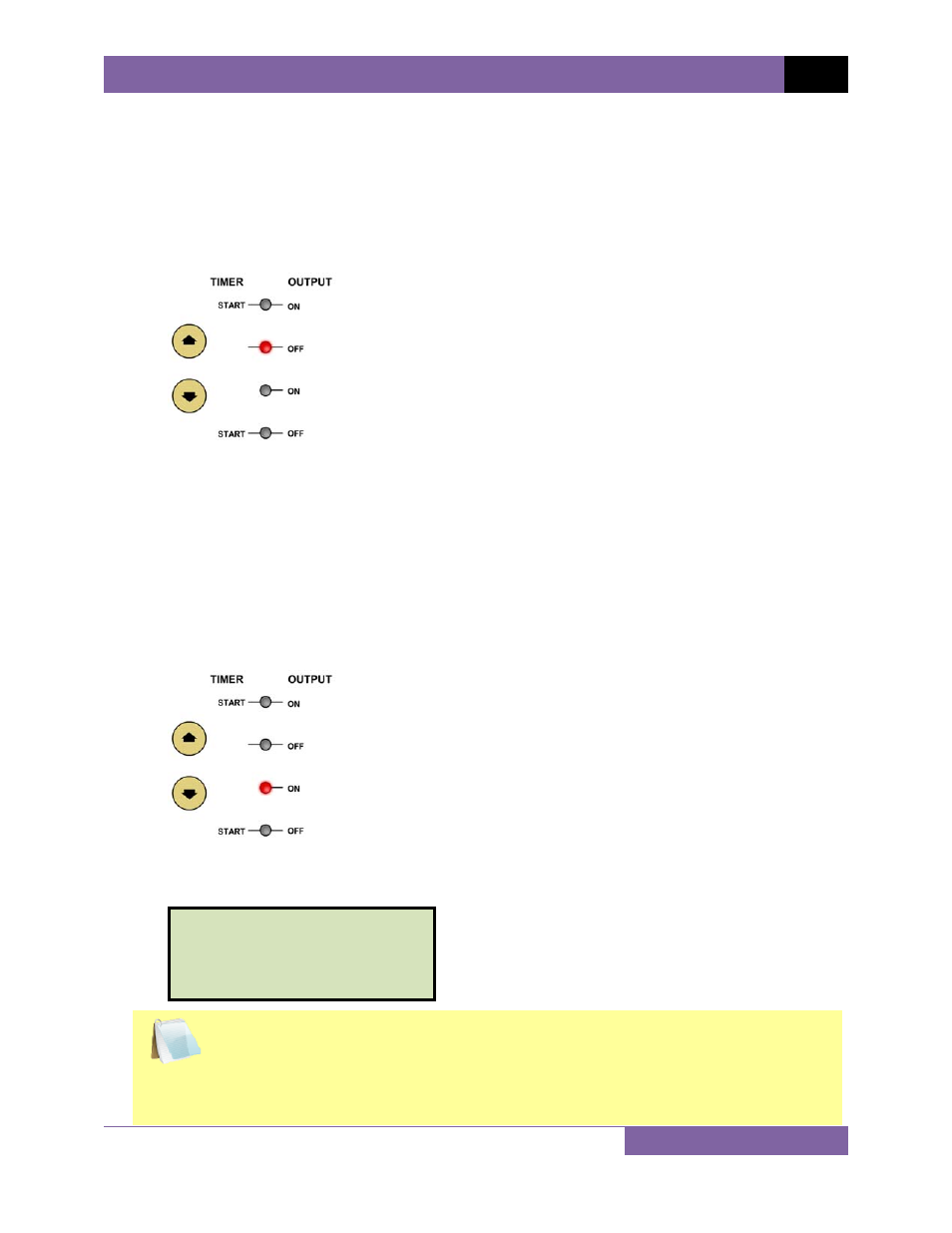
RFD-200 S3 USER’S MANUAL
REV 1
11
3.0 OPERATING
PROCEDURES
3.1
Setting the Voltage or Current Source
Use the steps below to set the voltage or current source:
a. Ensure that the RFD-200 S3 output is off. When the unit is first turned on, the output
will be off by default.
b. Connect the device under test (DUT) to an RFD-200 S3 voltage or current output. If the
RFD-200 S3 voltage source is used, the voltage can be monitored using the RFD-200 S3’s
[EXTERNAL VOLTAGE INPUT]
. To monitor the voltage, connect the RFD-200 S3
voltage source output to the RFD-200 S3’s
[VOLTAGE INPUT]
terminals.
c. Turn the
[OUTPUT CONTROL]
knob counter-clockwise to the zero position (until the
knob will no longer turn.
d. Select ON by pressing the
[DOWN ARROW]
key in the control mode area. The
[ON]
LED will be illuminated and the unit will start beeping.
e. Turn the
[OUTPUT CONTROL]
knob clockwise up to the desired voltage or current.
The voltage or current settings will be displayed on the LCD screen as shown below.
NOTES
1. Press the
[UP ARROW]
key in the control mode area to select OFF and turn
off the voltage/current source.
2. The RFD-200 S3 current source output is displayed on the LCD screen when
the
[RFD-200 CURRENT]
LED is illuminated.
0mS 0.0CY
V Mtr: -0.004 V
Int I: 1.390 A
TMR: Dual Input
