Install the java runtime environment – TREND TOPS Installation User Manual
Page 13
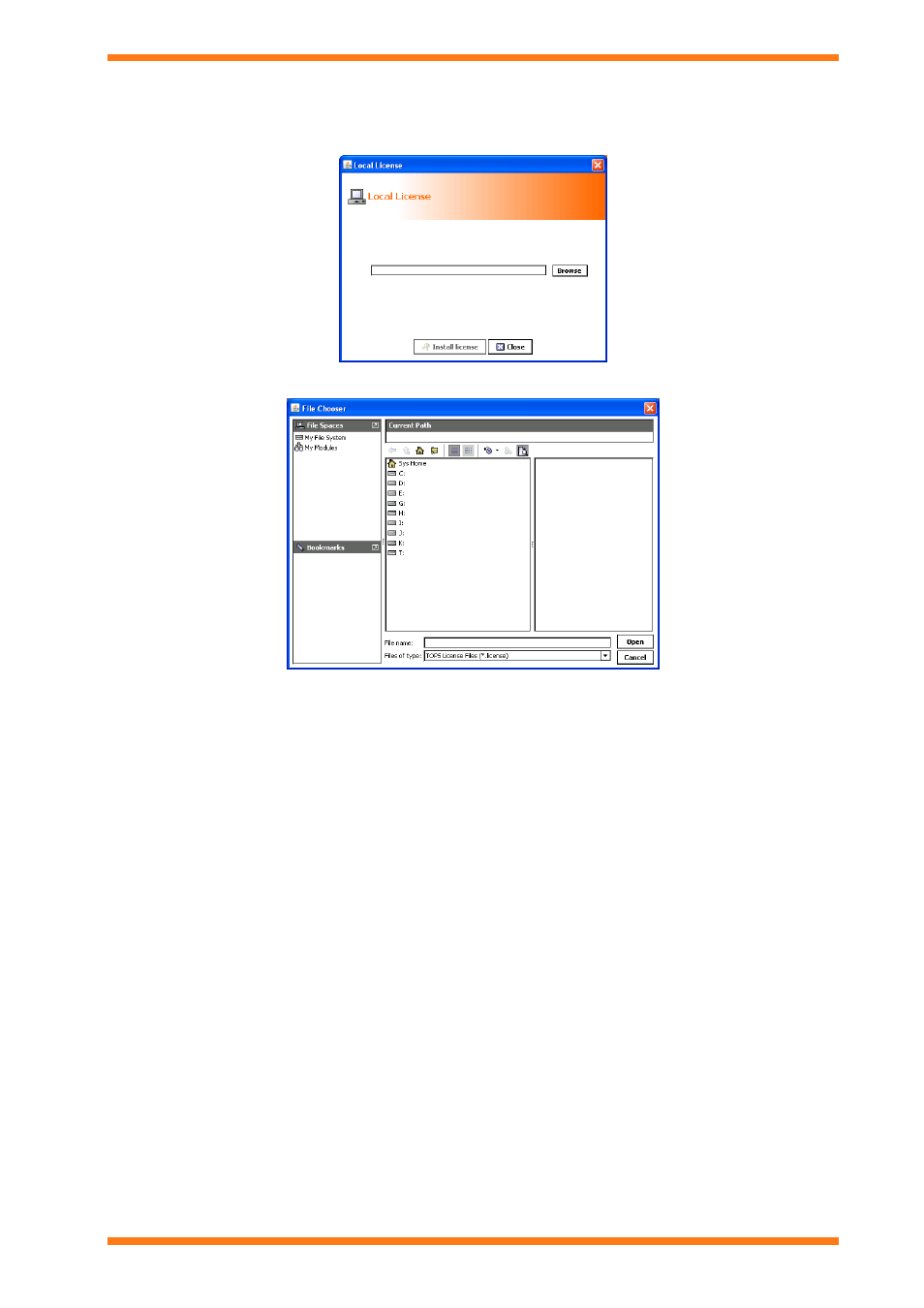
Installation
TOPS Installation Instructions TG201036 Issue 1, 18/02/2009
13
4. Install the TOPS licence.
To install a local License
Click Install local license. The Local License dialogue box is displayed.
Click Browse. The File Chooser dialogue box is displayed.
Browse to the directory to which the TOPS license file was detached.
Click the TOPS license file.
Click Open.
To install the licence from the license server (requires internet connection)
Click Install online license. This causes the licence to automatically downloaded and installed. A
dialogue box is displayed indicating the status.
Once the license has been installed click Close.
If the licence is upgraded at any time, then it can be downloaded again using the same mechanism.
5. Click Close.
3.4 Install the Java Runtime Environment
In order to configure the TOPS driver the SUN Java runtime environment J2SE 6.0 or greater is required on the PC
being used to carry out the configuration. During the standard TOPS installation if it is not already installed the user
if given the option to install it. Therefore if configuration is carried out using the PC running TOPS the Sun Java
runtime environment will be installed. However if another PC is used then the SUN Java runtime environment J2SE
6.0 or greater must be installed on that PC. This installation is included on the TOPS CD in the 'JAVA Installation'
directory and can be installed by navigating to the directory, and running 'jre-6u10-windows-i586-p.exe'.
