Introduction to qualiphy displayport, Using qualiphy displayport – Teledyne LeCroy QPHY-DisplayPort User Manual
Page 6
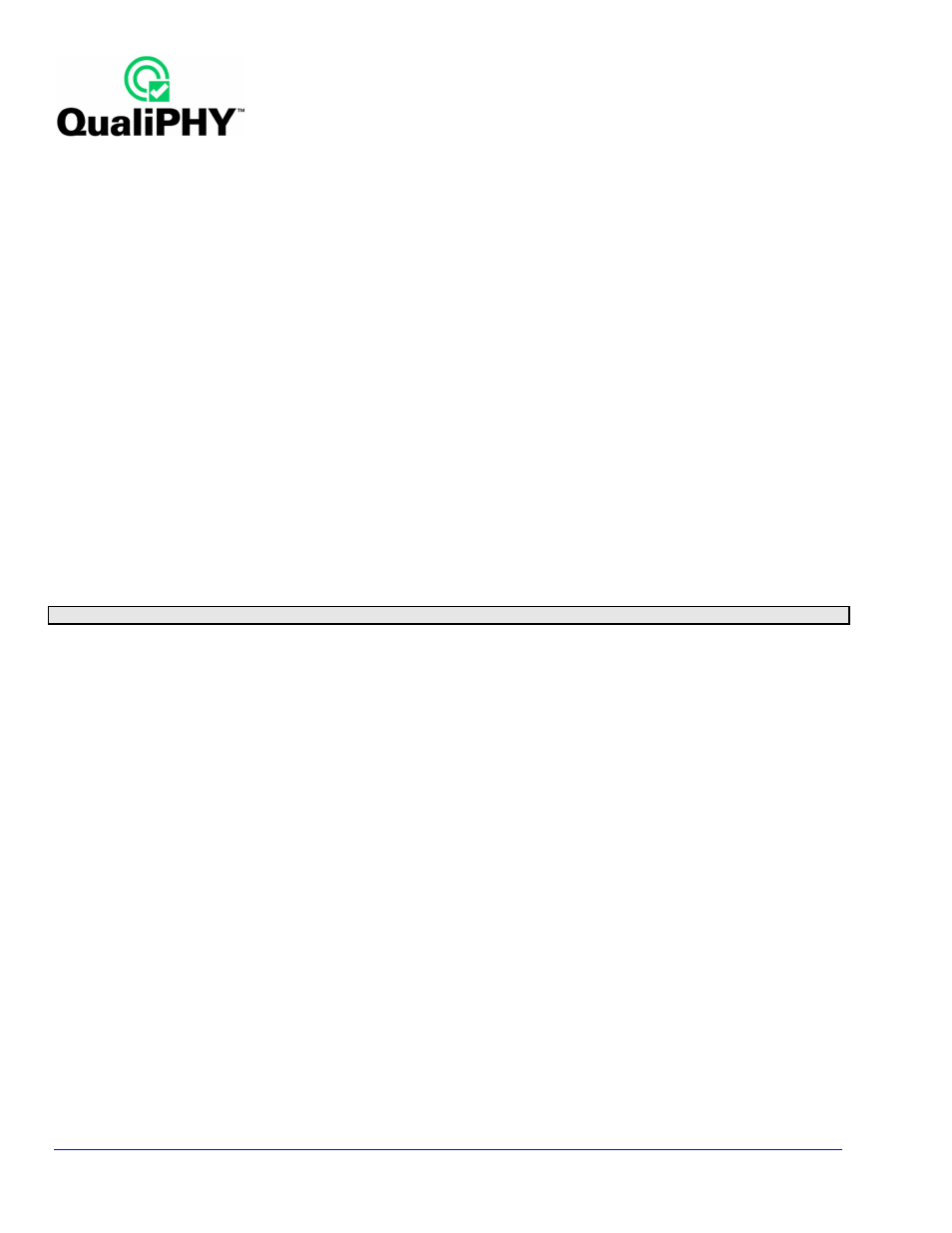
6
QPHY-DisplayPort-OM-E Rev A
INTRODUCTION TO QUALIPHY DISPLAYPORT
QPHY-DisplayPort is an automated test package performing all of the normative real time oscilloscope tests for
sources in accordance with version 1.1 of the VESA DisplayPort PHY Compliance Test Specification. The
software can be run on LeCroy’s SDA 9000, SDA 11000 and SDA 13000 real time oscilloscopes.
Required equipment
•
SDA 9000, SDA11000 or SDA13000 Oscilloscope
•
4 SMA Male to SMA Male cables
•
8 SMA 50 Ω Terminators
•
DisplayPort Test Fixture (as follows)
DisplayPort Compliance Test Fixtures
LeCroy recommends using the Efficere ET-DP-TPA-P (plug test adapter) as well as 10 two inch GPPO-to-SMA
cables. This equipment is available from Efficere individually or as part of the ET-HDMI-TPA-S Test Adapter Set.
The recommended test fixture for DisplayPort compliance testing is the ET-DP-TPA-S from Efficere Technologies.
The ET-DP-TPA-S DisplayPort test adapter set provides a very high bandwidth, low noise evaluation vehicle that
enables high-performance characterization of source and sink devices as well as cabling. Single Data Rate (SDR)
DisplayPort v1.1 bandwidth requirements exceed 10.8 Gb/s, equivalent to a data transfer rate of 1080
Mbytes/second. This adapter test set will also support Double Data Rates (DDR) anticipated in the v2.0
specification.
Note: The above text was taken from the ET-DP-TPA-S datasheet that can be found at www.efficere.com
USING QUALIPHY DISPLAYPORT
QualiPHY DisplayPort guides the user, step-by-step, through each of the normative source tests described in
version 1.1 of the VESA DisplayPort PHY Compliance Test Specification. To do this, the user must setup a test
session.
Users choose the test configuration they wish to run. There are five pre-loaded test configurations. They are:
•
All Tests for Compliance (Lane0)
•
All Tests, High Bit Rate, SSC
•
All Tests, Reduced Bit Rate, SSC
•
Demo Mode, High Bit Rate, No SSC
•
Empty Template
These pre-loaded configurations provide quick and easy ways to begin compliance testing. If the user does not
want to run any of these configurations, they can create their own custom configuration (see the following section
entitled Customizing QualiPHY for details). The Empty Template is a blank configuration meant to serve as an
easy way to create your own custom configuration.
The pre-loaded configurations are setup to run all of the compliance tests on Lane 0, with the second lane tested
against for Inter-Pair Skew set to Lane 1. If this is not what the user wants, the variables can be modified (see the
QPHY-DisplayPort Variables section of this manual).
The variables are pre-loaded with the standard settings for compliance testing; however, the user may choose to
create their own configuration with the variables set as desired.
