Decoded waveform, Working with the decode trace, Serial decode annotations – Teledyne LeCroy ENETbusD Decoder User Manual
Page 9
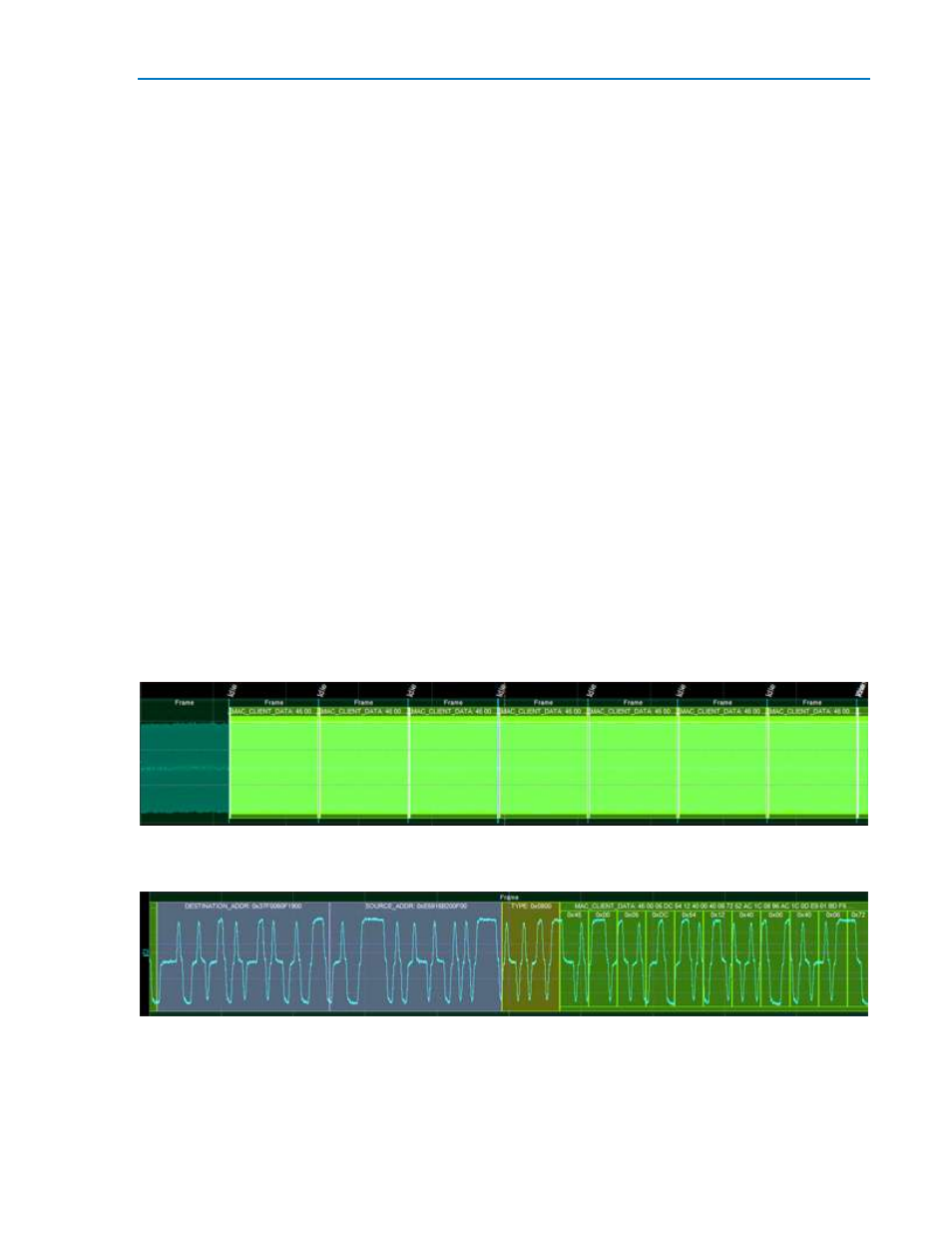
Instruction Manual
922665 Rev A
7
Working with the Decode Trace
Serial Decode Annotations
When a decoder is enabled, an annotated waveform showing the results of the decode appears on the
oscilloscope display.
A colored overlay marks significant transitions in the source signal. The overlay contains annotations
corresponding to the data itself, any pre/post-message padding, inter-burst periods, etc. Each set of
annotations is customized to the protocol or encoding scheme. The amount of information shown on an
annotation is affected by the width of the rectangles in the overlay, which is determined by the
magnification (scale) of the trace and the length of the acquisition.
These overlays appear on the decoded ENET waveform or its zoom trace to highlight key portions of the
decoded signal.
Frame - Dark green overlay, indicating single Ethernet frame (packet) decoded.
Idle - Bright aqua overlay showing idle time between frames.
Destination and Source Addresses - Gray overlay to left of Type, showing 48-bit MAC addresses of
destination and source nodes.
Type - Olive overlay to left of client data indicating the EtherType/Length of the encapsulated payload
message.
MAC_Client_Data - Green or bright green overlay, showing payload data . At sufficiently zoomed
resolutions, this overlay will show all the decoded bits.
Pre-Amble (not shown) - Green overlay showing Pre-amble bits.
FCS (not shown) - Tan overlay showing Frame Check Sequence bits.
Decoded waveform. At this resolution, very little information appears on the overlay.
Zoomed waveform, showing annotation details.
