Starting the application, Operating the stx m6-1 system – Teledyne LeCroy STX M6-1 SAS_SATA Protocol Analyzer Quick Start Manual User Manual
Page 4
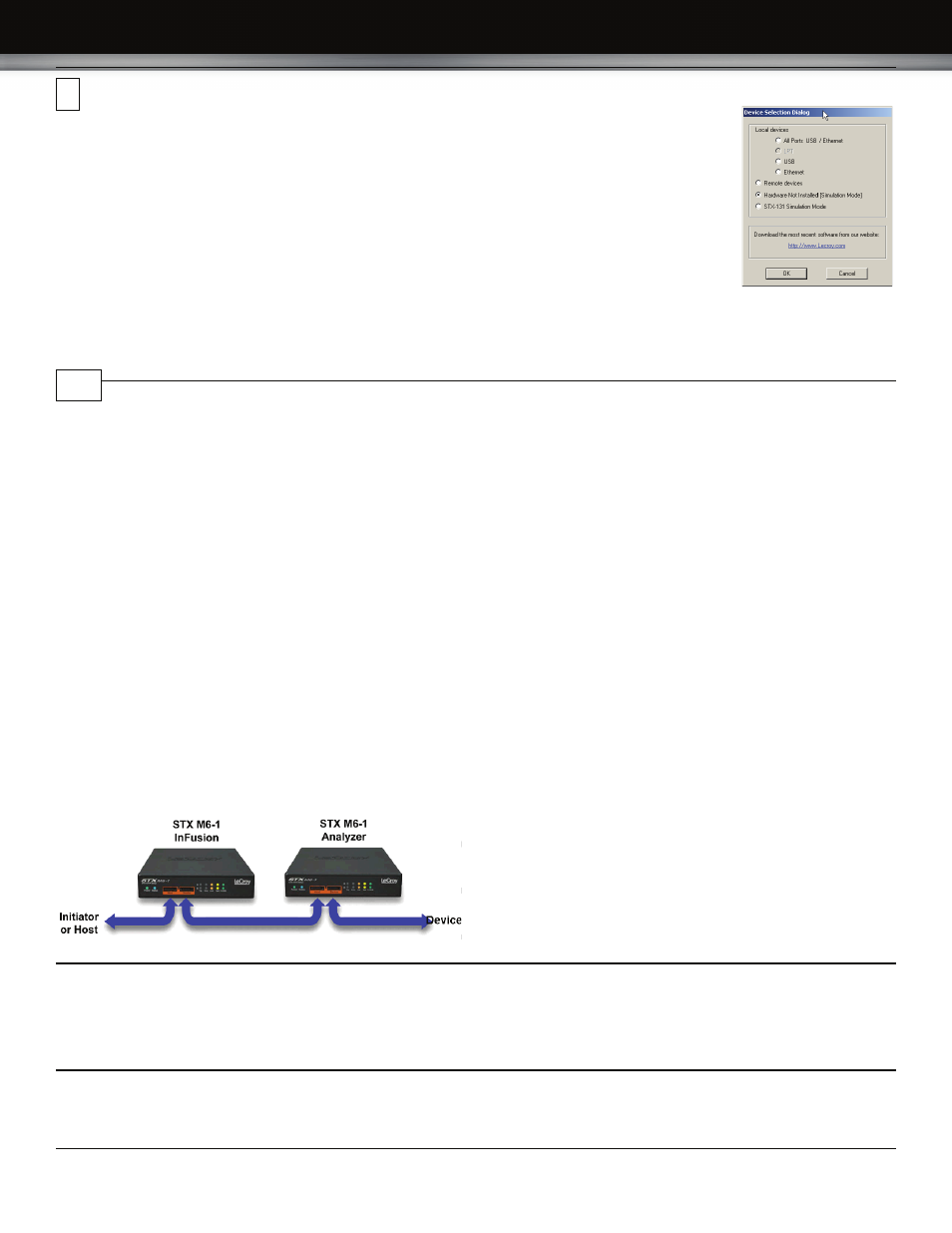
Trademarks and Servicemarks
LeCroy, InFusion, and STX M6-1 are trademarks of LeCroy Corporation.
Microsoft and Windows are registered trademarks of Microsoft Inc.
All other trademarks are property of their respective companies.
Changes
Product specifications are subject to change without notice.
LeCroy reserves the right to revise the information in this document
without notice or penalty.
LeCroy Customer Support
Online Download
Periodically check the LeCroy Protocol Solutions Group web site for
software updates and other support related to this product. Software
updates are available to users with a current Maintenance Agreement.
Mail:
3385 Scott Blvd., Santa Clara, CA 95054-3115
Web: http://www.lecroy.com/tm/Library/software/PSG
E-mail:
Tel:
(800) 909-7112 (USA and Canada)
Tel:
(408) 653-1260 (worldwide)
Fax:
(408) 727-6622 (worldwide)
Copyright © 2010 by LeCroy Corporation. All rights reserved.
Part Number: 918257-00
This document may be printed and reproduced without additional permission, but all copies should contain this copyright notice.
Starting the Application
To launch the software, double-click the SAS or SATA icon. The first time you run your software,
the software displays the Device Selection dialog. Select an interface and click OK to display the
software
Operating in Simulation Mode
The system operates in Simulation Mode by default, if the software detects no hardware. However,
you can operate in Simulation Mode directly, without installing the Analyzer hardware. To operate
without hardware, select Hardware Not Installed (Simulation Mode) in the Device Selection
dialog box and click OK.
To start using the protocol analyzer and software, see the Protocol Analyzer chapter of the STX M6-1 User Manual, located
on the installation disk.
9
Operating the STX M6-1 System
Depending on the software license(s) purchased with the unit, the STX M6-1 has SAS and SATA protocol capability or has
SATA only. Use the SAS Protocol Suite or SATA Protocol Suite applications, respectively.
Protocol Analysis
To use the software for protocol analysis, first select File > New > Protocol Analyzer for a new project protocol analysis
file: .sac for SAS or .stc for SATA. (You can also open a .scs SAS Sample file or .sts SATA Sample file from the Examples
folder.
1. On the Capture tab, select to capture Everything or Pattern. For Pattern, select a Pattern. You can exclude patterns
and frames. You can use different patterns for pre-trigger and post-trigger.
2. On the Trigger tab, select the trigger type. For Pattern, select the pattern. On the Settings tab, select trigger position
and memory use.
3. Change the Analyzer settings if necessary. Change the port Speed if necessary.
To change viewer options and see more detail about operation, see the Introduction chapter of the STX M6-1 User Manual.
InFusion
To inject errors and modify traffic, click the InFusion toolbar button in the main software screen to display the InFusion
window. Define scenarios and run them. For more detail about operation, see the InFusion chapter of the
STX M6-1 User Manual.
Analyzer and InFusion
STX M6-1 Analyzers can be used in tandem to combine simultaneous error injection and trace capture/analysis
capabilities.
10
