Installing the software, Front panel description, Front panel buttons – Teledyne LeCroy SierraNet M408 Quick Start User Manual
Page 2: Rear panel description expansion slot
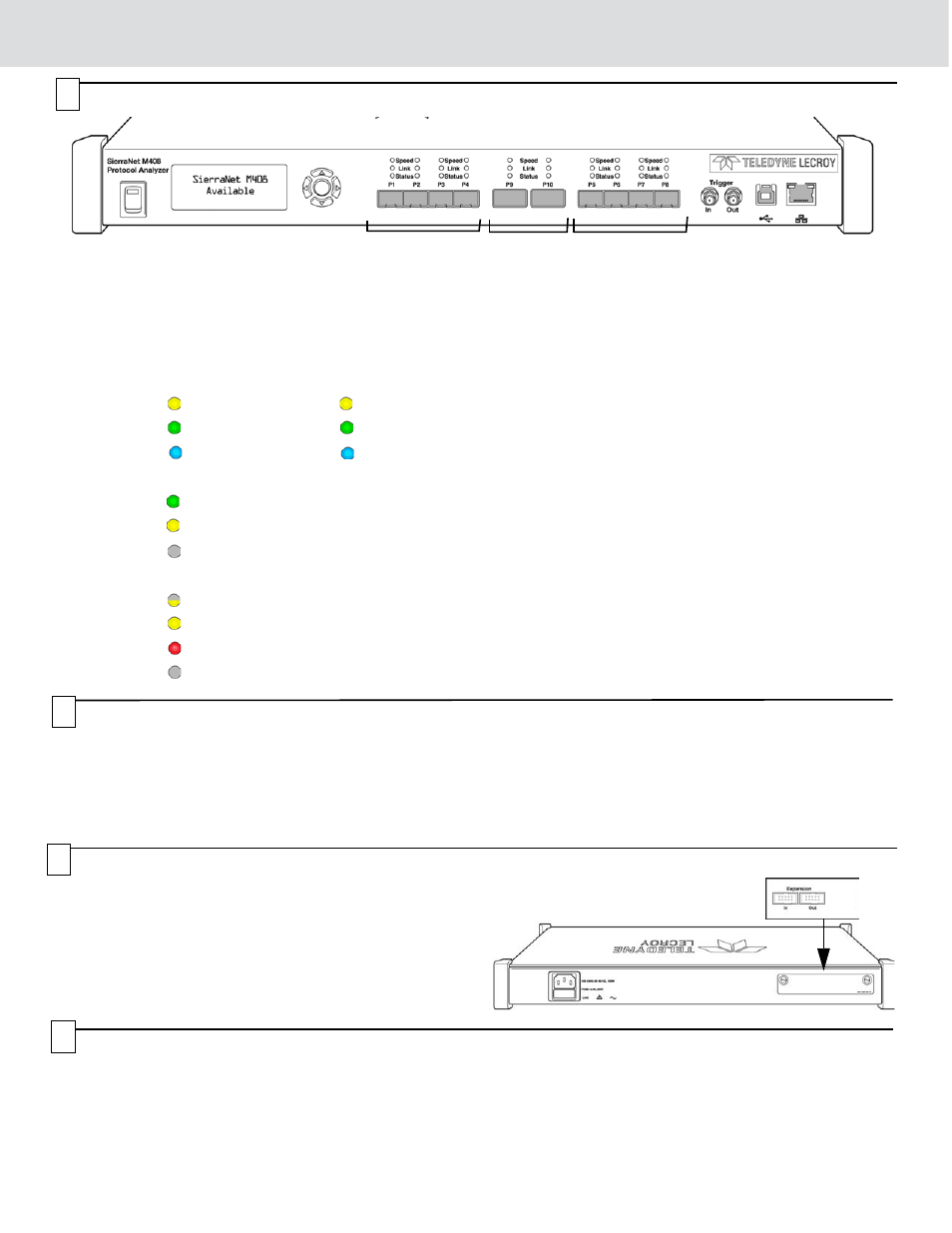
Installing the Software
1.
Insert the Installation CD-ROM into the CD drive on the host machine. The installation automatically starts setup,
unless Auto Run is off. In that case, select the CD-ROM from “My Computer” and click Setup. Follow the instructions to
complete the installation. Once installation is complete the SierraNet M408 Protocol will reside on the host machine’s
non-volatile drive (whether hard disk or SSD-based).
2.
Restart the computer before using the software.
Note: If you get an error message during installation of the drivers, consult your system administrator.
Front Panel Description
Features
The Analyzer has the following features on the front:
[1] LED Indicators for P1-P4, P5-P8 and P9-P10 for Speed,
Link and Status
Speed LEDs
The LEDs for SPEED illuminate as follows:
GBE
Fibre Channel
Yellow
Reserved
4G/2G/1G FC
Green
10 GigE
8G FC
Blue
40 GigE
16G FC
Link Activity LEDs
Green
Network activity Detected
Yellow
Link up, no activity
No Color
No link
Status LEDs
Yellow Blinking
Waiting for trigger
Yellow Solid
Triggered
Red
Error
detected
No Color
No Activity
Please see the SierraNet M408 User Manual for details on
the LEDs.
[2] Power Switch
[3] Status and Configuration LCD Display
[4] Front Panel 5-Buttons keypad
[5] SFP+ 10 GigE / FC connectors for ports 1-4
[6] QSFP+ 40 GigE connectors for ports 9-10
[7] SFP+ 10 GigE / FC connectors for ports 5-8
[8] External Trigger Input (Trigger In)
[9] External Trigger Output (Trigger Out)
[10] USB Port for host connectivity
[11] Ethernet Port for network connectivity
2
3
8
9
6
1
10
11
5
7
1
1
1
1
4
4
Front Panel Buttons
The following parameters can be viewed and/or configured directly on the front panel, using the display and 5 button keypad:
5
7
-
Display of IP address
-
Display of model name: “SierraNet M408”
-
Connection status
-
Display of unit name
-
IP configuration
•
IP mode dynamic, or
•
IP mode static
Rear Panel Description Expansion Slot
The analyzer expansion slot at the back of the SierraNet M408
system can accommodate different Expansion cards, like the
SYNC Expansion Card that can be used to daisy-chain multiple
analysis systems or the Power Expansion Card that can provide
and control power to devices under test.
Note: Do not open the enclosure except for adding expansion
cards. No user serviceable parts are inside.
6
