Ntroduction, System requirements, Support resources – Teledyne LeCroy Automation API for Bluetooth Exercisers User Manual
Page 4: 1 introduction
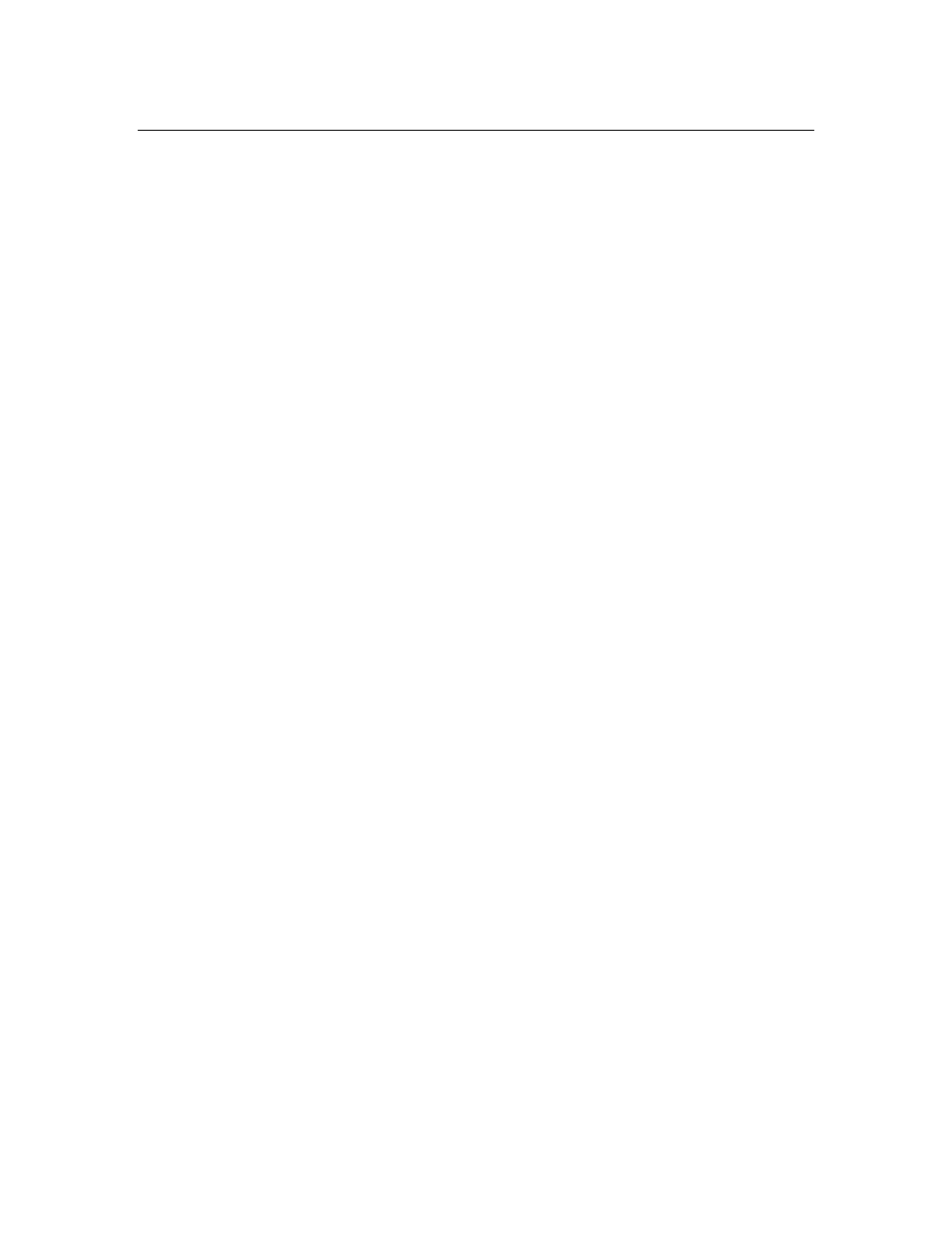
CATC
Automation API for CATC Bluetooth Exercisers
Version 1.0
1 Introduction
The Automation API for CATC Bluetooth Exercisers allows users to control the exerciser
application (BTTrainer or Merlin's Wand) from a local or remote client. Through this
control the client application can load and run scripts and retrieve information about their
success or failure. The name Automation is derived from the goal of allowing engineers
to automate test procedures.
The Automation API is composed of a command set that duplicates portions of the
BTTrainer and Merlin's Wand functionality. Automation is implemented through the use
of scripts or programs that the user can write using late binding scripting languages such
as VBScript and WSH or early binding languages such as C++. CATC provides
examples of scripts written in WSH, VBScript and C++.
Once an Automation script or program has been created, it can be run on the exerciser's
host PC or transmitted to the PC over a network from a remote location. Automation uses
the Distributed Component Object Model (DCOM) protocol to transmit automation
commands over a network. When run over a network, the Host Controller is configured
as a DCOM server and remote PC is configured as a DCOM client.
Automation of BTTrainer and Merlin’s Wand is achieved through a publicly visible class
called BTExerciser. Both BTTrainer and Merlin’s Wand support this interface in a way
similar to how BTAnalyzer is supported by the analyzer application. BTExerciser acts as
a gateway to access interfaces to the different tools in the application. Currently the only
tool we are supporting is the script manager.
1.1
System Requirements
Automation API was introduced with the following release:
BTTrainer software 2.01
This document is for:
BTTrainer 2.1
1.2
Support Resources
As new functionalities are added to the API, not all of them are supported by older
versions of the exerciser's software. For newer releases of the exerciser's software, please
refer to CATC’s web site:
www.catc.com/support
For additional tips, ideas and support for how to use the Automation API,
Please check the CATC's Bluetooth Community at:
http://bluenews.catc.com/
