Staub Electronics WPS-700-BUL-A WIREPATH - TRUE DAY_NIGHT OUTDOOR VARIFOCAL BULLET CAMERA (600 TVL, D-WDR) User Manual
Page 7
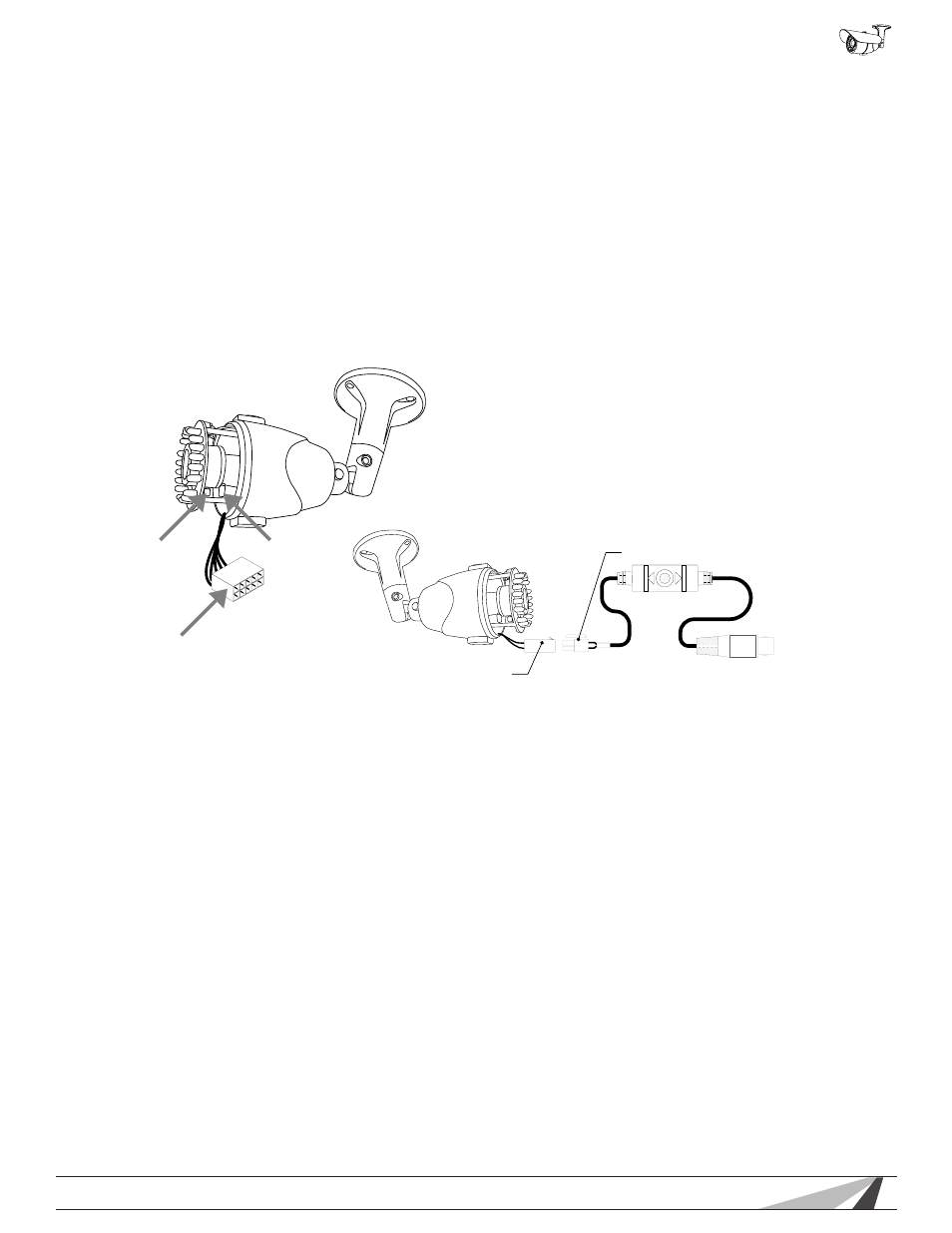
7
WPS-500-BUL-A Installation Manual
© 2012 Wirepath Surveillance
WARNING – DO NOT CONNECT POWER TO THE RS485 LEADS.
5. Once the camera is installed, check the viewing angle, zoom and
focus settings.
The camera is supplied with an OSD Joystick / BNC Test Adapter that
allows for viewing the output of the camera on a monitor or the WPS-
CCTV-TESTER (not included). Use this connection to adjust the camera
directly from the installed location.
A. Remove the lens cap.
B. Remove the Silica pack from the camera housing located inside
the lens cap and place aside. You will need to replace this pack
once the installation is complete.
C. Connect the OSD Joystick / BNC Test Adapter to a Monitor or
WPS-CCTV-TESTER (not included).
D. Loosen, but do not remove the zoom and focus set screws on
the lens.
E. Rotate the lens until you achieve the desired setting.
F. Once you have correctly set the zoom and focus, tighten the set
screws.
6. With the OSD Joystick / BNC Test Adapter connected, continue to
setup the camera using the OSD.
Zoom
(Tele-Wide)
Focus
(Near-Far)
OSD Joystick / BNC
Test Port
OSD Joystick / BNC Test Port
D
n
U
p
OSD Joystick / BNC Test Adapter
