Lewtud & lewctud series – Luxor|H.Wilson LE27WTUD User Manual
Page 14
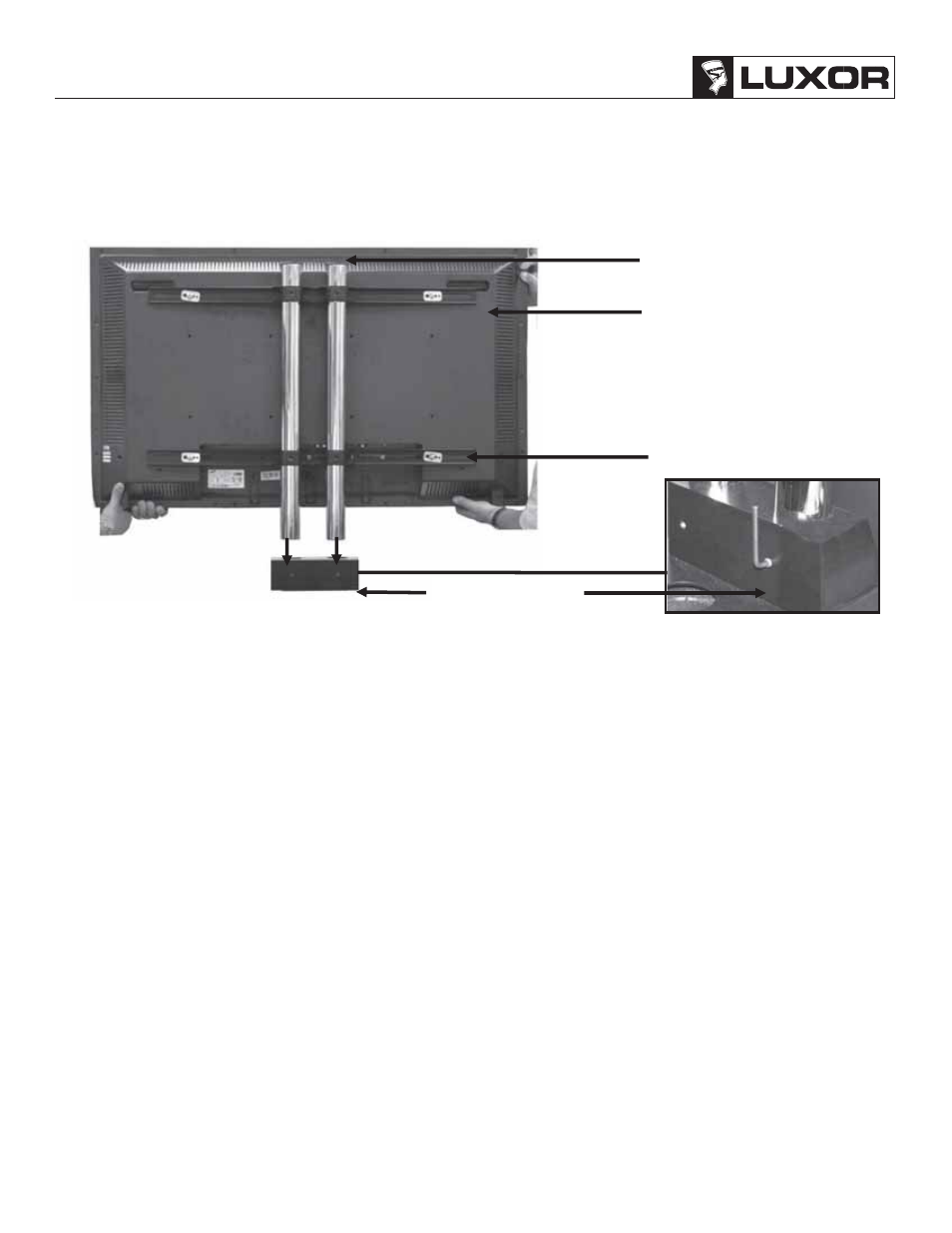
LEWTUD & LEWCTUD Series
®
14
TWO PEOPLE WILL BE NEEDED FOR THE FOLLOWING STEPS.
Step 27. After the assembly has been put together, make sure all the hardware is tight.
Step 28. Two people should carefully lift the assembly and place the bottom of the support poles into the base block.
Step 29. Once the support poles are seated, tighten the M8 x 16mm socket head set screws using the Allen wrench
(supplied).
Support Poles
Display
Mounting Brackets
Base Block
See also other documents in the category Luxor|H.Wilson Furniture:
- 51911 (1 page)
- 51925 (1 page)
- ATC332 (2 pages)
- AV42 (2 pages)
- AVJ42XLC (2 pages)
- AVJ42XLC-LCD (4 pages)
- AVJ422KB4 (2 pages)
- AVJ42DL (3 pages)
- AVJ42CDL-LCD (5 pages)
- AVJ42KBC (3 pages)
- AVJ42KBDL (4 pages)
- AVJ42XLKB (3 pages)
- AVJ42XLKBC (3 pages)
- AVJDL (1 page)
- FP2000 (12 pages)
- HE42 (1 page)
- HEW385C (1 page)
- HL15 (1 page)
- JCB30-B (1 page)
- JCB40-B (1 page)
- L100S3 (1 page)
- L220 (1 page)
- L270 (1 page)
- LAMC2936 (1 page)
- LAMC3037 (1 page)
- LP16 (2 pages)
- LE26C (3 pages)
- LE27 (2 pages)
- LE27C (3 pages)
- LE27CWTUD (16 pages)
- LE27WT (3 pages)
- LE42 (2 pages)
- LP54E (2 pages)
- LE54C (3 pages)
- LE40CWTUD (16 pages)
- LE40WT (3 pages)
- LE40WTUD (16 pages)
- LE42C (3 pages)
- LE48CWTUD (16 pages)
- LE48WTUD (16 pages)
- LE54WT (3 pages)
- LELDUO (2 pages)
- LEDUOC (3 pages)
- LEF34 (1 page)
