Advanced programming, Alarm reset the kpr2000, Sound & light indication – LiftMaster KPR2000 Single Entry Access Control Keypad and Proximity Reader User Manual
Page 8: Erase all codes
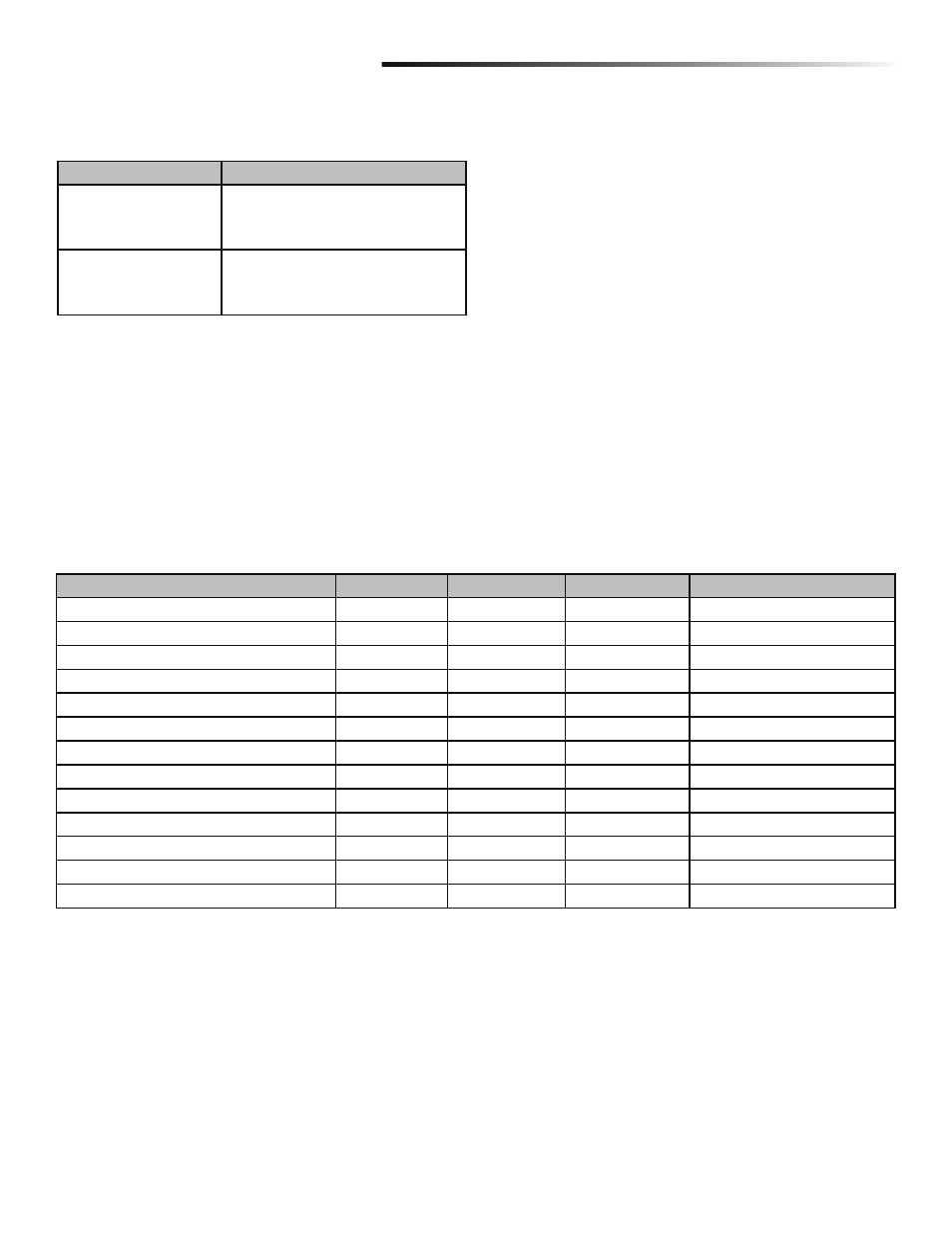
Alarm
Reset the KPR2000
This will reset the KPR2000 to the factory default but all card/PIN
information will still be retained. This will also require reprogramming of
the Master Add and Delete Cards. NOTE: This is useful if the original
Master Add and Delete Cards have been lost.
1. Power the KPR2000 down.
2. Press and hold the ✱ button while power is restored to the KPR2000.
3. Release the button and wait until the amber LED shines.
4. Present any 26 bit proximity card or the Manager Add Card (provided)
to the KPR2000. This card is now the Manager Add Card.
5. Present any 26 bit proximity card or the Manager Delete Card
(provided) to the KPR2000. This card is now the Manager Delete
Card.
When the red LED begins to blink, the KPR2000 has been successfully
reset.
Operation Status
Red LED
Green LED
Amber LED
Sounds
Power On
Flashing
Short Single Beep
Standby
Flashing
Press Keypad
Flashing
Short Single Beep
5 Second Time-out
Flashing
3 Short Beeps
Enter Master Code Entry Mode
ON
Short Single Beep
In Program Mode
ON
Single Flash
Short Single Beep
Entered Single Program Step Successfully
ON
Single Flash
Short Single Beep
Entered Continuous Program Step Successfully
Single Flash
ON
Short Single Beep
Entered Program Step Incorrectly
ON
3 Short Beeps
Exited from Program Mode
Flashing
Short Single Beep
Entry Granted
ON
Short Single Beep
Alarm Mode Engaged
Flashing
Alarm
Pressing ✱ Toggles Standby/Master Code Entry
ON/Flashing
Short Single Beep
Sound & Light Indication
Programming Step
Keystroke Combination
To reset the door forced
open warning
(Read valid card)
OR
(Master Code #)
To reset the door open too
long (DOTL) warning
(Read valid card)
OR
(Master Code) #
ANTI-TAMPER ALARM
The KPR2000 uses an optical sensor as the input for its internal alarm. If
the case is opened while the KPR2000 is powered, the alarm will operate.
To silence, enter a valid credential or cycle power.
© 2012, The Chamberlain Group Inc.
01-36716B All
Rights
Reserved
FOR TECHNICAL SUPPORT DIAL OUR TOLL FREE NUMBER:
1-800-528-2806
Erase all Codes
This will delete ALL User data.
1. Enter Program Mode by pressing: ✱ (Master Code) #.
2. Press 2 0000 #.
All configuration data is retained.
ADVANCED PROGRAMMING
TO RESET THE ALARM
