Programming, Confi gure the kpr2000 – LiftMaster KPR2000 Single Entry Access Control Keypad and Proximity Reader User Manual
Page 5
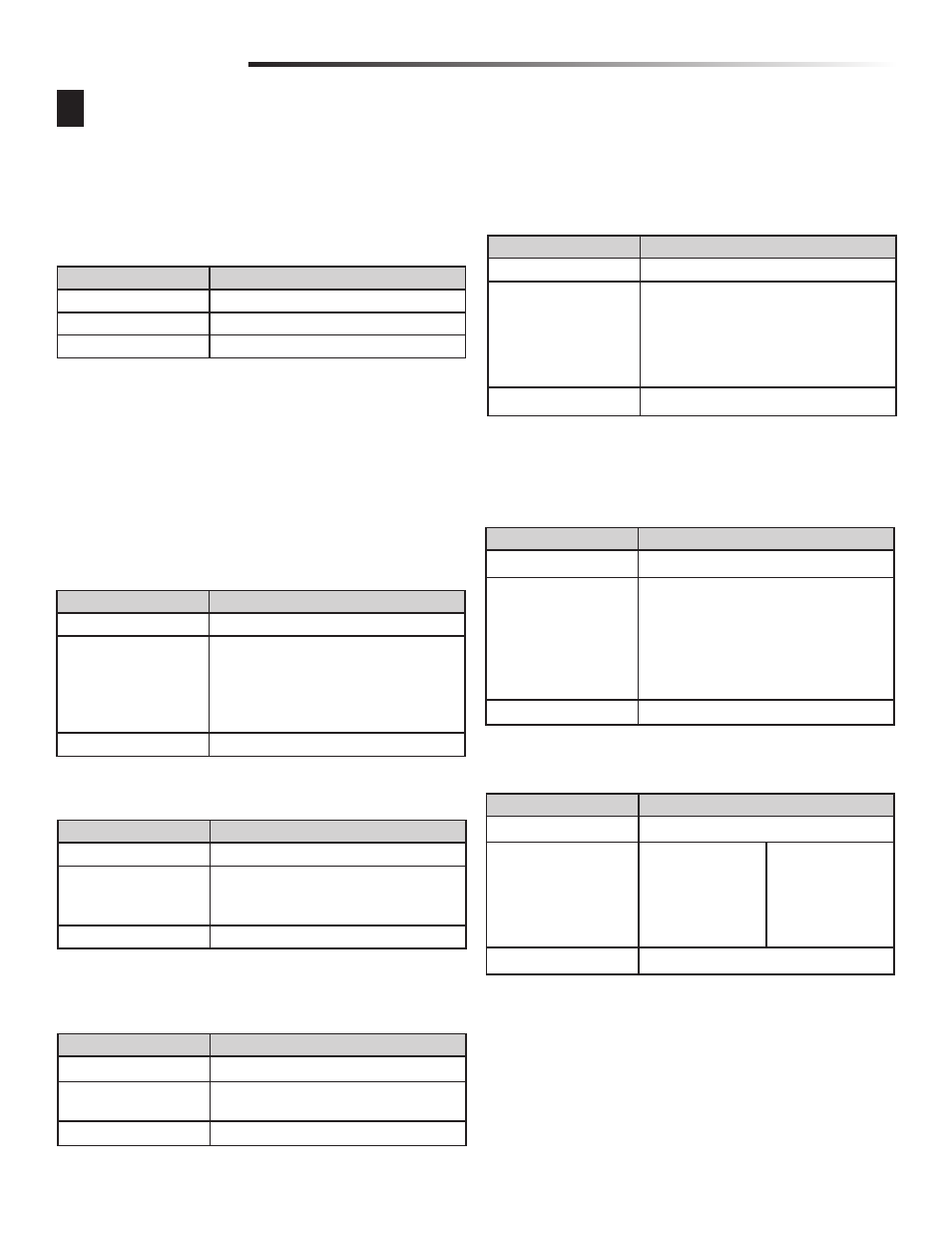
5
PROGRAMMING
Programming Step
Keystroke Combination
1. Enter Program Mode
✱ (Master Code) #
2. Pulse Mode
OR
2. Latch Mode
4 (1-99) # The relay time is 1-99 seconds
(default is 5 seconds)
4 0 # Sets the relay to ON/OFF latch mode
3. Exit Program Mode
✱
4
Confi gure the KPR2000.
Change the configure settings according to your application (optional). Multiple configuration settings can be changed at one time: enter
program mode, change desired settings, then exit program mode.
SET MASTER CODE
The 6 digit Master Code is used to prevent unauthorized access to the
system. To interface with the KPR2000, the manager will need a Master
Code (factory default code: 888888). We highly recommend immediate
update and recording of your Master Code.
Programming Step
Keystroke Combination
1. Enter Program Mode
✱ (Master Code) #
2. Update Master Code
0 (New Code) # (New Code) #
3. Exit Program Mode
✱
SET ACCESS CONFIGURATION
There are 3 types of access configurations for the KPR2000:
• Card or PIN (Default): The User must present a valid Wiegand Card to
the KPR2000 or enter their PIN code followed by the # key, in order to
be granted access.
•
Card
Only: The User must present a valid Wiegand Card to the
KPR2000 in order to be granted access. The facility code and the ID
number are both read and validated as one block of Wiegand data.
• Card + PIN: The User must first present a valid Wiegand Card to the
KPR2000 and then enter their PIN code followed by the # key, in order
to be granted access.
Programming Step
Keystroke Combination
1. Enter Program Mode
✱ (Master Code) #
2. Card Only
OR
2. Card + PIN
OR
2. Card or PIN
3 0 #
3 1 #
3 2 #
3. Exit Program Mode
✱
SET RELAY CONFIGURATION
The relay configuration sets the behavior of the output relay on activation.
Programming Step
Keystroke Combination
1. Enter Program Mode
✱ (Master Code) #
2. DOTL Alarm OFF
OR
2. DOTL Alarm ON
OR
2. DOTL Output Timing
6 0 #
6 1 # (Alarm sounds for 1 minute)
9 (1-3) #
3. Exit Program Mode
✱
SET DOOR OPEN TOO LONG (DOTL) ALARM
This setting requires an external sensor input. The alarm output timing
can be set from 1-3 minutes (default is 1 minute). Factory default is OFF.
SET STRIKE-OUT ALARM
The strike-out alarm will engage after 10 failed card/PIN attempts. Factory
default is OFF. The strike-out alarm can be set to deny access for 10
minutes after engaging or it can be set to disengage only after entering a
valid master code or card.
Programming Step
Keystroke Combination
1. Enter Program Mode
✱ (Master Code) #
2. Strike-Out OFF
OR
2. Strike-Out ON
OR
2. Strike-Out ON
7 0 # (Factory default)
7 1 # Access will be denied for 10 minutes
7 2 # Enter Master Code or Valid Card to
silence
3. Exit Program Mode
✱
SET WIEGAND INPUT/OUTPUT OPTIONS
The KPR2000 offers input and output for industry standard Wiegand
devices (refer to Specifications). Default is HID 26 bit.
Programming Step
Keystroke Combination
1. Enter Program Mode
✱ (Master Code) #
2. Set Wiegand Format
9 (Bit Format) # Bit Format = Valid 2 digit
format (example: 26 or 30)
3. Exit Program Mode
✱
SET AUDIBLE AND VISUAL RESPONSE
Factory default is ON.
Programming Step
Keystroke Combination
1. Enter Program Mode
✱ (Master Code) #
2. Control Backlight
OR
2. Control LED
OR
2. Control Sounds
ON = 7 5 #
ON = 7 7 #
ON = 7 9 #
OFF = 7 4 #
OFF = 7 6 #
OFF = 7 8 #
3. Exit Program Mode
✱
