Web ui advanced usage scenario – LevelOne HVE-6601T User Manual
Page 22
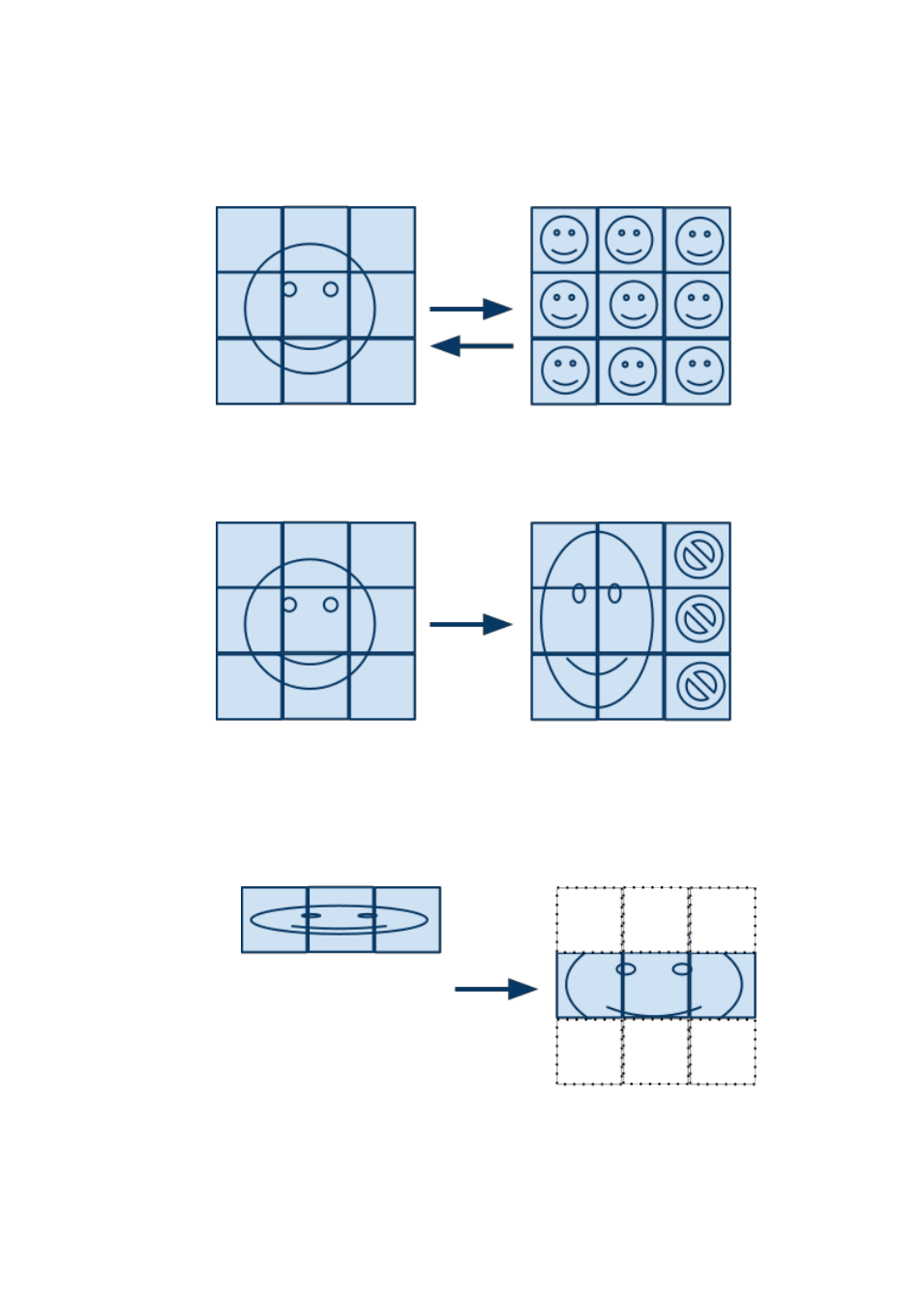
Web UI Advanced Usage Scenario:
To enable anti-dither function through web interface
a.
Complete
“Basic Setup” and video signal is streaming to remote
b.
In
“advanced setup” select all hosts
From 3x3 setup change to 1x1 then change back
a.
Complete
“Basic Setup”
b.
In
“advanced setup”, select all hosts and clients.
c.
Change screen layout to 1x1.
d.
To change back, change screen layout back to 3x3
From 3x3 to 3x2
a.
Complete
“Basic Setup”
b.
In
“Advance Setup”,
■ Select host_r0, host_r1, host_r2, r0c0, r0c1, r1c0, r1c1, r2c0,
r2c1.
■ Set screen layout to 3x2.
Create a 1x3 video wall which uses 3x3 screen layout and take the row 1
of the 3x3.:
a.
Create a 1x5 basic setup and assign the position layout as 1x5
with ID: host_r0, r0c0, r0c1, r0c2
b.
In advance setup, select all hosts and clients. And set screen
layout to 3x3.
The screen will become 3x3’s first row.
c.
In advance setup, select host_r0, set row position
ID as 1. Done.
d.
Note: Under this configuration gap compensation will take 3x3
