Appendix, Smb printing with windows xp system – LevelOne WPS-1133 User Manual
Page 77
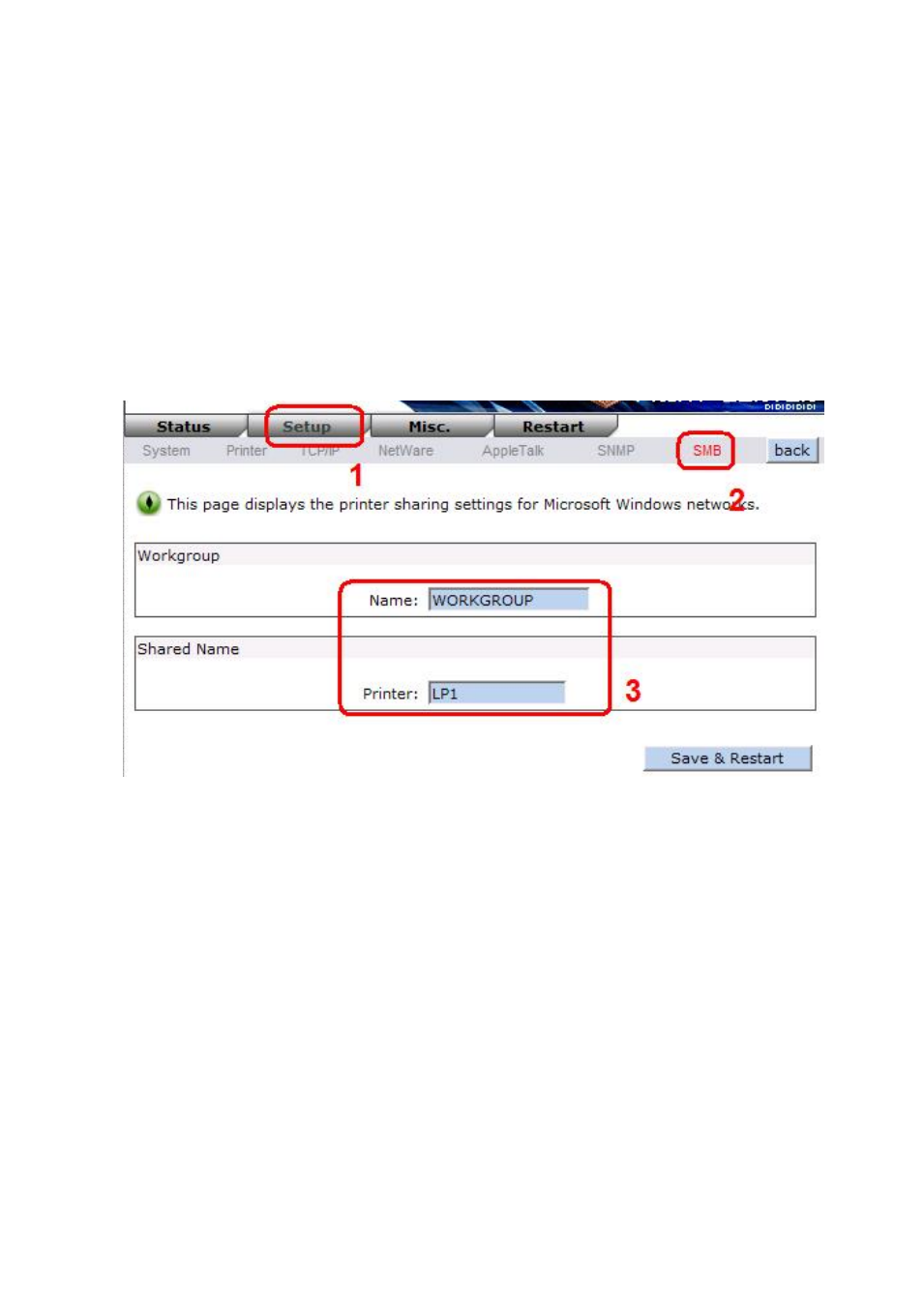
77
Appendix
SMB Printing with Windows XP system
1. Enable the SMB settings from the print server’s WEB configuration. Assume your
computers use the “WORKGROUP” as the SMB workgroup name in Windows.
Please assign the same SMB name to your print server. If print server uses the different
SMB name from computers’, the SMB printing won’t active.
2. Now you can find the print server from the SMB workgroup of Windows. Then, double
click it.
See also other documents in the category LevelOne Hardware:
- NetCon WBR-3408 (106 pages)
- PLI-1000 (8 pages)
- WNC-0301 (29 pages)
- FNS-7000 (42 pages)
- FreeCon WNC-0300 (74 pages)
- WBR-5400 (82 pages)
- WPS-1133 (2 pages)
- FBR-1403TX (92 pages)
- WBR-3404TX (89 pages)
- WNC-0101USB (70 pages)
- WBR-3405TX (56 pages)
- FNC-0115 (7 pages)
- ADSL2 FBR-1461 (79 pages)
- 10/100M 32bit Fast Ethernet PC card (51 pages)
- WBR-1100TX (109 pages)
- 4-bay Sata NAS w/2 Gigabit Ethernet GNS-8000B (135 pages)
- WBR-3407 11g (99 pages)
- NetCon FBR-1409TX (88 pages)
- WBR-3407 (99 pages)
- WCS-2060 (75 pages)
- 2-Bay SATA HDD w/ Gigabit Ethernet FNS-5000B (108 pages)
- FCS-1060 (77 pages)
- GNS-2000 (123 pages)
- WUA-0605 (29 pages)
- WUA-0605 (23 pages)
- WBR-6000 (92 pages)
- GNC-0102T (15 pages)
- WAB-1000 (59 pages)
- OfficeCon FSW-2420TX (12 pages)
- NetCon FBR-1415TX (83 pages)
- FBR-1416 (75 pages)
- WPC-0100 (32 pages)
- FNS-1000 (53 pages)
- WBR-3402TX (146 pages)
- WPC-0601 (27 pages)
- ServCon FPS-3003 (45 pages)
- MUS-2500 (82 pages)
