3 vlan port mode setting, Web smart switch – LevelOne GES-1650 User Manual
Page 38
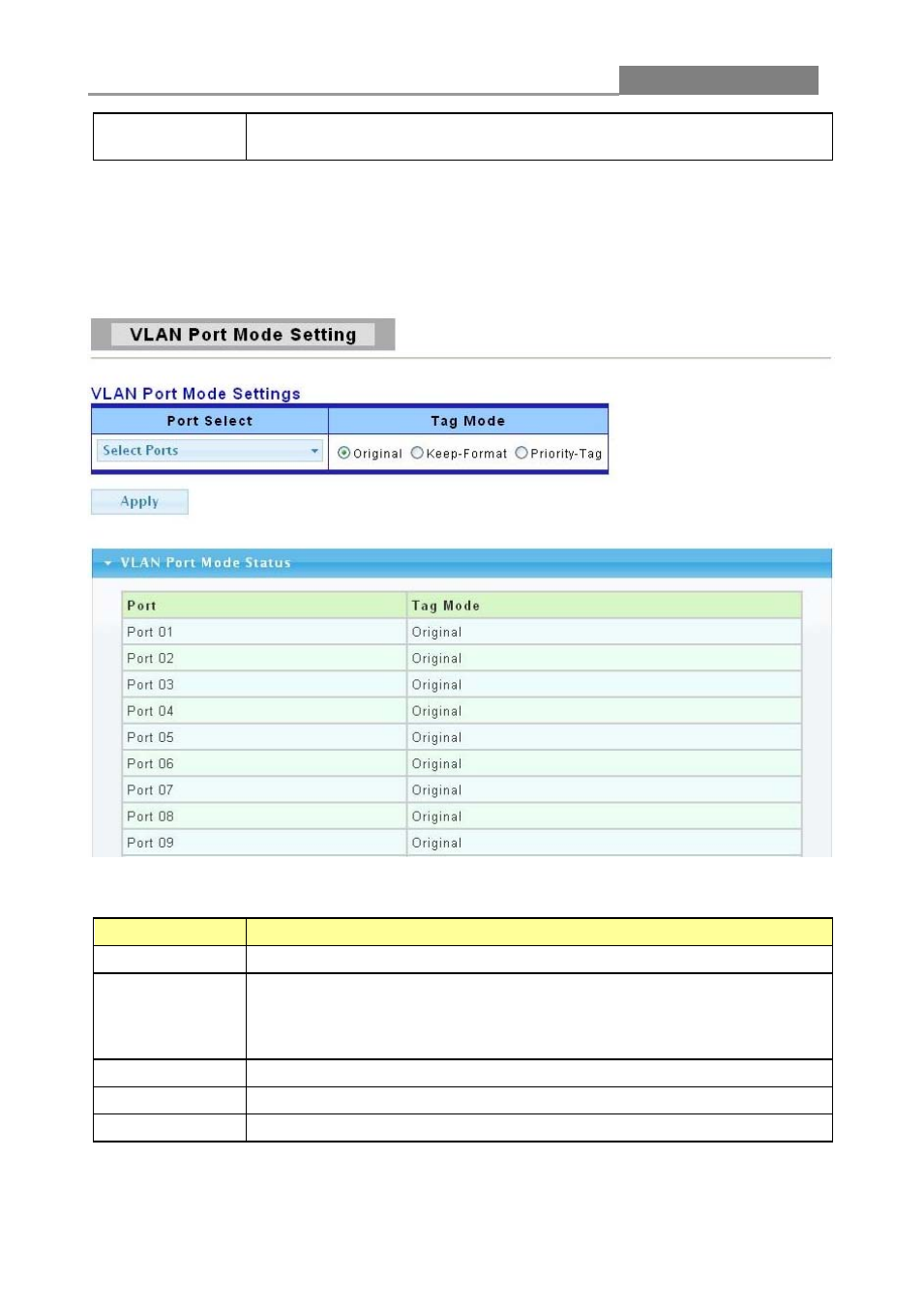
Web Smart Switch
38
Accepted Frame
Type
This field displays the accepted frame type of the VLAN port.
3.3.4.3 VLAN Port Mode Setting
This page allow user to configure VLAN port tag mode setting.
Click Switching > VLAN > VLAN Port Mode Setting to access the screen below.
The following table describes the labels in this screen.
LABEL
DESCRIPTION
Port Select
Select the ports to change this settings for.
Tag Mode
Port tag mode:
Original: Tag depends on VLAN settings.
Keep-Format: Keep tag as packet received.
Priority-Tag: Always append priority-tag on packet.
Apply
Click Apply to save your changes to the switch.
Port
This field displays the port number.
Tag Mode
It displays the tag mode you have choosed.
See also other documents in the category LevelOne Routers:
- WBR-6005 (124 pages)
- N_Max WBR-6001 (3 pages)
- WBR-6003 (80 pages)
- WBR-6012 (79 pages)
- WBR-6022 (99 pages)
- WBR-6022 (89 pages)
- WBR-6022 (87 pages)
- WBR-6801 (53 pages)
- WBR-6802 (35 pages)
- WBR-6803 (66 pages)
- WBR-6804 (70 pages)
- WBR-6805 (49 pages)
- WGR-6012 (83 pages)
- WGR-6013 (93 pages)
- FBR-1461 (106 pages)
- WBR-3470 (114 pages)
- WBR-6603 (76 pages)
- PLI-2040 (8 pages)
- PLI-2040 (5 pages)
- PLI-3021 (28 pages)
- PLI-3110 (10 pages)
- PLI-3410 (69 pages)
- PLI-4051 (28 pages)
- PLI-4510 (29 pages)
- FEP-0800 (3 pages)
- FEP-1600 (3 pages)
- FEP-1601 (4 pages)
- FGL-2870 (800 pages)
- FGP-1000 (3 pages)
- FGP-2472 (267 pages)
- FSW-0503 (2 pages)
- FSW-0511 (6 pages)
- FSW-0513 (5 pages)
- FSW-1671 (46 pages)
- GEP-0950 (86 pages)
- GES-0852 (29 pages)
- GES-1651 (128 pages)
- GES-1652 (94 pages)
- GES-2450 (94 pages)
- GES-2451 (128 pages)
- GES-2452 (94 pages)
- GSW-2457 (12 pages)
- GSW-2457 (11 pages)
- GSW-4876 (314 pages)
