Temperature setting, Floor temperature limits, Technical specifications – Ouellet OTH770 User Manual
Page 3: Warranty, Customer service
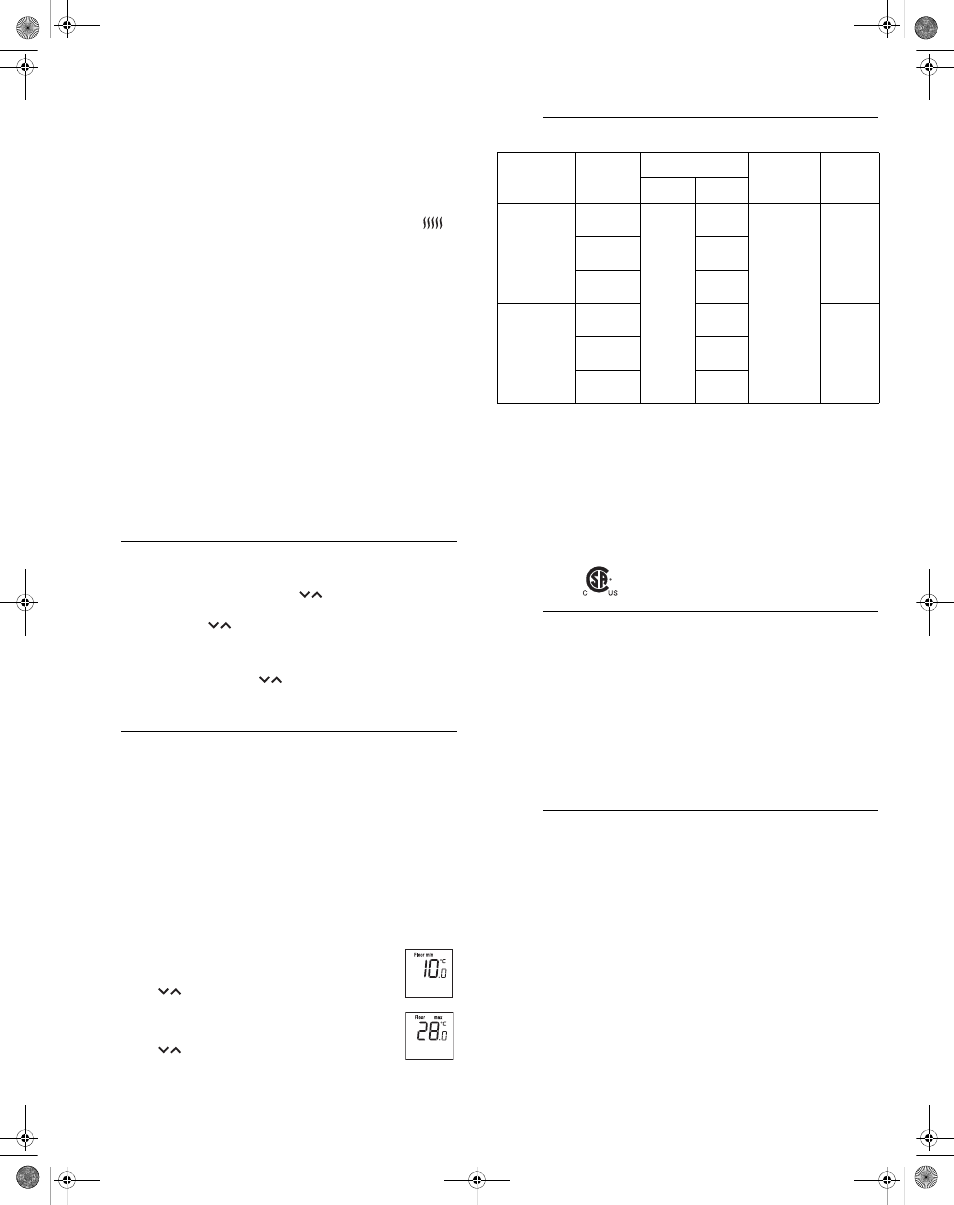
OTH770
400-609-011-A 2009-07-29 3/3
fault occurs again for unknown reasons, cut power to the floor heat-
ing system from the main electrical panel and have the installation
verified by an electrician.
7.3
Testing the Ground Fault Protection
To ensure the ground fault protection is always in working order, test
it once the thermostat is installed and test it every month thereafter.
n
Increase the temperature sufficiently to start heating.
o
Wait for about 5 seconds until the heat intensity indicator (
)
appears on the screen.
p
Press the TEST button-light.
• If the TEST button-light does NOT illuminate, the test has
failed. Cut power to the heating system at the main electrical
panel, have an electrician verify the installation and, if neces-
sary, replace the thermostat.
• If the TEST button-light illuminates, continue to step 4.
q
Switch the thermostat to Off then back to On.
• If the TEST button-light goes off, the test has passed. Set
the thermostat back to the desired temperature and ignore the
remaining steps. The test is now completed.
• If the TEST button-light remains on, the test has failed. Con-
tinue to step 5.
r
Switch the circuit breaker (at the service panel) of the heating
system to off then back to on.
s
Repeat the test. If the test fails again, cut power to the heating
system at the main electrical panel, have an electrician verify the
installation and, if necessary, replace the thermostat.
The thermostat normally displays the actual temperature. To view the
setpoint temperature, press one of the
buttons once. The set-
point will be displayed for 5 seconds. To change the setpoint, press
and release one of the
buttons until the desired temperature is
displayed. To scroll the setpoint faster, press and hold the button.
Backlight
When you press on either of the
buttons, the display is lit for 10
seconds. The setpoint appears for 5 seconds, then the actual tem-
perature is displayed.
NOTE: The floor temperature limits are used only if your thermostat
is configured in AF mode.
The thermostat normally turns the floor heating system On or Off to
control the ambient temperature. However, if the floor temperature
drops below the minimum limit or rises above the maximum limit, the
thermostat will turn heating On or Off respectively to maintain the
floor temperature within the set limits, regardless of the ambient tem-
perature.
The minimum and maximum floor temperature limits are factory-set
at 10 °C (50 °F) and 28 °C (82 °F) respectively. To modify the limits,
proceed as follows:
n
Press the Floor Limit button for 3 seconds. The ther-
mostat will display the minimum limit.
o
Press the
buttons to set the minimum limit.
p
Press the Floor Temperature Limit button briefly. The
thermostat will display the maximum limit.
q
Press the
buttons to set the maximum limit.
r
Press the Floor Limit button for 3 seconds to exit the
menu and save your modifications.
NOTE: The thermostat will also exit the menu and save your modifi-
cations if you do not press any button for 60 seconds.
:
Setpoint range - F mode: 5 °C to 40 °C (40 °F to 104 °F)
- AF mode: 5 °C to 30 °C (40 °F to 86 °F)
Display range - F mode: 0 °C to 60 °C (32 °F to 140 °F)
- AF mode: 0 °C to 50 °C (32 °F to 122 °F)
Resolution: ± 0.5 °C (1.0 °F)
Storage: -20 °C to 50 °C ( -4 °F to 120 °F)
Heating cycle length: 15 minutes
Size (H • W • D): 124 x 70 x 23 mm (4.89 x 2.76 x 0.91 in)
Certification:
THREE (3) YEAR LIMITED WARRANTY
OUELLET CANADA INC. warrants the component parts of the
OTH770 against defects in material and workmanship for a three (3)
year period from the date of purchase, under normal use and service,
when proof of purchase of such is provided to the manufacturer.
The obligation of Ouellet Canada Inc., under the terms of this
warranty, will be to supply a new unit and this releases the
manufacturer from paying the installation costs or other secondary
charges linked to replacing the unit or the component part(s).
If you have any questions on the product, call our technical support
team at:
Ouellet Canada Inc.
180, 3rd Avenue
L’ISLET, Quebec, Canada G0R 2C0
Quebec area:
(418) 247-3947
Canada / U.S.: 1-800-463-7043
Fax:
(418) 247-7801
Sales:
Web:
www.ouellet.com
u
Temperature Setting
8.
v
Floor Temperature Limits
9.
w
Technical Specifications
10.
Model
Supply
Maximum Load
Wiring
Leakage
current
Current
Power
OTH770-GA
240 VAC,
60Hz
15 A
3600 W
4 wires
double pole
5 mA
208 VAC,
60Hz
3120 W
120 VAC,
60Hz
1800 W
OTH770-GB
240 VAC,
60Hz
3600 W
15 mA
208 VAC,
60Hz
3120 W
120 VAC,
60Hz
1800 W
;
Warranty
11.
Customer Service
12.
400-609-011-A (OTH770-GA&GB) ENG.fm Page 3 Wednesday, July 29, 2009 2:42 PM
