Manual override switch operation, External control/monitor operation, Power & activation indicator – King Electric DS-8 User Manual
Page 3: Tweaking” the adjustments, Voltage selection, power & load connection, Moisture sensor mounting & termination
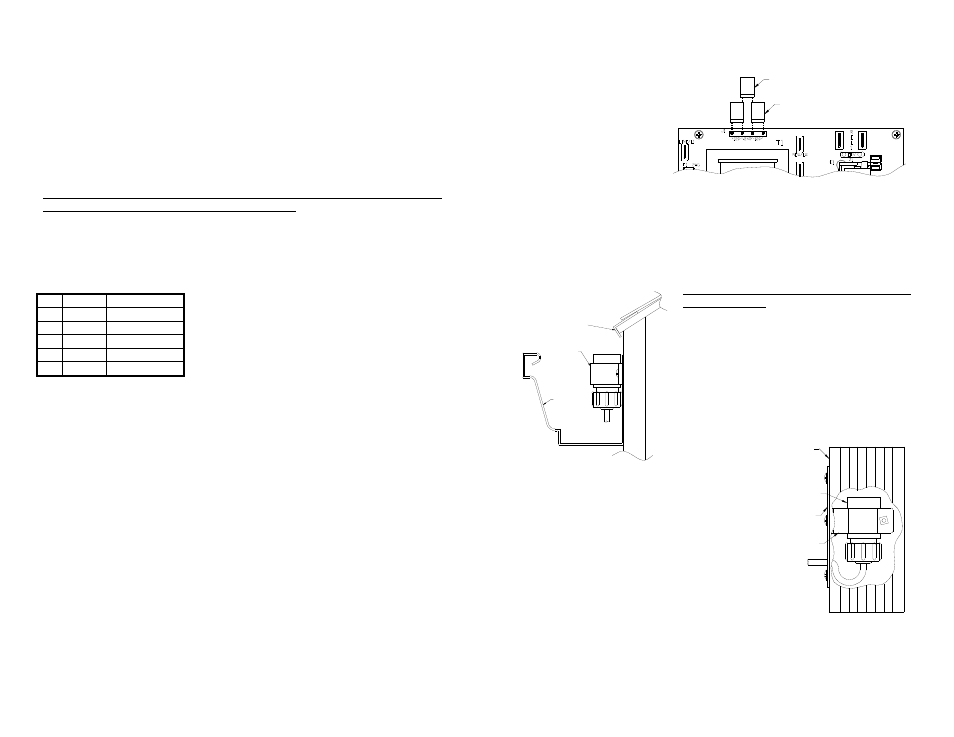
GUTTER
SENSOR
DRIP EDGE
Manual Override Switch Operation
An override switch mounted on the side is provided for testing and special operational requirements.
Placing the switch in the “Automatic” position will allow the sensor to operate normally, activating the
controlled equipment as needed. Placing the switch in “Manual On” will close the load relay,
activating the controlled equipment. The “Standby/Reset” position prohibits triggering of the unit,
clears any active delay timer, and opens the load relay. In order to reduce excessive runtime for the
heater the “Manual On” mode will remain in effect for a maximum of 40 hours, then return to
“Automatic” mode even if the switch is still in the “Manual On” position. You may put the DS-8
back into “Manual On” mode by switching to “Automatic”, then back to “Manual On”. This will restart
the 40 hour timer.
If the override switch is placed in “Manual On” for less than 2 seconds, then switched back to
“Automatic” the controller will execute one delay off cycle. This can be used to clear a frost or
hail buildup without the danger of leaving the system in a continuous “Manual On” condition.
“Standby/Reset” can still be used to clear this delay off cycle.
External Control/Monitor Operation
An external control/monitor jack is provided on the DS-8. Order the optional CS-1 control/monitor
cable to access this feature. The external controls operate in
the same manner as the manual override switch. Connecting
Black to White will activate the “Manual On” function.
Connecting Green to White will activate the “Standby/Reset”
function. The Red/Orange leads are connected to an internal
low power monitor relay. This relay, rated at 24 VAC/VDC at
400 ma, will close with the load relay and can be used to
externally monitor activation of the sensor. The DS-8 can be directly connected to the ASE CDP-2 or
DP-7B indoor control/status display panels.
Power & Activation Indicator
A yellow lamp is mounted on the base of the DS-8 to indicate operational status. If this lamp is OFF
the DS-8 is not receiving power. If this lamp is steady ON the DS-8 is powered but not triggered. If
this lamp is FLASHING the DS-8 is both powered on and has activated the deicing system. Note
that, even though snow may have stopped, the DS-8 indicator may be flashing indicating the system
is on. The indicator will continue to flash during the Delay-Off drying cycle.
“Tweaking” the Adjustments
The DS-8 is shipped with the TEMP and DEL adjustments in the center position, representing 39°F
(3.9°C) and 30 minutes of Delay-Off time respectively. Depending on local conditions the user may
find that fine adjustment of the controls may provide more satisfactory operation. If the sensor does
not trigger during very wet snows the trigger temperature may need to be adjusted higher.
Conversely, if the user notices false triggers during cold rains that do not freeze, the trigger
temperature may need to be lowered. The Delay-Off time can also be adjusted to provide clean melt-
off without excessive running time. Fine adjustment can both save operating expense and provide
more reliable operation. However, to keep reliability high, always make adjustments in small
increments.
6
Voltage Selection, Power & Load Connection
The DS-8 requires a 100-120VAC or
200-240VAC power source. Install
the voltage select jumpers as shown.
Power consumption for the DS-8 is
15 Watts, 50-60 Hz. The controlled
load is switched by the load relay
through the “Load Connection”
points. The load relay is rated for 30
Amps\240 VAC. Suggested wiring
diagrams are included in this manual
but always consult local electrical codes for the wire color and size for both power and load
connections. The DS-8 can be mounted by screwing the conduit hub onto an appropriate size
conduit or by using the mounting holes in each corner of the enclosure. DO NOT DRILL HOLES
THROUGH THE ENCLOSURE FOR MOUNTING! This can allow water into the enclosure causing a
potential shock or fire hazard.
Moisture Sensor Mounting & Termination
The DS-8 enclosure and moisture sensor must be
mounted outdoors. The remote DS-8 moisture sensor
may be mounted in a number of ways depending on the
application. The unit operates at a safe 24 VAC and can
withstand immersion in water. For roof and gutter deicing
applications the sensor head may be mounted in the
gutter against the fascia board with a 1” “C”-style conduit
clamp. Allow part of the sensor grid to be exposed to
snowfall. This allows the sensor to initially trigger when
snow starts falling and remain triggered as long as the
roof/gutter heater continues to drip melted snow buildup
from the roof edge when temperatures are below
freezing. Detection
can also be
achieved by
installing the sensor head inside and near the top of the
downspout using a 1” conduit hanger and mounting plate. As
water is melted in the gutter it will run down the downspout,
hitting and retriggering the sensor.
100-120VAC
200-240VAC
Ten feet of cable is pre-terminated to the sensor head. This
cable may be shortened on the controller end as required. Do
not add additional cable to the interface. Erratic operation
may result. Strip the outer insulation and shield from the cable
and terminate each conductor following the color code printed
on the circuit board. The bare drain wire should be installed
into the terminal marked “Shield”. Two cable ties are also
included. Wrap these ties securely around the cable in the enclosure to provide additional strain relief
between the flexible enclosure gland and the free end of the cable.
3
Pin Color
Function
1 Green Standby/Reset
2 Black Manual
On
3
Orange
Deice On Mon
4
Red
Deice On Mon
5 White
Return
DOWNSPOUT
SENSOR
MOUNTING
PLATE
1" CONDUIT
CLAMP
