Software installation, Battery replacement – JuiceGoose P90 Series User Manual
Page 22
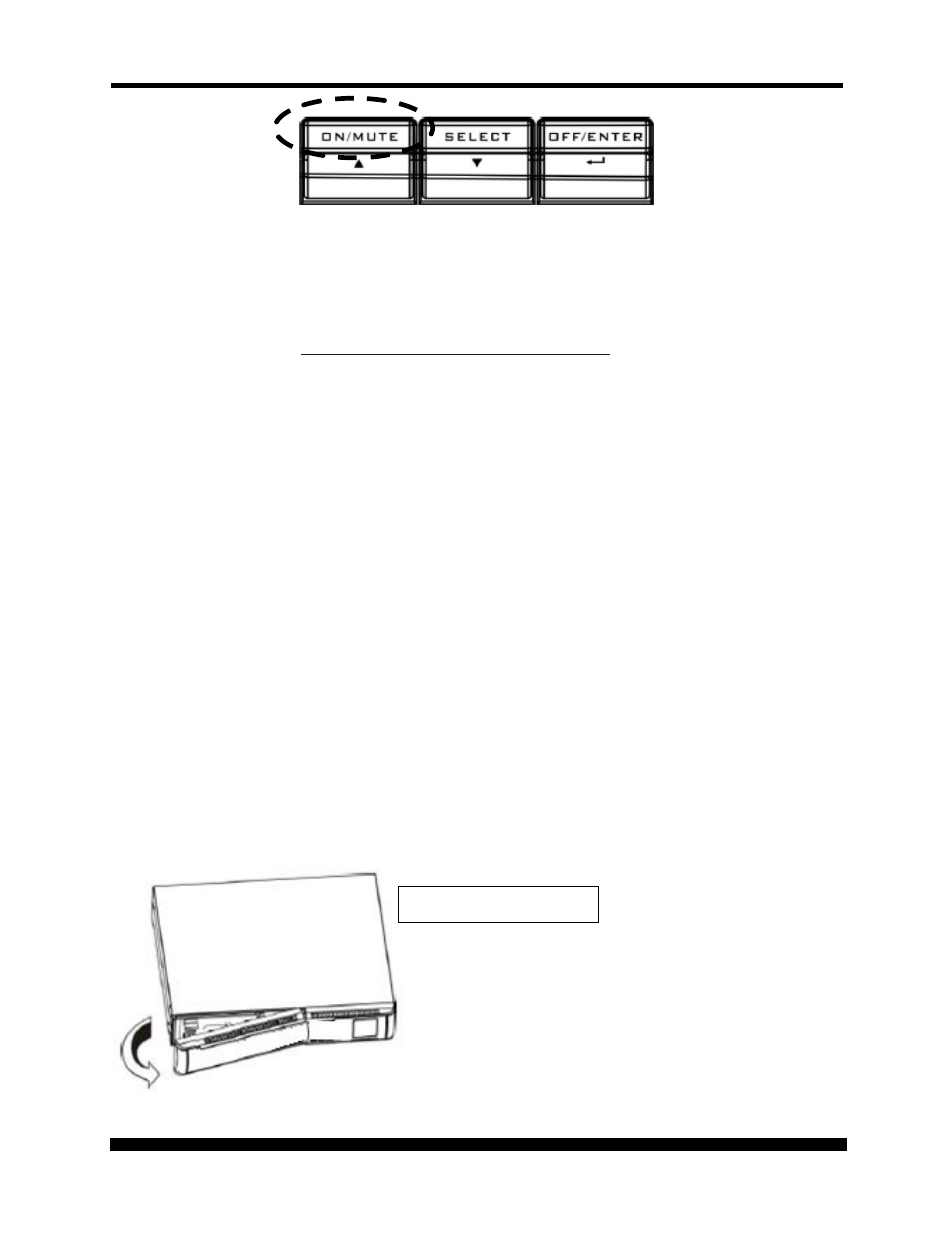
P90 USER’S MANUAL
UNINTERRUPTIBLE POWER SUPPLY (UPS)
Xtreme Power Conversion Corporation (Rev 8/29/13)
Page 22
Software Installation
For optimal system protection, install UPS monitoring software to fully configure UPS shutdown. Please
follow steps below to download and install monitoring software, or simply install via the included CD:
1. Got to the website
2. Click ViewPower software icon and then choose your required Operating System to download
the software.
3. Follow the on-screen instructions to install the software.
4. When your computer restarts, the monitoring software will appear as an orange plug icon
located in the system tray near the clock.
Battery Replacement
NOTICE: The UPS is equipped with internal batteries. The batteries can be replaced without shutting the
UPS down as these are hot-swappable battery trays. Replacement is a safe procedure, isolated from
electrical hazards.
CAUTION: Consider all Safety Warnings in previous sections of this manual before proceeding with the
battery tray replacement.
NOTE: Please beware that once the battery tray is disconnected from the UPS, the equipment
connected to the output of the UPS is not protected from power outages.
Step 1
Remove the front panel
